Tips To Make Online Meetings Less Exhausting
Beth's Blog: How Nonprofits Can Use Social Media
MAY 15, 2020
Here’s an overview the tips and resources I shared. Use Zoom backgrounds if you want to hide your messy house. Zoom backgrounds have become very popular lately. Canva have even introduced a template to create your own Zoom backgrounds now! Use Zoom breakout rooms. Zoom Tips and Tricks.








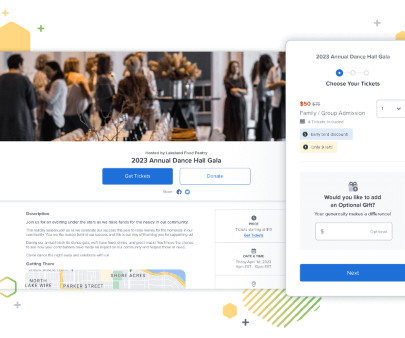




























Let's personalize your content