Making the world more accessible with web design
Candid
APRIL 26, 2021
It’s the idea that anyone in the world, regardless of location, language, disability, or platform, can participate or engage with something. Web accessibility is the idea that everyone can use all internet content, regardless of location, device, language, or ability. What are the Web Content Accessibility Guidelines?






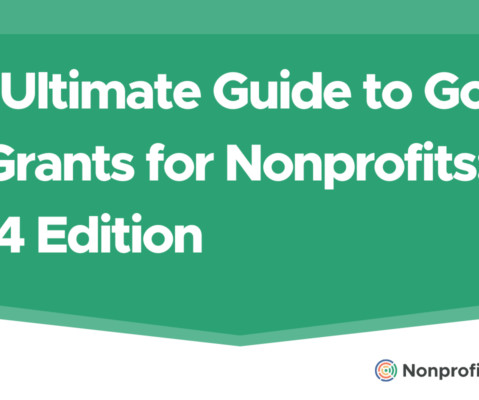










Let's personalize your content