4 steps to successful virtual events for your association
Nimble AMS
SEPTEMBER 8, 2020
Collect slide decks and/or pre-record content. Interactive polling – Ask poll questions and display the results to help attendees interact and feel a part of the audience. Breakout discussions – Encourage collaboration and leverage chat functionality for online breakout sessions, networking, and knowledge sharing.
















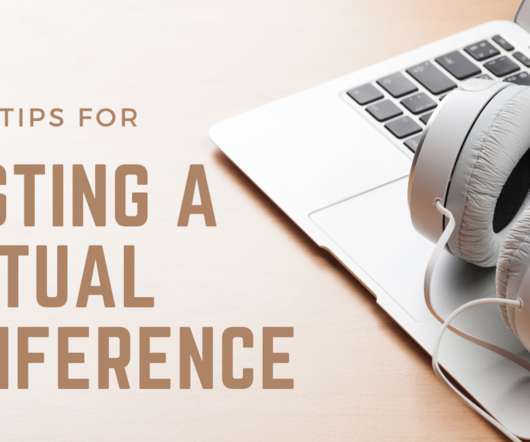
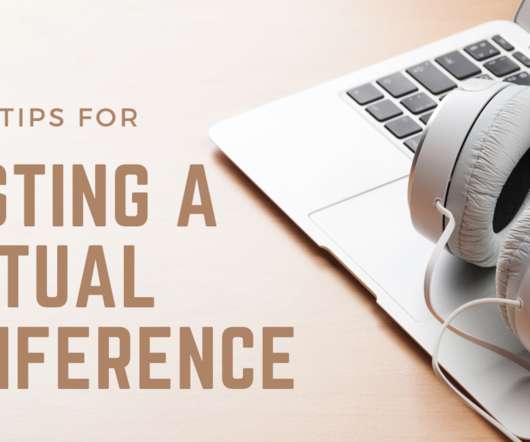









Let's personalize your content