Tools I use: basic workflow
Zen and the Art of Nonprofit Technology
APRIL 12, 2011
I use Canned Responses to provide HTML signatures when needed, and also forward all of my mail to gmail, then send out mail as other identities. (I’ve For sharing files, as well as providing solid file backup, I use Dropbox (it even works on Linux!). It works for multiple projects. I love the collaboration features.






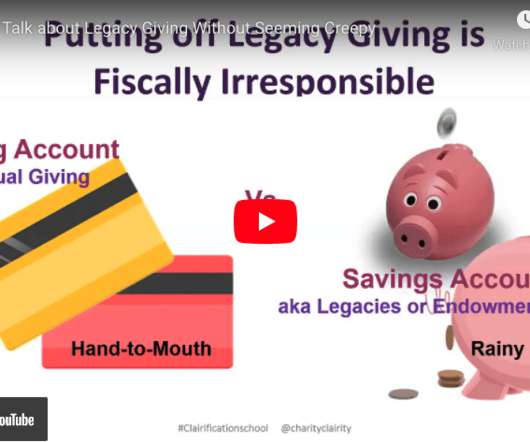








Let's personalize your content