A Guide to Email Accessibility Best Practices for Nonprofits
Nonprofit Tech for Good
JUNE 24, 2023
It aims to remove barriers for people with visual, auditory, cognitive, mobility, and other permanent or temporary limitations so they can effectively receive, understand, and respond to email communications. Understanding WCAG Standards WCAG stands for Web Content Accessibility Guidelines.

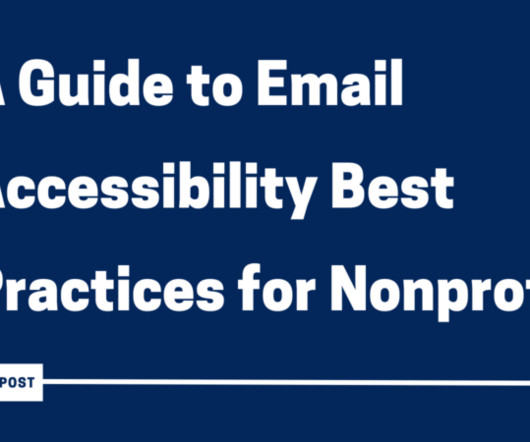




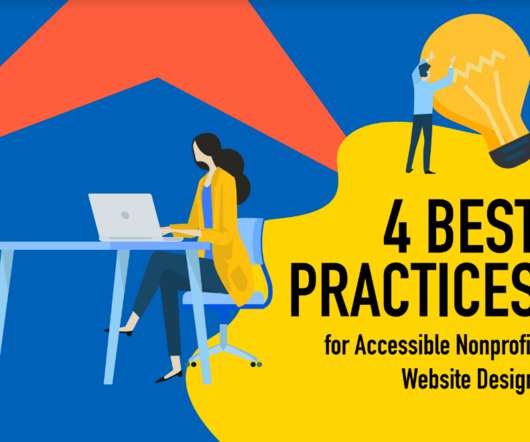






Let's personalize your content