A Quick Guide to Creating a Nonprofit Podcast: 5 Steps
Achieve
MARCH 1, 2024
Plan your content strategy. After establishing the big picture of your nonprofit podcast, it’s time to get into the nitty gritty of podcast planning with your content strategy. Computer or laptop. Do a few tongue twisters or practice reading parts of your script to warm up your vocal cords. Stay hydrated. Speak slowly.










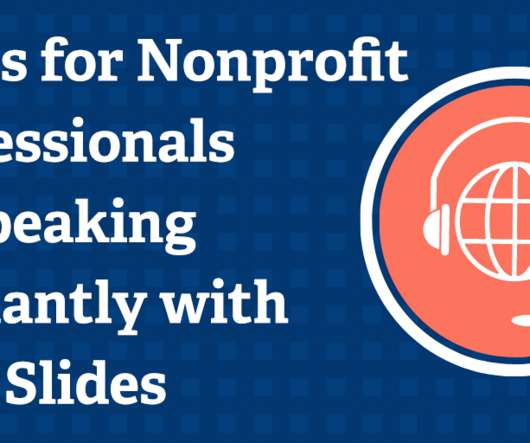







Let's personalize your content