Nonprofit Web Design Process Part 3: Content Strategy
Connection Cafe
DECEMBER 27, 2013
Content for your website includes your headlines, body copy, photos, captions, graphics, videos, audio clips, etc. Content Strategy is “planning for the creation, delivery, and governance of useful, usable content”. Articulating content priorities for your homepage and other key pages/sections of your web presence.












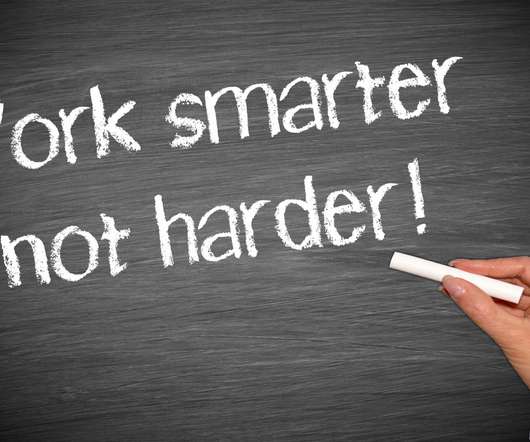

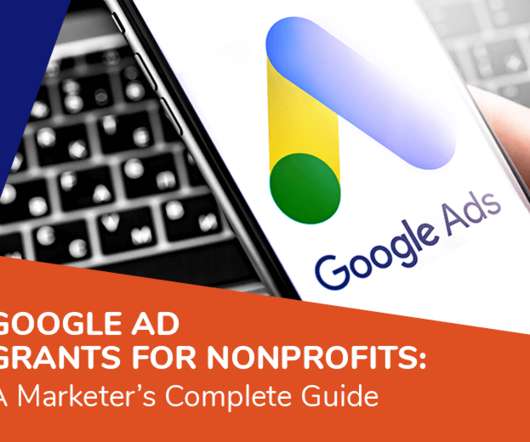



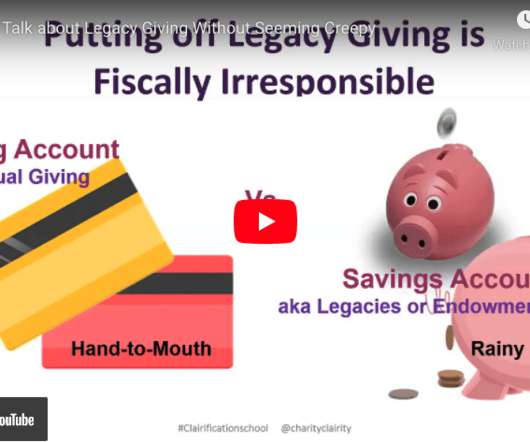















Let's personalize your content