A Guide to Email Accessibility Best Practices for Nonprofits
Nonprofit Tech for Good
JUNE 24, 2023
Moreover, nonprofits can expand their reach and engage with a wider audience by improving the overall user experience with accessible communications. Understanding WCAG Standards WCAG stands for Web Content Accessibility Guidelines.

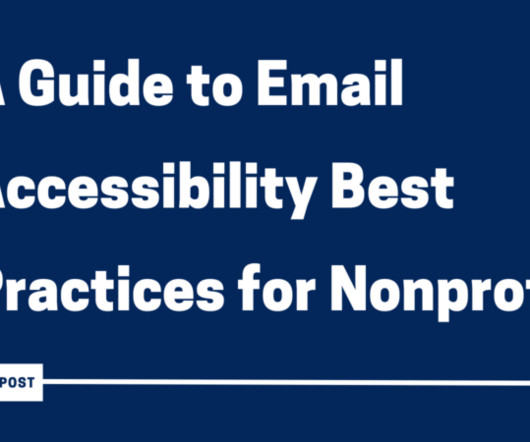




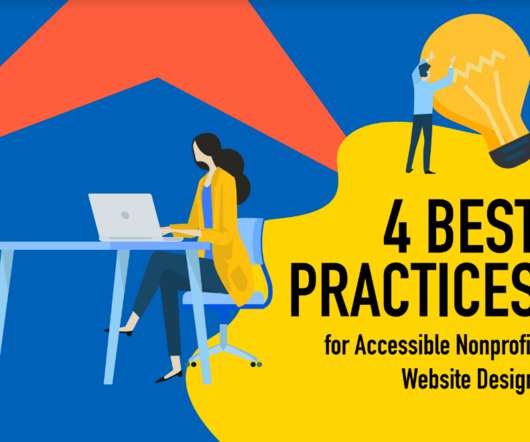






Let's personalize your content