Designing an Accessible Nonprofit Website: FAQ + 3 Tips
Nonprofits Source
OCTOBER 9, 2023
For instance, you could: Evaluate various aspects of your website against industry-standard checklists such as the Web Content Accessibility Guidelines (WCAG) 2.1. checklist recommends color contrast ratios of 4.5:1 Use a responsive web design framework that provides features to enhance user experience, including accessibility.



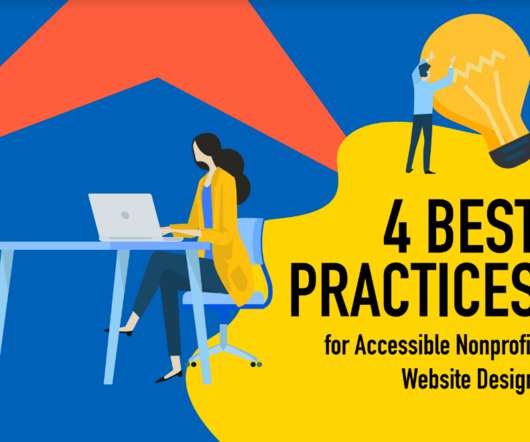






Let's personalize your content