27 Recommended Affordable or Free Nonprofit Software Tools
Bloomerang
DECEMBER 19, 2023
Carefully consider fee structures to find the right balance between access to features and a high net donation amount. Although it may seem like this is an easier way to manage data, it comes at the cost of the following drawbacks: Security: What happens if your computer is stolen and someone gains access to all of that donor data?


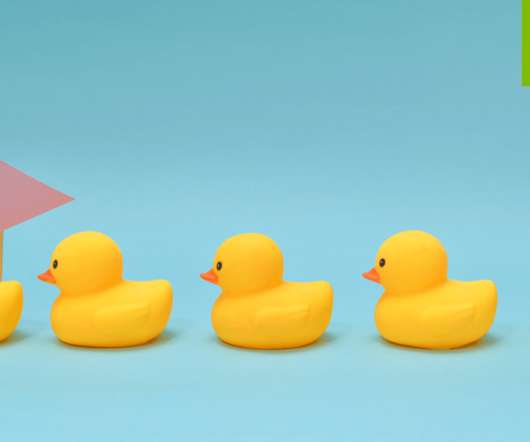

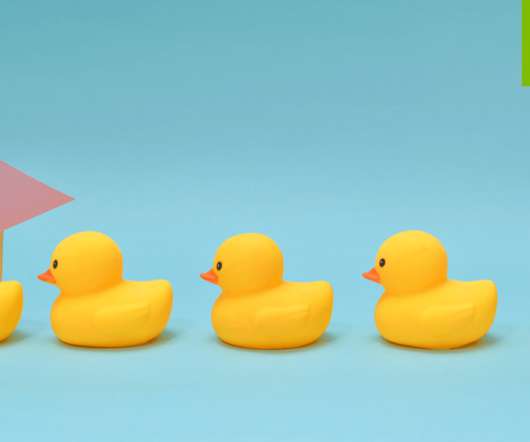











Let's personalize your content