10 LinkedIn Best Practices for Nonprofits
Nonprofit Tech for Good
AUGUST 9, 2021
If you find one for your nonprofit, follow the instructions to claim and set up your page : If your nonprofit does not find an unclaimed LinkedIn Page, then start from scratch and create a new page by going to your LinkedIn homepage > select the “Work” icon in the upper right > Create a Company Page. LinkedIn Pages.

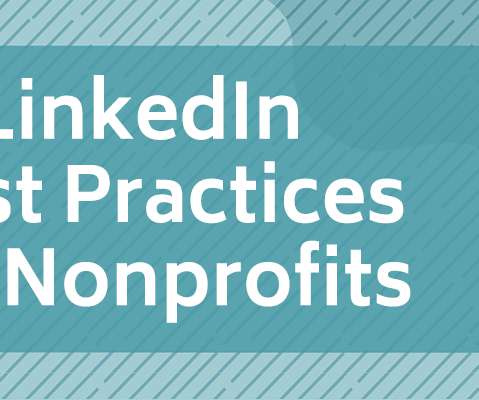
















Let's personalize your content