6 Video Marketing Tips For Nonprofits
NonProfit Hub
AUGUST 19, 2020
That being said, making a video isn’t as simple as it sounds (and it doesn’t even sound that simple to most). Storyboard It Out. Conducting research will help you develop an idea, after which it’s important to sketch it out in a storyboard. Don’t Forget Audio. Be Genuine.

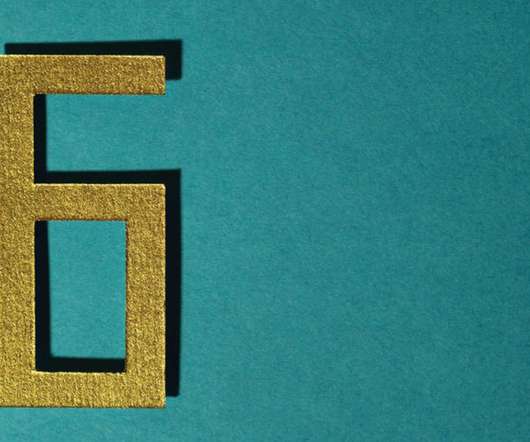











Let's personalize your content