3 Strategies for Effective Nonprofit E-Learning
The Nerdy NonProfit
NOVEMBER 13, 2020
One of her favorite things to do in the e-learning world is jump in with a client to write a storyboard that is creative and application-based. She believes that staying close to our clients, our people, and our work is a smart way to do that.

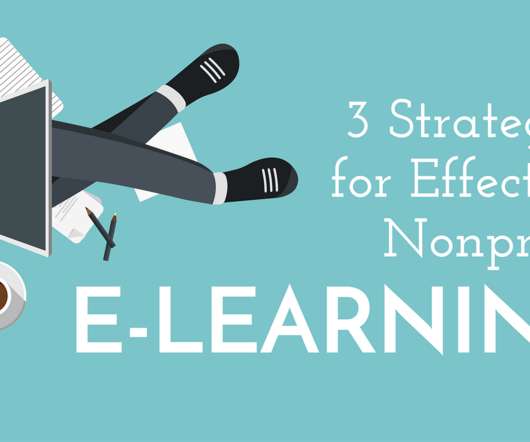













Let's personalize your content