3 Strategies for Effective Nonprofit E-Learning
The Nerdy NonProfit
NOVEMBER 13, 2020
For example, rather than showcasing a North American hospital, it would be more valuable to share images of field hospitals in the designated location. Characters that look and sound like the people the learner will encounter. Use images of the situations the learner will encounter. uniform standards? Maybe, but maybe not.

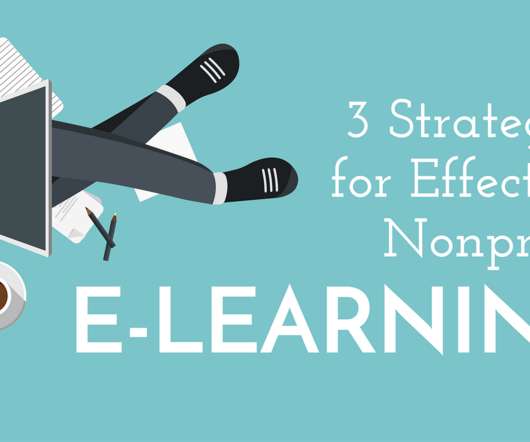









Let's personalize your content