A strong website ties together all of your nonprofit’s activities and accomplishments—educating visitors about your mission, sharing updates with your supporters, and accepting online donations. Because of this, 68% of nonprofits have redesigned their website in the last three years and 94% have a website optimized for mobile browsing.
To build and manage an engaging website, you need a user-friendly, comprehensive content management system (CMS) that fits your nonprofit’s needs. Whether you’re considering revamping your website or creating a new one from scratch, we’ll discuss three tips to help you choose the right CMS to support your goals. Here’s what we’ll cover:
- Define your website needs.
- Compare the top CMS platforms.
- Partner with a website consultant.
Your nonprofit’s website needs to be scalable, flexible, and usable over the long term to provide online experiences that retain and expand your donor base. Use these tips to make an informed decision about your nonprofit’s next CMS.
1. Define your website needs.
Whether you’re already maintaining a fully developed website and thinking about switching CMS platforms, or you’re designing a website from scratch, you first need to outline exactly what you want your website to do.
Start your CMS research process by creating a list of must-have and nice-to-have features, such as:
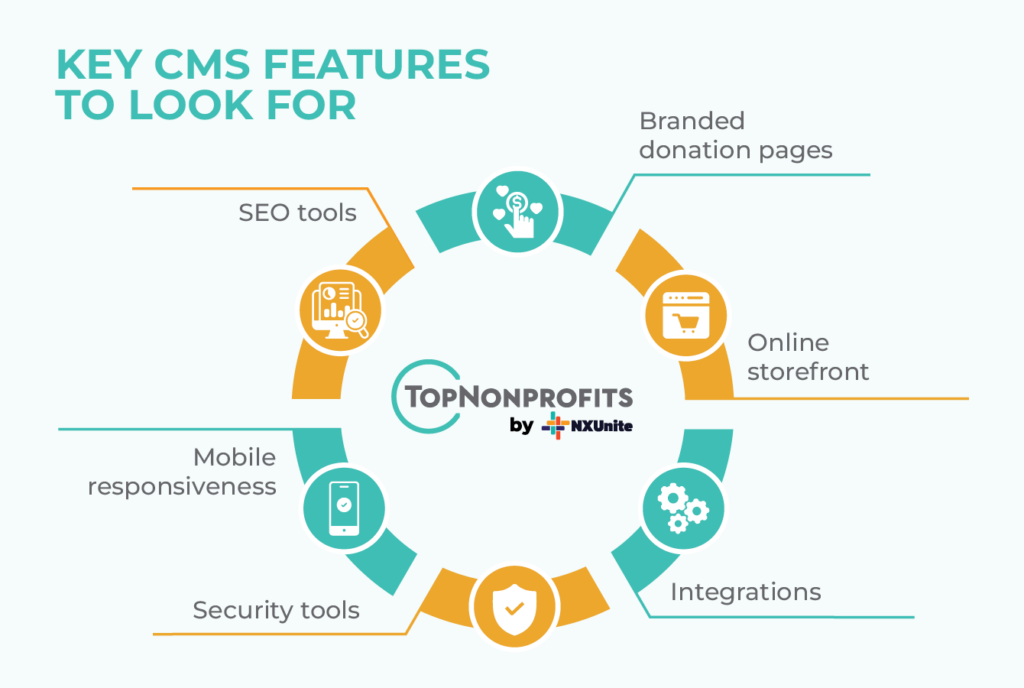
- Branded donation pages. Your website should make it easy and convenient for donors to give to your nonprofit. Incorporate your logo, compelling images, recurring giving options, and a matching gift search tool into your donation page. Accept multiple payment methods, such as credit card and Venmo, using a secure payment processor.
- Online storefront. By selling merchandise on your nonprofit’s website, you can open up another significant source of revenue to power your mission. You should be able to set prices, create product categories, offer discounts, and more.
- Integrations. Your nonprofit’s website shouldn’t exist as an island. Look for integrations to connect it to your donor database, email marketing platform, social media, and whatever other systems you use regularly.
- Security tools. Your website processes sensitive information such as donors’ payment details. To protect your website visitors and your nonprofit’s reputation, your CMS should come with tools such as two-factor authentication, user permissions, and automated security tests.
- Mobile responsiveness. You want as many donors to engage with your website as possible, no matter where they’re located or what device they’re using. Your CMS should allow you to create mobile-responsive content that visitors can appreciate on any screen.
- Search engine optimization (SEO) tools. According to Getting Attention’s nonprofit marketing guide, each page of your website should have a core topic and relevant keywords to help them rank on search engine results pages. Additionally, your website should have easy navigation and clear call-to-action (CTA) buttons to promote a smooth user experience.
Beyond essential features, consider the level of customer support each CMS offers to ensure that your staff can troubleshoot any issues promptly.
2. Compare the top CMS platforms.
For nonprofits, two CMS platforms stand out as the most effective, well-rounded systems for long-lasting websites: WordPress and Drupal. However, Kanopi’s Drupal vs. WordPress guide breaks down a few key areas where each platform truly shines:
WordPress
WordPress has long been considered the ultimate platform for user-friendliness. It’s accessible to users at all experience levels and doesn’t require advanced technical knowledge to use. Plus, this CMS provides a vast library of over 11,000 ready-made themes to choose from. Because of these key strengths, WordPress websites tend to be easy to get up and running in a short time frame.
Drupal
Drupal is a powerful open-source CMS noted for its customizability and security features. While Drupal has a smaller theme library than WordPress, it still has plenty to work from. Additionally, Drupal offers over 48,000 modules that extend the core system’s functionality and plenty of flexibility when it comes to applying different administrative themes.
As far as security is concerned, Drupal releases frequent security updates and is supported by a strong team of developers who proactively work to resolve issues experienced by users.
Deciding between WordPress and Drupal
Both WordPress and Drupal come with essential tools your nonprofit needs to create top-notch online experiences that appeal to your donors, especially those from younger, technologically-savvy generations.
If you’re not sure which CMS is better suited for your nonprofit, request demos for all of your top options. Doing so allows you to see these platforms in action and visualize how your team will use them to manage your website. Furthermore, assess the cost of each platform, including any website creation, migration, and ongoing maintenance fees.
3. Partner with a website consultant.
A nonprofit web design agency can support you throughout the entire process of choosing a CMS and migrating or building your website. Plenty of agencies specialize in Drupal or WordPress for nonprofits and can help you prepare a roadmap to improving your online presence.
Look for consultants who offer the following design, development, and support services for the major CMS options:
- User research/testing
- Custom plugin, module, or theme creation
- Third-party/custom integrations
- Accessible design
- SEO strategy
- Website conversion optimization
- Staff training to assist with content migration and entry
Ideally, the consultant you partner with should already have extensive experience supporting nonprofits like yours with their website goals.
How to Choose a Nonprofit Website Consultant
Choosing a web design consultant is a lot like choosing the best CMS for your website. Both processes require careful consideration and research. To narrow down your consultant choices, follow these steps:
- Research top options. Search online for the top nonprofit web design agencies and ask peers from other nonprofits for recommendations. Explore the websites of each firm to see what catches your eye and learn more about their services.
- Submit a request for proposal (RFP). An RFP is a summary of your website needs, digital goals, project timeline, and budget. This document helps prospective partners understand what you hope to achieve with your website design project and whether they can meet your needs or work within your timeline and budget.
- Review plans and ask questions. After sending your RFP to your top options, you’ll receive their proposed plans for your website design project. Review these proposals and make sure you fully understand each firm’s approach. If you have any questions or concerns, communicate them promptly to your prospective partners.
At the end of this process, you should choose the consulting agency that best understands your needs and offers a plan that makes you excited about your website’s future. Ensure that your partner’s working style matches your team’s to facilitate a smooth, effective collaboration that you can rely on long term.
Equipped with the right CMS, your nonprofit can boost its website performance and engage more donors online. Track data metrics such as your bounce rate, conversion rates, and time on site to evaluate whether your website is resonating with your target audience. Use your CMS to make continual improvements to your user experience and content to create a website that keeps donors coming back.
