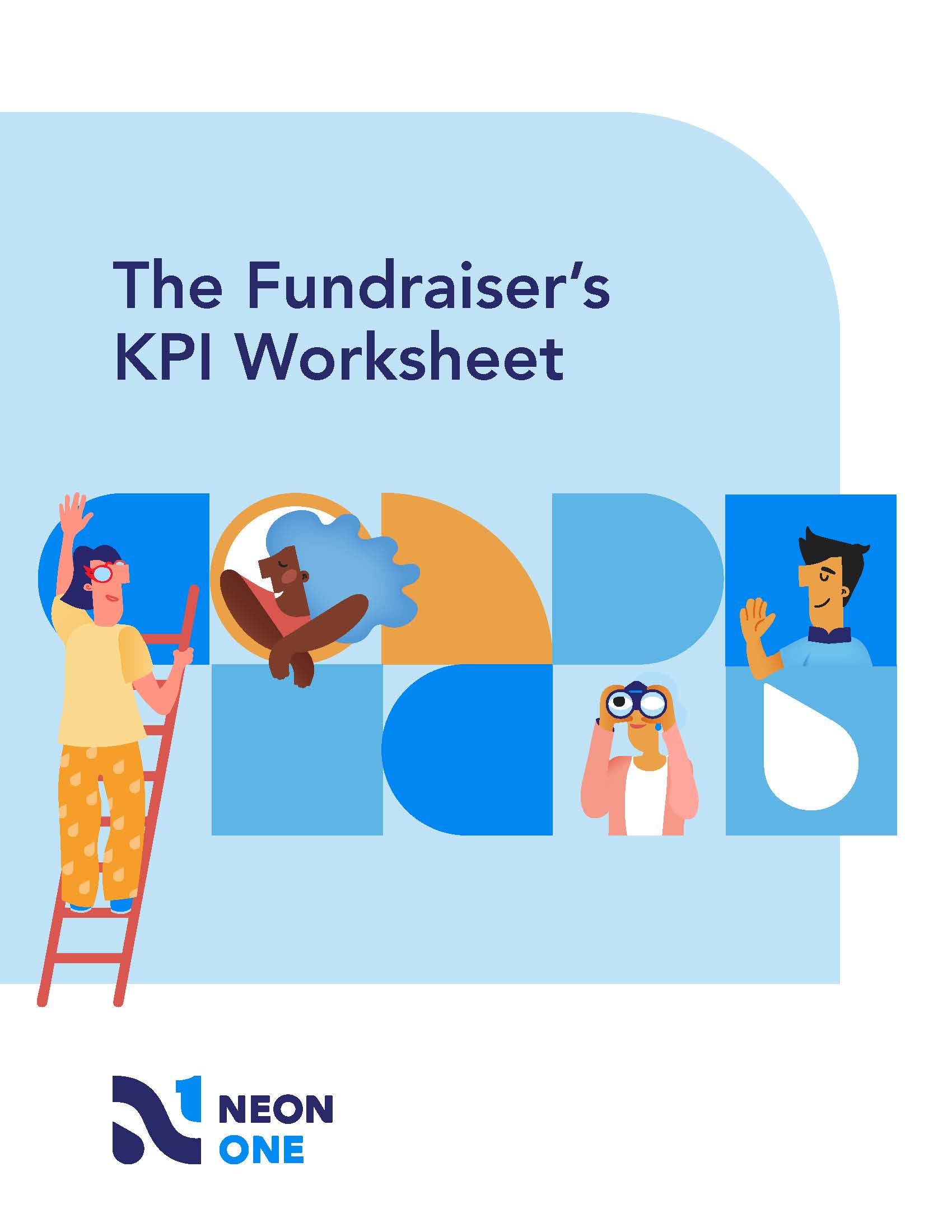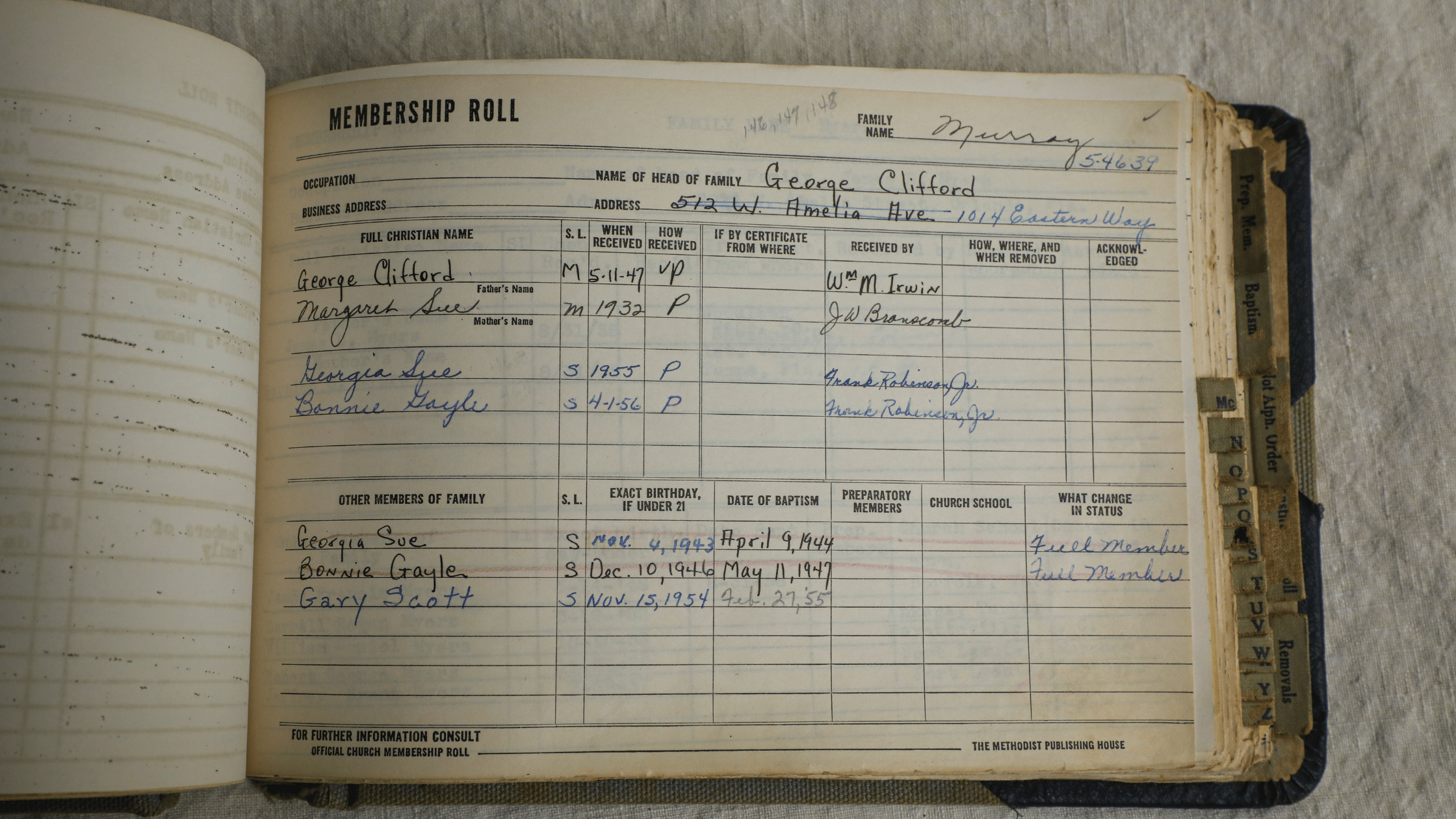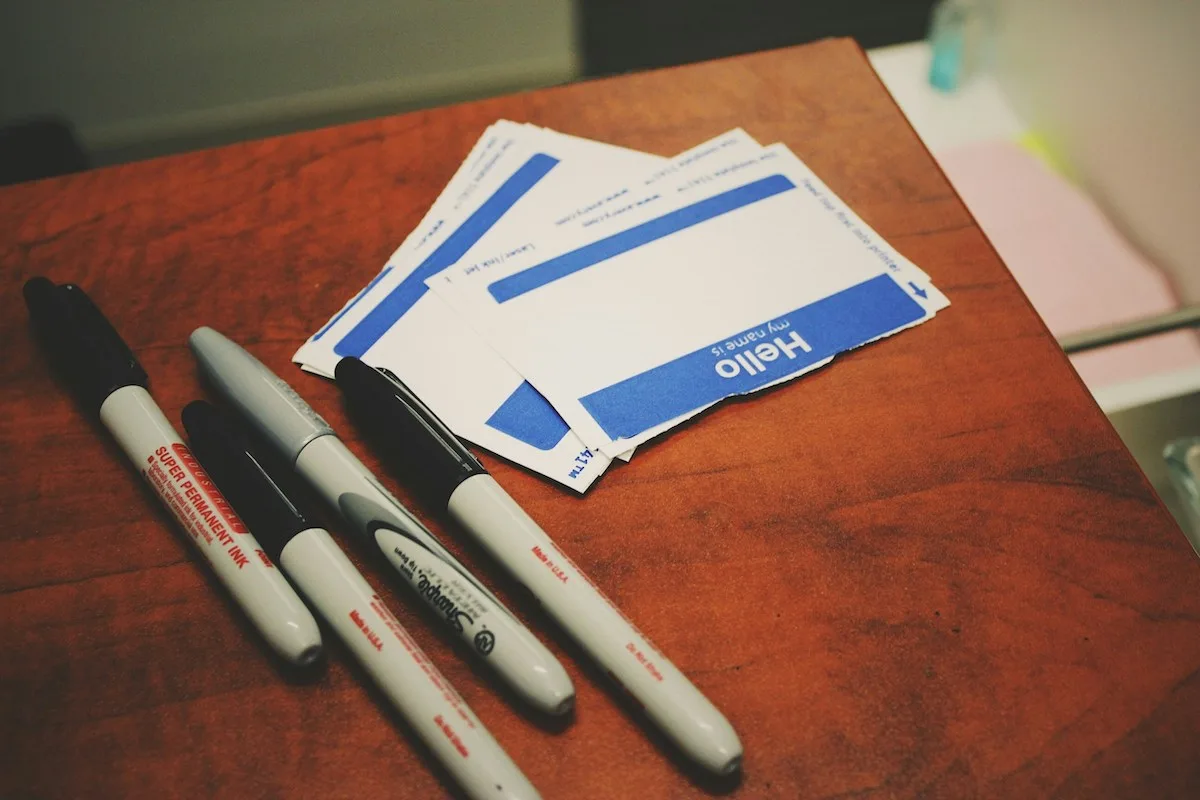Finding the best membership management software for your nonprofit can be a game-changer. Not only will it help staffers track and process member data, but the right tool will also come with features that let you automate tasks, personalize communications, and analyze campaigns.
In this article, we’ll lay out a basic, by-the-numbers guide to finding the best membership management software for your nonprofit in 2024. If you want to skip to a certain section, just click the list below!
- 6 Problems That Membership Management Software Can Solve
- 3 Technology Options for Membership Management
- 10 Features Your Membership Software Should Have
- 8 Top Membership Management Software Options
- Preservation Houston: A Real-World Case Study
- Find The Right Membership Management Software For You
6 Problems That Membership Management Software Can Solve
One of the biggest technology issues plaguing membership associations is a reliance on multiple systems that don’t communicate with one another.
Processing a single new membership could involve a payment processor, an Excel spreadsheet, and an email platform that do not have anything connecting them but a single staffer’s manual data entry process.
Here are six ways this kind of time-intensive, old-school approach to membership management can set your nonprofit up for failure.
- Errors: Staff and volunteers can easily make simple data entry mistakes that filter throughout a nonprofit’s various software tools, leading to ineffective campaigns, inaccurate member information, and poor financial tracking.
- Wasted Time: Tasks that focus on managing smaller sub-tasks, workflows, processes, and internal management are time wasters that could be spent on strategic planning and mission-critical work.
- Poor Quality Data: Inaccurate or faulty member information will lead to off-target messages, ineffective contacts, and bad tracking. In fact, it’s estimated that bad data alone costs organizations $15 million per year.
- Lower Engagement: Engagement is driven by personalized interactions that reinforce your nonprofit’s impact and value to your members. Unfortunately, it’s difficult to engage with your constituents on a personal level if you don’t track the right data and details about members.
- Missed Opportunities: There are dozens of small opportunities to turn donors into members (or inspire members to become donors)—but only if you send them the right message. And with faulty data, you run the risk of missing out on engaging potential members—or, worse, sending them a message that outright offends them.
- Member Attrition: Member attrition will always be a concern for organizations that rely on memberships as a revenue stream. Keeping track of factors that contribute to lapsed memberships can help improve renewal rates, but that requires a robust, data-rich monitoring program.
Implementing the right membership management solution will give you the tools to solve all of these issues. But before you can find the right solution for your organization, you need to know what your options are.
In the next section, we’ll cover three of the most common solutions for membership management software, along with the pros and cons of each one.
3 Technology Options for Membership Management
When it comes to nonprofit databases and technical ecosystems, most nonprofits don’t have the resources to custom-build their own CRM.
For them, there are basically three approaches to take when implementing a membership solution: spreadsheets, generic CRMs, and specialized membership software.
Let’s take a look at the pros and cons of each option.
1. Spreadsheets
You can use a spreadsheet program like Excel or Google Sheets to manage your member database and manually create outreach tasks. This is a helpful way for fledgling nonprofits to start tracking members’ interactions, membership levels, and histories.
| Pros | Cons |
|---|---|
| Low Cost: Spreadsheet programs are freely available on multiple platforms. Low Barrier to Entry: These are easy to start using right away and don’t require any major tech implementations. Easy to Learn: Most spreadsheet programs are user-friendly, and many people are familiar with these programs. | Non-Standard: There’s no standard way to record data or interactions, leading to potential errors and inaccuracies. All data will require manual entry and tracking. Limited Function: Spreadsheets are fine for tracking information, but they don’t offer tools like personalization or automation. Manual Entry Required: Even the most tricked-out spreadsheet will still require data to be entered by hand, which eats up valuable time and makes your records more prone to error. |
If that describes you, check out the link below—our spreadsheet templates will help you organize your most important data!
2. A Generic CRM
You can use a general-purpose CRM, like Salesforce or Hubspot, to manage activities. Fields traditionally reserved for customers or clients are repurposed for members and volunteers.
| Pros | Cons |
|---|---|
| Simplicity: The pre-built CRM offers out-of-the-box functionality, allowing for a rapid rollout. Configurability: Most CRMs are highly configurable in that you can change or update fields and categories to meet your needs. Cost: A general CRM is far more cost-effective than hiring an in-house development team to create a custom solution or running a legacy system. | Suitability: Traditional CRMs are targeted at business-to-consumer (B2C) or business-to-business (B2B) organizations. As a result, many fields, features, and categories will not apply to you, even if that solution has been adjusted for nonprofit users. Management: While CRMs are designed to be user-friendly, you will still need an expert to maintain them. Scope Creep: As these CRMs are not membership-focused, you may find you need to purchase add-ons or additional solutions to meet your needs. |
3. Specialized Membership Software
Finally, you can use a CRM platform that was specifically designed for nonprofits and associations to manage all tasks related to membership, events, contributions, and volunteering.
| Pros | Cons |
|---|---|
| Precision: Membership software is focused specifically on the needs of organizations that must track members, donors, events, constituents, and other industry-specific data. Simplicity: Many membership solutions are aimed at a less tech-oriented audience to allow volunteers and general staff to easily understand the platform. Cost: You are able to buy exactly what you need. | Access: As membership management software is a niche product, it can be challenging to find the right one for your organization. Variety: While there are dozens of CRMs on the market, there are far fewer nonprofit CRMs. Even fewer include dedicated membership management tools. Expertise: Without a deep understanding of membership management software, it can be challenging to know which platform is best. |
10 Features Your Membership Software Should Have
As you look for a membership management platform, you are going to be bombarded with a long list of features and functionalities. While all these capabilities have their advantages, some are a bit more valuable than others.
So which features should you prioritize? So glad you asked. Here’s a list of 10 membership management software features that are the most critical in creating a seamless and engaging member experience.
1. Member Database
A database that allows you to store, manage, and access all your member information in one centralized location is the cornerstone of any membership management solution.
With a good database, you can streamline the process of tracking member activities, preferences, and engagement levels, segment members for targeted campaigns, and identify trends in member behavior—activities that will be crucial for your member retention strategy.
Many of the other features mentioned here involve member data. By tying those features to a powerful member database, you’ll make every data point go further.
2. Membership Forms
Membership forms are essential for capturing information about new and renewing members, as well as improving your member experience by making the sign-up and renewal processes as straightforward and hassle-free as possible.
These forms should be heavily customizable, allowing your organization to collect the specific information that meets your needs, such as contact details, preferences, and payment information for membership dues.
Using membership forms that are built into the system as your member database ensures that all member information is automatically updated and maintained, reducing manual data entry and the potential for errors.
3. Member Directories
Member directories are a valuable feature for both public engagement and private networking within your organization.
Public directories allow potential donors, volunteers, and members to find and connect with your organization and your members, thereby increasing visibility and engagement.
Private members-only directories, on the other hand, foster a sense of community and facilitate networking among members by allowing them to find and connect with each other based on shared interests, professions, or activities.
This feature enhances the member experience by promoting a connected and engaged community, which is vital for member retention and satisfaction.
4. Email Marketing
Email marketing tools that are built into your membership management software enable you to keep your members informed and engaged through the creation, scheduling, and sending of newsletters, announcements, and personalized messages—all with minimal fuss.
By leveraging segmentation and personalization capabilities, you can ensure that your communications are relevant and valuable to each member, improving open rates and engagement.
Effective email marketing is crucial for maintaining an ongoing dialogue with your members, promoting events and programs, and fostering a strong sense of community. Learn more about creating an engaging member newsletter in the article below:
5. Event Management
Event management functionality inside your membership management software provides you with the tools to plan, promote, and execute events seamlessly.
This includes public events, which are very useful for new member recruitment, as well as exclusive members-only events, which are powerful tools for building community and engagement within your organization.
Features such as online registration, ticket sales, event calendars, and automated reminders enhance the member experience by making it easy to discover and participate in events.
For members-only events, these tools can help create a sense of exclusivity and value, encouraging non-members to join and offering existing members a unique benefit to their membership.
6. Website Builder
A website builder that integrates seamlessly with your membership management software will empower your organization to create and manage your own website—with only minimal technical know-how required!
A membership-focused website builder feature is particularly beneficial for creating a website with a members-only section, which can contain exclusive content, resources, forums, and more.
Including a robust members-only section on your website can enhance the value of membership by providing exclusive access to information and resources that are not available to the public.
This improves the member experience by offering additional benefits and also encourages non-members to join to gain access to these exclusive sections.
If you’re looking for a membership management solution that will allow you to create and manage your own website, Neon CRM and Neon Websites offer a seamless integration that works great for membership associations.
Read our article on membership website best practices to see three awesome membership sites in action that were built using Neon Websites. To learn more about Neon Websites—and how it integrates with Neon CRM—sign up for one of our regularly scheduled 30-minute group demos.
7. Workflow Automation
Robust workflow automation could be a game-changer for your nonprofit, enabling you to automate routine tasks and processes such as membership renewals, event registrations, and communication sequences.
Automating these kinds of workflows saves time, reduces the workload on staff, and also ensures that members receive timely and consistent interactions. It’s the best kind of technological tool—one that gives you more time to focus on people.
Automating these processes can significantly enhance the member experience by ensuring that members receive prompt and relevant communications, their memberships are renewed without any hassle, and their registrations for events are processed efficiently.
8. Advanced Reporting and Analytics
If you don’t have a membership management suite with advanced reporting and analytics tools, you’re missing critical insights into your membership base and organizational performance—which is half of the value that solutions like these can provide.
These tools can track and analyze a wide range of data points, such as member engagement levels, event attendance, website traffic, and email marketing performance. By understanding these metrics, nonprofits can tailor their strategies and activities to better meet the needs and preferences of their members.
Additionally, reporting and analytics can highlight trends and opportunities for growth, allowing nonprofits to make data-driven decisions that enhance the overall member experience.
9. Payment Processing
Membership management software that offers in-house payment processing will streamline the collection of membership dues, donations, event fees, and other payments while offering a seamless, secure, and satisfying experience for your members.
The primary advantage of an integrated payment processing feature is the convenience it offers to both your organization and your members. Members can make payments, renew memberships, and register for events with just a few clicks.
On the back end, a built-in payment processor should allow for seamless and real-time financial updates. When you’re running a membership drive, real-time payment data like that can be crucial to see whether your strategy is working or if you need to adjust.
If you want to learn more about credit card processing for nonprofits—and about Neon One’s in-house payments solution, Neon Pay—we encourage you to check out this post.
10. Product Integrations
Even the best membership management platform won’t be able to do everything. That’s why integrations with other systems are a critical feature of these solutions, acting as the bridge that connects your software suite with other tools and platforms that are essential to your organization’s operations.
Integrations allow for the automatic exchange of data between systems, significantly reducing manual data entry and the potential for errors. Those same data points also help you gain a comprehensive view of your members which you can then use to personalize their experience.
By choosing a membership management solution that comes with a wide range of product integrations, ensure that you’re well-equipped to meet the evolving needs of your members.
8 Top Membership Management Software Options (Updated 2024)
There are many membership software options available on the market. The best combine database software with a constituent relationship management platform that makes it easy to use the information you collect. Here are some of the most popular options:
1. Neon CRM for Associations
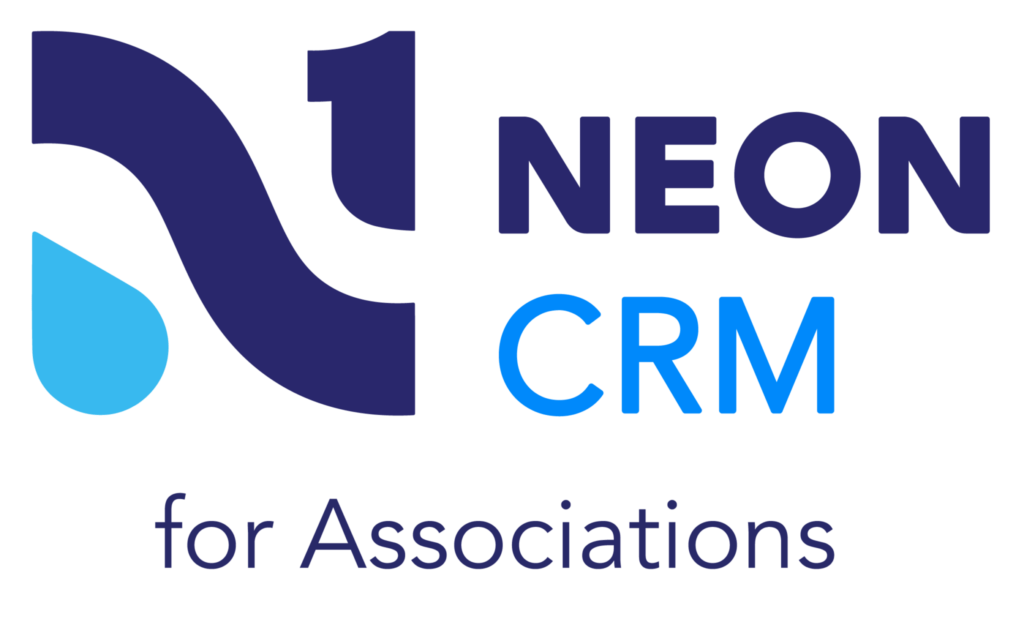
Neon CRM for Associations is a cloud-based nonprofit software designed to help organizations manage and streamline membership activities. It offers features like automated communications, member timelines and tracking, event, grants and volunteer management, and more.
| Features | Pros | Cons |
|---|---|---|
| Membership forms Member directories Event management Email marketing Extensive integrations and native options Optional website builder Payment processing | Customizable features and dashboards Robust reporting and analytics Email personalization Automated workflows Unlimited users, forms, templates, and records Revenue-based billing | Can be expensive for larger organizations Steeper learning curve for some features |
Who is Neon CRM for Associations Best For?
Neon CRM is a great tool for small, midsize, and rapidly growing organizations.
2. Wild Apricot

This cloud-based solution offers a range of products that organizations can use to manage member data.
| Features | Pros | Cons |
|---|---|---|
| Event management Website builder Payment processing Email marketing Reporting and analytics | Easy-to-use website builder Robust membership management features Good for event management Customizable membership forms and invoices Free trial | Limited customization options for website design Limited integrations with other software Limited reporting and analytics features |
Who is Wild Apricot Best For?
Wild Apricot is best suited for small and midsize membership-based organizations.

3. YourMembership

This platform bills itself as an all-in-one solution for managing all membership activities from events to eLearning and career growth opportunities.
| Features | Pros | Cons |
|---|---|---|
| Event management Email marketing Online community Learning management Job board Payment processing | Robust membership management features Good for associations and chambers of commerce Integrated online community for members Built-in learning management system Customizable registration forms | Expensive pricing options Steep learning curve for some features Limited customization options for website design Limited design options for emails and forms |
Who is YourMembership Best For?
YourMembership is best suited for professional associations, trade associations, and other membership-based organizations that require a comprehensive membership management solution.
4. MemberClicks

This is another cloud-based solution that bills itself as an all-in-one option. It also offers a range of companion software to help expand member management capabilities.
| Features | Pros | Cons |
|---|---|---|
| Event management Email marketing Payment processing Mobile-friendly design | Easy-to-use interface Affordable pricing options Customizable features Integration with popular payment gateways | Limited reporting options Lacks advanced features like campaign tracking and A/B testing Integration with third-party tools can be limited |
Who is MemberClicks Best For?
MemberClicks is best suited for membership-based organizations of all sizes, including associations, clubs, and nonprofit organizations.
5. CiviCRM

This is a free open-source solution for associations that helps with contact management, outreach, and event management.
| Features | Pros | Cons |
|---|---|---|
| Contact management Event management Grant management Free to use open source software | Customizable features Comprehensive documentation and support community Integration with popular CMSs like WordPress and Drupal | Steep learning curve Requires technical knowledge to set up and maintain Limited support options for non-technical users Some features require add-on software for use |
Who is CiviCRM Best For?
CiviCRM is best suited for nonprofit organizations with strong in-house technical teams.
6. Zenbership

Zenbership is another free open-source solution with a specific focus on eCommerce and subscription management.
| Features | Pros | Cons |
|---|---|---|
| Event management Invoicing and billing Automated email marketing Social media integration Free to use open source software | Free basic features Intuitive user interface Customizable branding and design | Limited reporting options Requires technical knowledge to set up and maintain Lacks advanced features like A/B testing and campaign tracking Some features require add-on software for use |
Who is Zenbership Best For?
Zenbership is best suited for small and midsize membership-based organizations with technical teams who understand open-source software.
7. GrowthZone

This association software is another comprehensive solution that also incorporates sales funnel-based features.
| Features | Pros | Cons |
|---|---|---|
| Contact management Event management Email marketing Online directories Invoicing and billing | Easy-to-use interface Robust reporting options Integration with popular payment gateways | Higher pricing options compared to other platforms Limited customization options for branding and design Some features require add-on software for use |
Who is GrowthZone Best For?
GrowthZone is best suited for associations and other membership-based organizations that require a comprehensive solution for managing their membership, events, and marketing.
8. Bonterra Advocacy

Bonterra Advocacy is a web-based platform that’s specifically focused on managing constituents for nonprofit organizations, political campaigns, and other advocacy groups.
| Features | Pros | Cons |
|---|---|---|
| Contact management Email and SMS campaigns Advocacy campaigns Reporting and analytics | Political and advocacy focus Integrations Customizable dashboards and reporting Elected official look-up | Limited member management features Learning curve Limited customization Cost Limited events support |
Who is Bonterra Advocacy Best For?
Bonterra Advocacy is best suited for nonprofit organizations, political campaigns, and advocacy groups of all sizes looking for an all-in-one solution to manage members and outreach campaigns.

Want more great content like this?
Join our monthly newsletter community to get insights right in your inbox.
Preservation Houston: A Real-World Case Study
Preservation Houston is a historic preservation education and advocacy organization that, once upon a time, used spreadsheets to track memberships, process donations, manage events, and communicate with their supporters.
But as Preservation Houston grew, they quickly realized the limitations of spreadsheets. Manually tracking every single interaction involved with building and sustaining a membership program posed lots of problems.
When Preservation Houston switched from using multiple spreadsheets and different programs to using Neon CRM for Associations, they were able to manage their membership program, fundraising campaigns, and events on a single platform.
Switching to a CRM resulted in a 300% increase in total donations and improved membership management! You can read more about their journey in the story below.
Find The Right Membership Management Software For You
Now that you’ve made it to the end of this article, there’s one piece of information we want you to remember above all else: The best membership management software is one that best fits the needs of your organization. That’s it.
Of course, we’re also a little biased and would like to point out that since Neon CRM for Associations is a great solution for membership organizations of all shapes and sizes, it would probably be a great solution for your organization, too.
Neon CRM for Associations takes Neon CRM’s powerful nonprofit software solution and adds a suite of membership-specific features like customizable membership forms, easy-to-build directories, members-only pages, seamless integrations with Neon Websites and Neon Pay, and more.
Want to see the system in action for yourself? Of course, you do! Sign up for one of our regularly scheduled 30-minute Neon CRM group demos to get a broad overview of what the platform can do.
Just click the button below to find a session that works for you. We’ll see you there!
Join the discussion in our Slack channel on connected fundraising