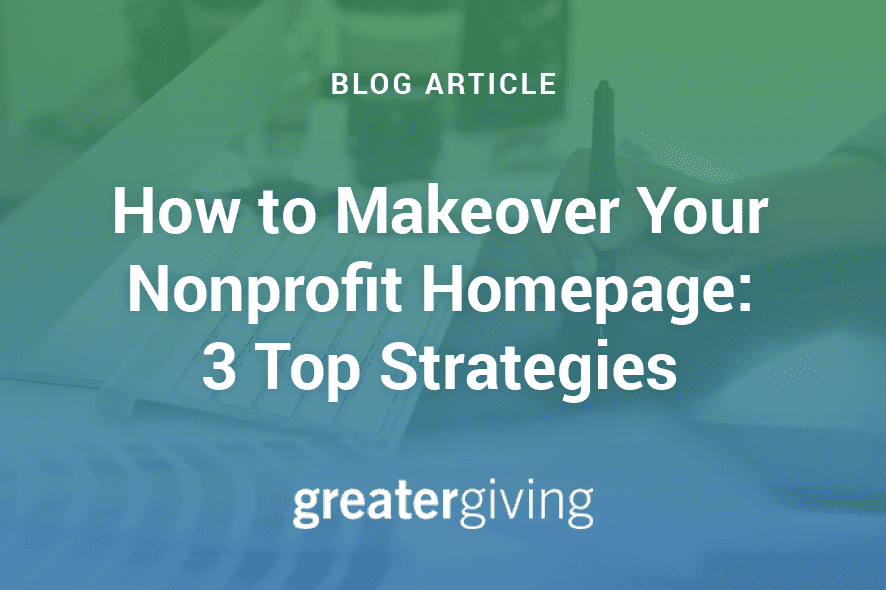
Picture this: A prospective supporter arrives on your nonprofit’s website hoping to learn more about your cause. However, they’re met with a generic homepage that looks like it could belong to any organization. They can’t find any impact measurement statistics for your nonprofit, and the images featured on your homepage are awkwardly sized and don’t readily communicate how your organization is making a difference. As a result, they navigate away to find another nonprofit to donate to.
To avoid missing out on key support, create a stellar first impression with a strong nonprofit homepage. Your homepage should welcome visitors to your organization, letting them know who you are and why it’s worth their time to explore your website further and take the next steps to back your cause.
Use these top tips to give your website the ultimate homepage makeover and inspire
prospective supporters with your content:
- Highlight your identity
- Incorporate your visual branding
- Strategically use CTAs
Whether you’re hoping to expand your nonprofit’s online visibility or step up your fundraising strategy, you’ll need a homepage that is visually appealing, informative, and memorable. Let’s begin.
Highlight your identity
If you’re a prospective supporter landing on a nonprofit’s website, you naturally want to know more about the organization, from its mission to the work it does to create an impact in the community. Likewise, your nonprofit needs to anticipate this curiosity and effectively introduce your organization as soon as visitors arrive on your homepage.
The best nonprofit websites highlight the following elements on their homepage:
- Mission statement: While your mission statement doesn’t cover everything your nonprofit does, it’s a great start to introduce supporters to your organization and cover the basics of who you are and what you do. Showcase your mission statement as a sub-headline beneath your nonprofit’s name to grab your visitors’ attention and let them know what your organization is about right off the bat.
- Values: Your values are the guiding principles that shape your organization’s internal culture and guide every activity, program, and action you take to better the world. Spotlight these values on your homepage by summarizing them in a statement or creating a brief list. You can also go more in-depth on a separate “About Us” or “Our Values” page.
- Issue areas: Your nonprofit might tackle multiple issue areas in your community under one umbrella cause. For example, an animal welfare organization might work to solve overpopulation in shelters, unequal access to veterinary care, and unethical breeding. Bring attention to the various issue areas that your nonprofit is working to solve to
emphasize your nonprofit’s purpose. - Activities: As part of overviewing your issue areas, it’s also important to address how you’re working to solve these problems. Summarize your list of activities, programs, and projects to add legitimacy to your cause and build trust with supporters. Continuing with our previous example, an animal welfare nonprofit might describe their adoption programs or education initiatives to tackle shelter overpopulation.
Your nonprofit can also share stories of beneficiaries you’ve helped to make your cause even more compelling and inspire action. For instance, a healthcare nonprofit might share a visual of a nine-year-old patient named Cassidy who recently received life-saving surgery, with the heading “See how we help patients like Cassidy get the care they need” and a link to a blog post that goes into more detail. Storytelling can help you draw in visitors and encourage them to explore your content beyond your homepage.
Incorporate your visual branding
On top of including verbal information about your identity, you also need to include visual information to communicate your brand. Visual branding is a powerful way to showcase your nonprofit’s purpose, grab your audience’s attention, and create a consistent viewing experience across your website and digital marketing materials.
Feature the following branded visual elements across your nonprofit homepage:
- Fonts: Make sure to use the same heading and body fonts on your homepage as the rest of your site. If you’re looking to refresh your fonts, consider using a sans-serif font like Arial or Helvetica. These fonts are popular among nonprofits because of their simple design and readability.
- Color scheme: Colors can evoke different emotions in your supporters, so it’s important to strategically select colors that aesthetically work well together and help communicate your nonprofit’s values or purpose. For example, Kwala’s guide to nonprofit branding explains that blue exudes trust, green is often associated with growth and environmental
causes, and red is commonly tied to immediacy and health. Consider refreshing your color scheme to better communicate your nonprofit’s identity and feature it throughout your site. - Logo: Place your logo prominently on your homepage, such as in the top right or left corner, to immediately let visitors know that this website belongs to your organization. Make sure your design is simple, memorable, and encompasses your nonprofit’s purpose.
- Visuals: Photos, videos, and graphics can all have a powerful effect on your visitors. Feature photos of your beneficiaries on your homepage or your volunteers hard at work to show how your nonprofit is making a difference. You might also showcase infographics that highlight your impact or a video testimonial from your beneficiaries and staff to further prove your nonprofit’s credibility.
When adding visuals to your homepage, make sure to follow accessibility best practices. The Web Content Accessibility Guidelines page offers a list of provisions for all websites to adhere to in order to make web content more inclusive, including adding text alternatives, using color contrast, and properly sizing your on-page elements.
To implement these accessibility guidelines with ease, leverage a nonprofit website builder with built-in accessibility tools, like an accessibility widget, front-end editing to add in alternative text, and automated responsive design. This way, you can create an engaging and accessible website with no coding or technical work required.
Strategically use CTAs
Calls to action, or CTAs, direct your supporters to perform next steps once they feel inspired by your mission. Create bold buttons with hyperlinks that direct your site visitors to ways to get involved, including donating to your cause, signing up for your email newsletter, applying to volunteer, or registering for your next event. Most websites feature 1-2 call-to-action buttons on their homepage to avoid overwhelming users.
Keep these tips in mind when creating your CTAs:
- Be specific: Make sure your CTA language accurately describes the action you want your supporters to take. For example, using a CTA to point to your GivingTuesday landing page that says “Help Save The World” is vague and might confuse supporters. Instead, “Donate This GivingTuesday to Save Our Oceans” is more specific and compelling.
- Link to intuitive landing pages: If your CTA landing pages aren’t in good shape, you’ll likely struggle to drive conversions. Make sure your landing pages are user-friendly and well-designed. For example, your donation page should be streamlined with limited prompts, have clickable buttons, and use a mobile-responsive design so anyone can navigate to complete a donation regardless of device type.
- Use prominent placements: Feature your CTA button prominently on your homepage so supporters will take notice and feel inclined to click. For example, many nonprofits place a Donate button prominently in the top right or left corner of their navigation bar. You should also make the design of your CTA buttons stand out, so consider using bold
lettering or incorporating a brand color that differs from the rest of your nearby elements.
With the right nonprofit website builder, you can easily create CTA buttons and reuse them in relevant places across your content to drive conversions. Morweb’s guide to nonprofit website templates recommends looking for a website builder that offers customized layouts so you can preconfigure design elements and ensure theming consistency throughout your site.
The Gist
You only have a few moments to make a solid first impression when users arrive on your website. Make the most of this opportunity by clearly articulating your nonprofit’s purpose, grabbing your audience’s attention with engaging visuals, and pointing to different ways supporters can get involved. As you revamp your homepage, make sure to leverage a well-designed website builder to streamline the entire web design process.
