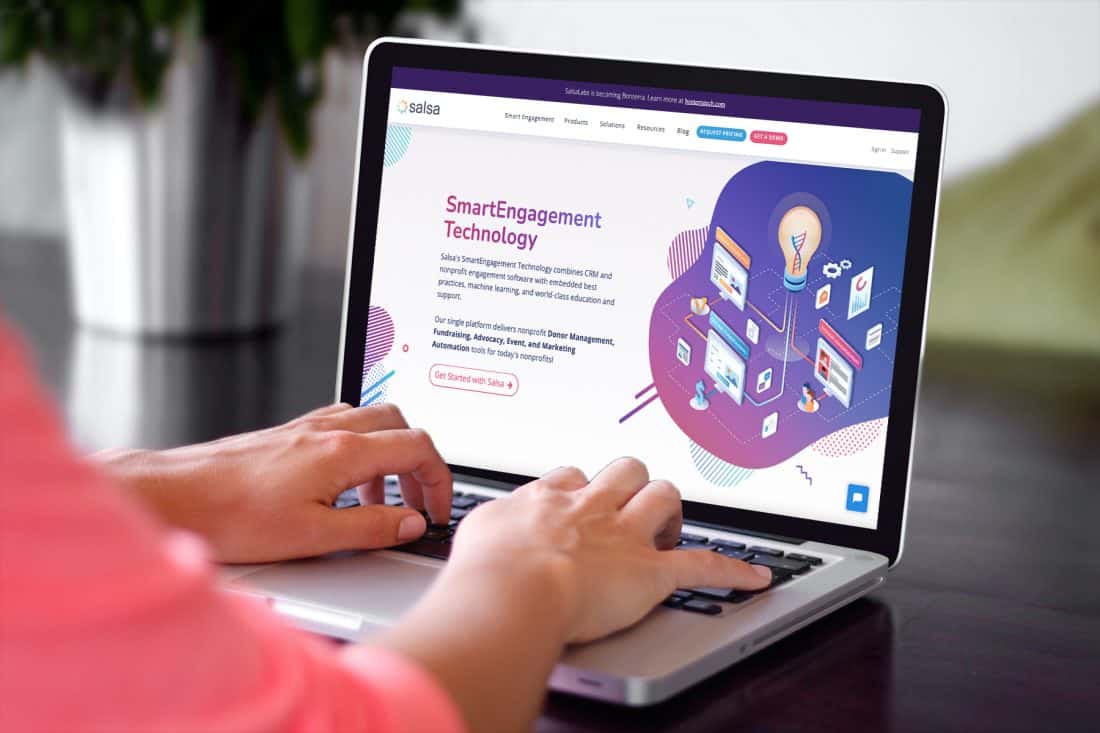
How to Drive Giving By Optimizing Your Donation Form
As we move further into 2022, your nonprofit is likely making moves to advance your fundraising strategy for this year. But whether you’re looking to collect more donations online, attract more donors overall, or generally improve your website’s role in your fundraising, your donation form is one of the first resources you should optimize.
Your donation form is arguably your most important online fundraising tool, as every supporter who makes a contribution will need to interact with it at some point in their donor journey. A strong, user-friendly donation form can even lead to increased support, while a poorly designed one can turn prospective donors away.
This article will explore eight ways you can improve and optimize your donation form now:
1. Ensure your form is easy to find.
2. Make your form accessible.
3. Offer suggested giving amounts.
4. Add social media sharing options.
5. Use a matching gifts database.
6. Brand your donation form.
7. Optimize your form for mobile devices.
8. Thank donors immediately.
While some donation form improvements can be made by upgrading your technology, you can also likely implement many optimizations yourself with little to no coding knowledge. Let’s get started.
Ensure your form is easy to find.
Even the most well-designed donation form will be little help to your organization if your supporters can’t find it! Many nonprofits avoid this problem by adding an eye-catching donation button that links to their form in the navigation bar, so the button will show up on every page of their website.
Just like every other step of your donation process, your donation button can be optimized to drive clicks. Salsa’s guide to donate buttons goes over a few essential elements that can help yours stand out, including:
- Color. Donate buttons are usually brightly colored, so visitors can spot them immediately when visiting any page of your website. Choose a color that contrasts with the rest of your website’s color scheme while still aligning with your nonprofit’s brand colors.
- Font. Donate buttons usually have a message like “Donate!” But there’s a little more to it than that. Make sure your donate button font is as big or slightly bigger than the rest of your page’s text and is in a color that will stand out against your button.
- Size. Your donation button should be big enough to stand out on every page but not so big that it might make your page difficult for mobile visitors to navigate. Also, make sure it’s large enough to give your button’s text enough padding.
For different screen formats, consider how you can get creative with your donate button. For example, you might swap out buttons altogether for a banner for the mobile version of your site.
Make your form accessible.
If you’re switching to a new software provider, you’ll need to check to make sure your new form’s accessibility features are up to standard. Everyone should be able to use your nonprofit’s website and contribute through your online form, and there are a few common stumbling blocks you’ll need to double check for. These include:
- Adding text directions outside information fields. Adding text directions or examples inside of an information field can be useful for some of your donors, but make sure to add directions outside, as well. That way, when visitors start typing, they won’t lose the instructions telling them what they need.
- Marking required fields with text or symbols. Many forms commonly use the color red to indicate what information fields are required to be filled out. However, individuals using a screen reader or other assistive technology may not be able to pick up on color markers alone. Instead, add symbols such as an asterisk or even just the word “required” in text.
- Using sufficient color contrast. Your donation form will need at least three colors, and many even use four. Your form’s background, entry field backgrounds, text, and the overall page’s background should all have sufficient color contrast so visitors can clearly see where they are supposed to enter their information.
These are just a few of the many ways you can make your page more accessible. There are a variety of other features and accessibility plugins you can include, such as allowing visitors to increase the page’s font size or turn the page grayscale.
Offer suggested giving amounts.
Some of your supporters may be unsure how much is an appropriate amount to give, especially if they are donating for the very first time. You can help these donors and potentially drive up your total contributions by providing suggested giving amounts.
Suggested giving amounts can also be used to persuade supporters into considering becoming recurring donors rather than just making a one-time gift.
Many nonprofits will create suggested giving amounts for both one-time and recurring donations and set them side-by-side. Donors will then see the high one-time recommended amounts next to the far more modest recurring donation amount and opt to become a recurring supporter, even if the total will end up being more in the long run. After all, at first glance, what sounds like a better deal: spending $100 now or donating just $10 a month?
Add social media sharing options.
Giving can often be a social experience, and many of your supporters will likely be happy to share your cause with their friends and family. Add social media sharing buttons to your form so supporters can promote it on their social media profiles.
For campaigns that require lots of online sharing, like a crowdfunding campaign, try taking extra steps to highlight your sharing options, which can sometimes get overlooked if they are tiny and stuck in the corner of your page. Also, add email sharing options, which may not correspond to an attractive, immediately identifiable logo like many major social media platforms, but might still be many supporters’ preferences for letting their friends and family know about your campaign.
Also, be sure that your nonprofit has active accounts on as many of the platforms you add sharing buttons to as possible. While it may not be practical to juggle four or five profiles, having some social media presence on each site can help drive traffic and make your organization appear more professional and legitimate to new supporters.
Use a matching gifts database.
Your donors can give more without spending more if they qualify for a matching gift. Matching gifts are donations that for-profit companies make to the charitable organizations their employees donate to. These donations are usually 1:1 matches but can be 2:1 or even 3:1, depending on the company.
Even with the potential this opportunity provides, chances are that many of your supporters haven’t heard of matching gifts before and don’t know if they are eligible. You can help them discover if they qualify quickly and pair them with the necessary forms by adding a matching gifts database to your donation form.
360MatchPro’s matching gift database guide walks through the steps of how your supporters will use these databases once they’re added to your donation form:
1. The donor makes a contribution.
2. The donor is given access to the database.
3. The donor enters their company’s name.
4. The donor views their eligibility results.
5. The donor receives information about their next steps for applying for a matching gift.
From there, they’ll just need to follow the steps provided to them by your matching gift database and submit their application to their employer. Once the donation request is processed, your nonprofit should look forward to receiving an extra gift from their employer.
Brand your donation form.
A branded form is one that looks professional, secure, and trustworthy. If your navigation form opens in a new page on your website or otherwise navigates supporters away from your main site, adding your logo and official brand colors can go a long way toward reassuring your supporters that the form was created by your organization.
You can create a more cohesive, branded experience for your supporters by:
- Adding recognizable brand elements to your form. Your colors, imagery, and logo represent your nonprofit, and supporters will know to look for them whenever they want to make sure that a form is connected to your organization.
- Choosing a customizable donation form creator. Your nonprofit may want to collect different information from your supporters than another nonprofit, and your donation form creator should let you. Check out both popular systems such as the Salesforce donation processing tool, as well as industry and fundraiser-specific donation tools that might come with your CRM or other fundraising software.
- Embedding your form on your website. If you can keep your supporters on your website with an embeddable donation form throughout their entire giving process, they’ll likely feel more secure in sharing their sensitive financial information than if they were sent to a third-party site.
Taking these steps to make your form unquestionably a part of your organization can help build brand awareness. This can be useful for recruiting new supporters and is especially important if your form ends up getting shared directly on social media without the full context of the rest of your website.
Optimize your form for mobile devices.
Your donation form should be as straightforward and easy to understand as possible. This is especially true for the mobile version of your form, which will be viewed on a smaller screen and have less precise interaction options as supporters navigate with their thumbs instead of a mouse.
Many form creation tools will automatically make pages that will reformat to fit a variety of screen sizes. However, you can take extra steps to make sure your page is as accessible on mobile devices as it is on desktops.
For example, limit the number of elements on your donation page, especially if there are multiple images that will require downloading. Keep your form short and to the point, and give mobile users as many multiple choice options as possible that they can easily select rather than typing out every answer.
Thank donors immediately.
There are many ways to thank your donors, from cards in the mail and phone calls to entire donor appreciation events. However, when they donate, you should have an automatic system in place that thanks them immediately.
This automatic process can accomplish a few important things and ensure no donor’s contribution goes unacknowledged. These messages first confirm that the donation was received, providing a receipt of the gift. For small donations, providing receipts is optional but still good practice. However, if the donation was $250 or more, your nonprofit is legally required to provide a receipt.
Second, an immediate follow up message thanking your donors can help get your relationship with new supporters off on the right foot. While you can keep these automatic thank-you messages short, consider exploring thank-you message templates you can use as a base for your nonprofit. Then, customize them to create a message that shows your appreciation, uses your nonprofit’s voice, and makes a memorable impression.
Getting supporters to donate takes a lot of time and resources, so ensure that your donation page helps them make the final decision to give rather than being one more obstacle they’ll need to get over. Optimize your forms so that they’re secure, easy-to-share, and usable for everyone to help you earn a little extra for your cause online. Good luck!

Craig Grella
Craig Grella is a Content Marketer at Bonterra, the leader in social good technology. Bonterra enables and elevates the hardworking people at organizations that do social good by bringing together best-in-class tools and technology. In his role, Craig serves thousands of nonprofits and advocacy organizations across the U.S.
Craig focuses on digital strategy using email marketing, online advertising campaigns, SMS campaigns, CRM management, reporting/analytics for KPIs, and more. He’s also the founder of Think Big Campaigns, a full-service consulting firm that specializes in political consulting, digital organizing, and issue advocacy.