HOW TO: Post Status Updates on Other Facebook Page’s Walls as a Nonprofit Admin [via Tagging]
[tweetmeme] The title of this blog post may be a bit of mouthful, but Facebook Tagging is very simple. That said, many nonprofits still don’t know how to do it. Without fail, every time I demonstrate Facebook Tagging in a social media training there is always a resounding “Wait… hold up! How did you do that? Can you please show it again?” Here you go… showing it again :):

1) Like the Facebook Page you want to post on/Tag:
2) In your Status Update type “@” and the first few letters of the Page you want to post on/Tag:
3) Select the Page from the pop-down window to insert the Page’s title [linked] into your Status Update, and then finish writing your Status Update:
4) Add an additional link to your Status Update (optional, but useful):
5) “Share” and review your Status Update on both your page and the Tagged Page:
That you have to send out a Status Update from your own Page to post on other Pages significantly reduces the liklihood of spammers taking advantage of Tagging on Facebook. That said, use the functionality sparingly, but with generosity. By promoting others on Facebook (via Tagging) you can also promote your own organization and nurture partnerships.
Related Links:
Sea Turtle Conservancy Facebook Page
Nonprofit Organizations Facebook Page
Webinar: How Nonprofits Can Successfully Use Facebook and Facebook Apps
Trackbacks
- How to Post Facebook Status Updates on Other Walls « NCE Social Media
- What Improved Facebook Page Insights and Status Updates Mean for You | The Bivings Report
- How to post status updates on other page walls on Facebook | MOD for Schools
- You can’t TAG your own Page? | Are We Connected .com
- What Improved Facebook Page Insights and Status Updates Mean for You | Gray Street
- Five Ways to Grow Your Nonprofit’s Facebook Fan Base « Nonprofit Tech 2.0 Blog :: A Social Media Guide for Nonprofits


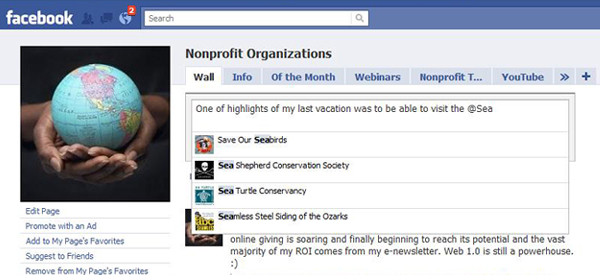

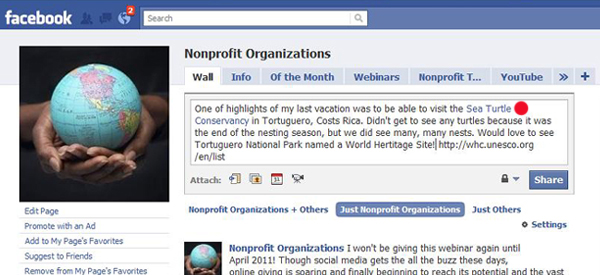

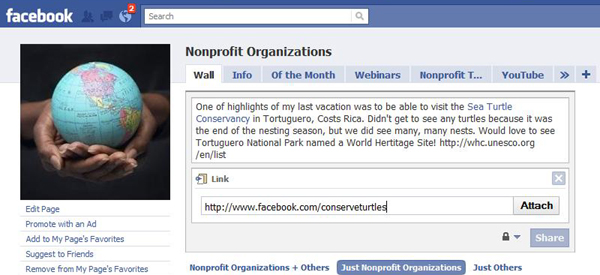









Thanks for these how-to’s. Are you planning to cover a topic of how to convince superiors to embrace social media?
Thanks? Cover it in the book?
https://nonprofitorgs.wordpress.com/2010/10/20/i-am-writing-a-book-about-social-media-for-nonprofits/
Yeah… I will definitely cover how to handle to superiors/disbelievers. After five of social media its shocking that we have to, but this is a very common frustration! When social media is placed in the context of Web 1.0, they get it and tend to embrace it. THANKS.
OMG – I thought I was a Facebook “power user” but had never figured this one out. LOVE IT.
Thanks!
Thanks for this post, Heather. Can you elaborate on “use the functionality sparingly, but with generosity”? There must be a fine line between doing this “with generosity” and genuinely vs. out of self-interest (i.e. to market your org on another nonprofit’s more-well-“liked” page).
Hi… what I mean is don’t do it a lot or you’ll look like a spammer (sparingly)… and when you do do it, come from a place of wanting to promote the other nonprofit (by Tagging i.e., linking to them in your Status Update) first and foremost (generosity). I don’t think the Tagging nonprofit actually gets much by posting on others’ Walls in terms of exposure, but promoting others sends good message to their Likers. Kindness always goes full circle in social media. 🙂
Does it take a while for the post to show up on the other page? It’s on mine, but not on theirs. Maybe I did something wrong. . .
No… it is instantaneous. Keep trying.
The problem I find is that a Page that I want to tag on my organization’s status update has to be a page that I liked as an individual. I’ve liked Pages through my personal profile so that I would be able to tag that Page as an administrator of my organization’s Page.
It doesn’t seem that I can tag Pages that I have as Favorite Pages. That seems like the way it should be.
Here, Twitter seems to be better since I can tag any account in a tweet.
I feel the same as Aden – is there a way to tag organizations without having to Like all of them on my individual page?
I’ve seen some nonprofits create a personal profile page in addition to their nonprofit page. Would this be away around this, to be able to have your nonprofit “dummy” person like the organizations and be an admin on your nonprofit page. Do you recommend this?
No… there’s not. You have to “like” the Pages. Also, “dummy” profiles are not allowed. Make sure your FB Page is attached to a real person, or you risk getting your page deleted by FB. 🙂
Way cool post! I had no idea that I could tag people in my posts. Will be using that from now on.
i tried this step by step and the site i liked and want to tag is not in the pop down window. the only difference is i have a community page but i cant imagine that makes a difference as there were 3 sites in the pop down window, just not the one i liked and want to tag.
what do you think?
thanks, clifford
it appears the “likes” took a while to register but i was eventually able to link from the pop down page. however, twice i went through the process and still nothing on the tagged organizations wall. it’s a pretty simple process and nothing much can go wrong but it ain’t working for me. any advice or thoughts?
thanks in advance.
Hi…I tried tagging a page in my page. While it effectively gets pinned, my page doesn’t show up on the other page’s timeline…why is that?
Does the feature work no more?
It still works…
I have also had a problem with my post showing up on another’s page after I tagged them in it from my page
They may have turned it off in their settings. 🙂