5 Last-Minute Fundraising Tips To Secure End-Of-Year Donations
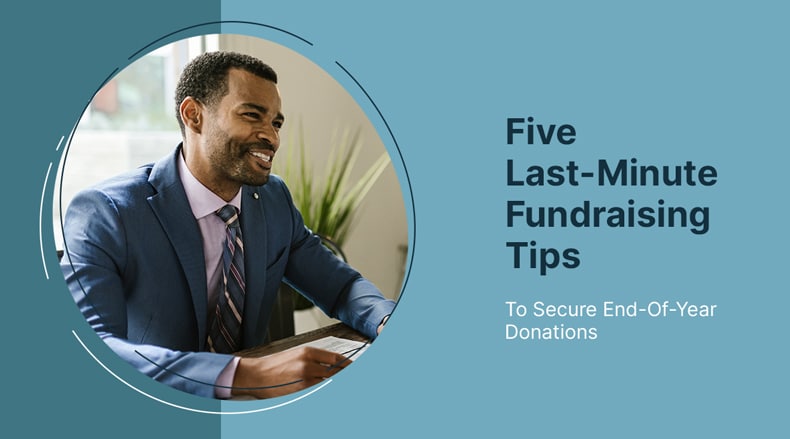
I know that this is a stressful time for fundraisers who are hoping to hit their ambitious end-of-year goals. The good news is that there’s still time to tap into this season of generosity and raise more funds than ever before!
Here are five last-minute tips to help you close more end-of-year gifts!
Tip #1: Pick up the phone to solicit gifts.
Making phone calls is one of the least expensive and most powerful fundraising strategies when it comes to soliciting a year-end gift!
If you haven’t started making phone calls yet (or even if you have!), here’s a sample script you can use when speaking with your potential donors:
Hi, I’m [your name], the [your position] of [your nonprofit]. I’m calling on behalf of our team to say thank you for your recent gift(s) of [dollar amount] to support our mission.
Thanks to you, [insert a specific example of what their donation helped your nonprofit accomplish].
We’re so thankful to have your support. [Affirm their decision to donate].
Because you’ve been such a generous supporter in the past, I wanted to see if you’d be interested in helping us raise funds for [the campaign or initiative you’re asking them to support].
[Make the specific ask and explain what impact that will have].
So far, most of the people we’ve reached out to have given between $[X] and $[Y].
Would you be interested in supporting this campaign? If so, I’d be happy to take your pledge. I can even process the donation over the phone if you’re ready to give now.
Editor’s note: You can find a call script here for thanking a donor after they make a donation and another one for soliciting year-end gifts here.
Tip #2: Turn your homepage into a donation page.
You know that people will be visiting your website to make a donation. Even though your donate buttons and links are highly visible, the end-of-year fundraising season is the perfect time to experiment with turning your homepage into a donation page.
A quick and simple way to raise more funds is to use a lightbox (also known as a web overlay) on your homepage to promote your end-of-year campaign.

You should also be able to set up a pop-up form through your nonprofit CRM that will prompt supporters to give right when they land on your homepage!
Tip #3: Test your donor’s journey and make the necessary changes to ensure it’s as smooth as possible.
While you’re making changes to your website, I recommend following the donor journey and seeing if it’s intuitive and easy to make a gift. After all, the easier you make it for the donor, the more likely it is that they’ll complete their donation.
When you go through the process (on desktop and on mobile), ask yourself questions like:
- Is there a clear and obvious call to action to give when I land on the site?
- Is the donate button brightly colored? Does it stand out on the page?
- Can I get to the donation form with one click?
- Is there a brief and compelling reason to give on the donation page or form?
- Is there a monthly giving option? And if so, do I understand how making a monthly donation will impact the mission?
- Are there suggested giving levels? If so, is one prefilled as a suggestion for me to give that amount?
- Are there logos or reassurances on the page to demonstrate that the site is secure?
- Is there a phone number somewhere on the page to call if I need help?
- Am I required to enter more information than is necessary to process the gift?
- After I make my gift, am I taken to a thank you landing page?
- Does the thank you landing page feature a branded, printer-friendly thank you screen that I could print out for my tax-receiving purposes?
- Does the thank you landing page contain donor-centric thank you language? Does it make me feel generous and like I’m making a real difference because I made a gift?
- Do I receive an immediate gift acknowledgement via email?
- Does the acknowledgement email address me by my first name?
- Does the acknowledgement email contain donor-centric language that thanks me for my gift?
- Does the acknowledgement email contain a person’s name and phone number to contact if I have any questions?
Keep an eye out for anything that slows you down when making your donation and then make adjustments accordingly.
Tip #4: Send more emails.
Your emails might be wonderful, but that doesn’t mean your supporters are reading every single one. To get an accurate picture of who is reading your emails, check your email open rates.
According to statistics, the average open rate for nonprofits in 2020 was 25%. Unless your email open rate is 100%, assume that your donors aren’t reading every email you send.
After you confirm that information, go back to your communications team or whoever writes your emails and ask them to help you create more emails you can send to prompt supporters to give during the end-of-year giving season.
Tip #5: Recycle content if you need to!
I’ve got good news: You don’t have to create a new end-of-year fundraising campaign every single year!
Save time and money by reusing a prior high-performing campaign or make a few updates to a prior campaign by swapping out stories and photos.
Looking for more tips to close end-of-year gifts? Download my free end-of-year appeal checklist.
Schedule a live demo with our partner Bloomerang, and we’ll show you how easy it is to create and automate reports, utilize online and offline fundraising tools, quickly integrate and access all your data, and ultimately create more time to engage your donors.