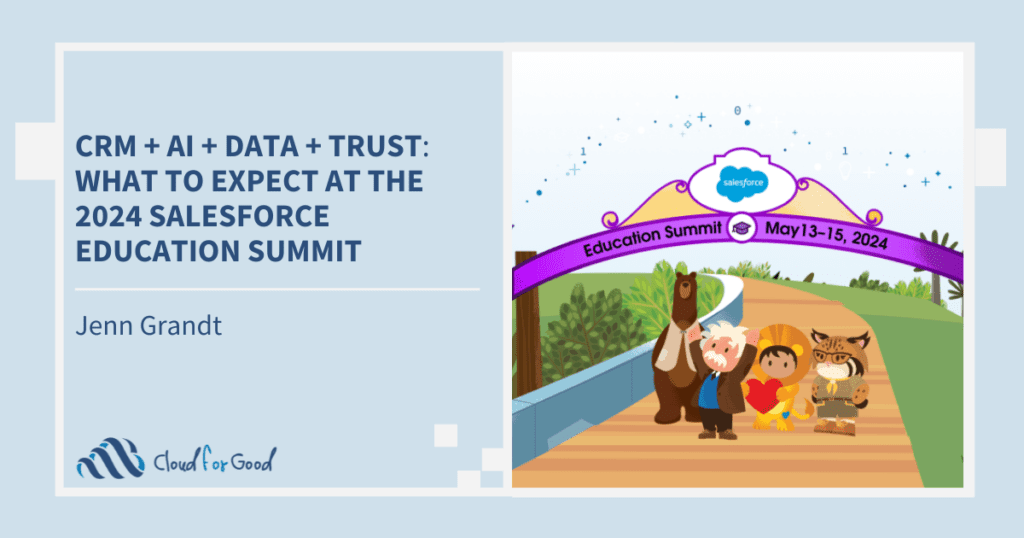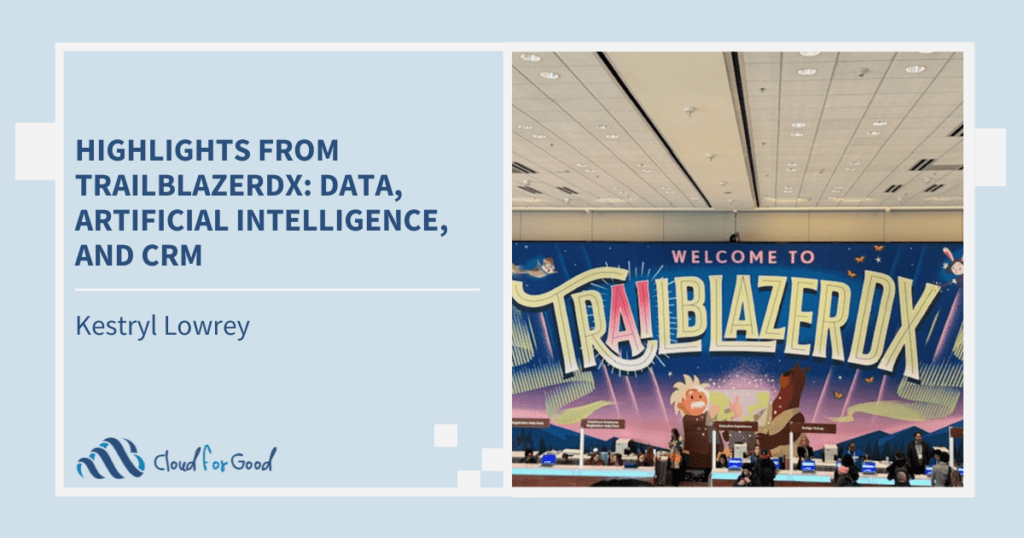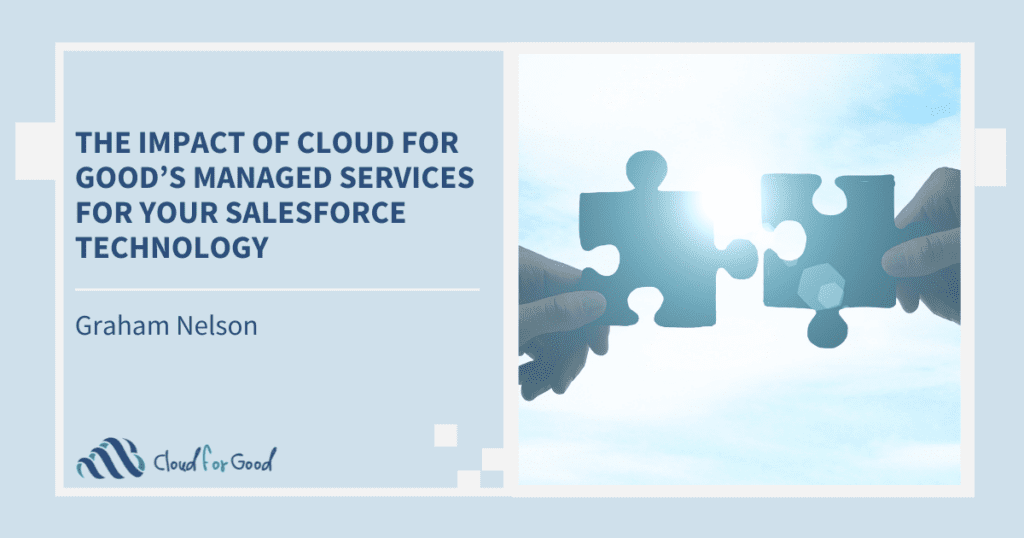While it feels like the new features from the Winter ’23 release were just deployed, Salesforce is flying into the New Year with even more features to enhance your users’ experience. Our team has read all the release documentation to bring you the highlights. Read on to learn more.
Reports and Dashboards
Add Reports and Dashboards to Collections
You can now organize your reports and dashboards by adding them to collections, even if they exist in multiple folders. Once added, they’ll be immediately available in Unified Home.

Report and Dashboard Subscriptions
Have you ever wondered which reports, dashboards, or other analytic assets your users have subscribed to? Salesforce now allows you to create a custom report type on Analytic Notifications to view the source, owner, running user, and schedule of subscriptions so that you can stay informed.

Subscribe to More Reports and Dashboards
Speaking of subscriptions, users can now get more actionable reports and dashboards delivered to their inboxes on a pre-determined schedule. In Unlimited Edition, users can now subscribe to up to 15 reports and 15 dashboards, up from seven each previously.
Create Personalized Report Filters
Rather than having to manually filter out other users from a report, you are now able to set up a single dynamic report filter that displays personalized results for each user. Users will appreciate this time-saving feature.

More Dashboard Filters
In Unlimited Edition, dashboard filters have increased from three to five. No more maintaining separate versions of the same dashboard for different use cases.
Collections
A number of enhancements have been made to Collections in this release to make the home page more customizable and enhance the navigation experience.
Users can customize their home page by pinning and hiding their collections. In the past, there wasn’t a way to choose which collections were displayed on their home page.

Additionally, users will be able to get a quick glance of what’s in a collection with Asset Previews.

Limit Number of Inactive Picklist Values
As part of Salesforce’s effort to improve the health and performance of an org, Salesforce is restricting the number of inactive picklist values in a custom picklist field. The maximum number of inactive picklist values is now 4,000.
Gender Identity and Pronouns Fields
Capture inclusive data, build trust, and connect with customers in the ways they self-identify with gender-inclusive fields. Pronouns and Gender Identity are now included as optional picklist fields for Lead, Contact, and Person Account objects.
Dynamic Actions for Standard Objects
In the past, Dynamic Actions were only available for Account, Case, Contact, Lead, and Opportunity. Dynamic Actions are now available for all Standard Objects. With this addition, you can add even more flexibility and control to the actions on record pages. So rather than scrolling through all actions available, users will see actions relevant to their profile, role, or when a record meets a certain criterion.

Dynamic Related Lists
As a refresher, Dynamic Related Lists allow admins to define and filter related lists directly from the Lightning App Builder. Dynamic related lists now have a View All option. This means users can now see a full list of related records. Previously, users could only see up to 30 records in a dynamic related list on the record detail page.
Track Field History for Activities
Keeping track of changes to tasks and events has never been easier. Salesforce has added field history tracking for Activities, so now your team can track up to six fields. After turning on field history tracking in the Object Manager, the Activity Record History component will be automatically added to the default event and task Lightning pages.
Flow and Automation Updates
Flow Element Descriptions
When looking at a flow, have you ever questioned the functions of certain elements? Now you can easily see what each element is doing within a flow in Auto-Layout. Previously, to see the user-provided description, you opened the element. This will be a huge time-saver.

Streamlined Flow Element Menu
In addition to seeing element descriptions in the Flow Canvas, users can also see element descriptions when hovering over the tooltip in the Element Menu. Previously, the descriptions were under each element, so this update is a great space-saver.

Migrate Process Builders to Flow
Say hello to the Migrate to Flow tool for Process Builders. Previously, this tool was only available for Workflow Rules. Now, it’ll be much easier to transition all of your automation to Flow and enhance them as well.
Please note that with any new enhancement, it’s best practice to test the new features in a sandbox environment first. Each Salesforce release is made possible by ideas submitted by users through the Salesforce Idea Exchange. You and your organization can make a difference by engaging in the Idea Exchange!