This post is part 5 in a series of articles pointing out what’s cool about some of my favorite Salesforce apps for nonprofits. Previously, I highlighted favorite features in Nonprofit Starter Pack, Click & Pledge, Causeview and Soapbox Engage now I’m going to talk about my favorite parts of Appextremes Conga Composer.
Before I started working for Convio, I thought I was comfortable with Conga Composer. It’s what I used at Fight Colorectal Cancer to generate our acknowledgement letters out of Common Ground. When you say “mail merge” and “Salesforce” in the same sentence, the next sentence is simply: Conga Composer. But it’s good for so much more than acknowledgment letters.
Common Ground has mail merge functionality built in. And it’s decent. IF you are using Word 2003 or 2007. And Windows XP. And a 32 bit Windows-based OS. And if your browser is Internet Explorer. If one or more of those requirements aren’t true, then the Common Ground mail merge sucked and believe me, those of us who worked on the Common Ground team knew it. It was a great concept built on Salesforce technology that was never upgraded with the times. In fact, 10 days before we found out Common Ground was getting the ax we had a long brainstorming session with the developers about what would be the next version of Common Ground mail merge. I’m sure it would have been amazing.
Before I dive into technology, I have to say something about Appextreme’s support team. Phone or email, it’s incredible. Have to experience it to believe.
Anyway, I know a lot of nonprofits are already familiar with how to do a basic acknowledgement letter using Conga Mass Merge, and it’s awesome for that. But did you know that you can use Conga to generate a fully formatted Word file of your monthly donors, let’s say for your newsletter or annual report?
I maintain the Salesforce database for my synagogue. We’re all volunteer and have no budget. But I told our Treasurer that purchasing Conga was a must. It’s the only Salesforce app I’ve purchased.
Every month in our Shofar newsletter, we publish a list of our donors, separated by the Fund they donated to. I need to get this to the volunteer who lays out our newsletter in a neatly formatted Word file.
Thanks to Conga I can get from the report below to a copy/paste-ready Word file in 2 clicks.
The key is the free QuickMerge links app you can download from the Appextremes website (click the “Installations” tab and scroll towards the bottom).
Create a new QuickMerge record, but select “PointMerge” as the record type rather than “MassMerge.” Now you can run a Conga Composer process as if it were off a single record, but instead it’s operating off org-wide reports.
The template I built looks like this. That’s it.
Each month, I just click that silver “Launch” button and a few seconds letter I have my Word file to forward along and all the volunteer has to do is copy/paste and match the font she wants.
Better yet, I have the template set to automatically set on the record that the gift was posted to the newsletter.
The report only looks for gifts that haven’t been posted:
And this way if someone complains that they didn’t see the acknowledgment in the newsletter, I can go to the record and tell them exactly the issue where it was published:
Hopefully, you’re now thinking about Conga Composer for more than just “Dear Jane, thank you for your gift…” uses.
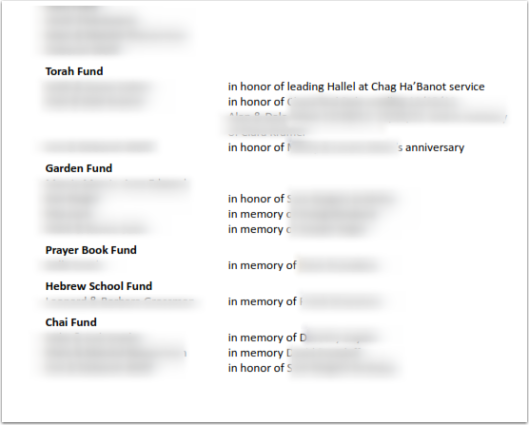

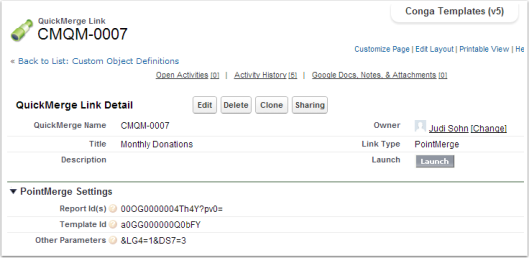




2 responses to “Life after Common Ground: Part 5 – Conga Composer”
[…] favorite features in Nonprofit Starter Pack, Click & Pledge, Causeview, Soapbox Engage and Conga Composer. Now I’m going to talk about my favorite parts of Apsona for […]
[…] Part 5: Conga Composer – Groupings in merge documents […]