Google+ Best Practices for Nonprofits
UPDATED 2/26/12: Please note that the best practices listed below are a work in progress and are updated regularly. To be alerted of when new best practices are posted, please subscribe to the Nonprofit Tech 2.0 e-Newsletter. Also, since the Google+ Pages launched after the release of Social Media for Social Good: A How-To Guide for Nonprofits, please consider this blog post a supplement to the book. Finally, I will be offering a Google+ and Google Products Webinar for Nonprofits on May 15, 2012.
1. Set up your Google/Gmail Account and personal Google+ Profile.
The process to get your nonprofit started on Google+ depends upon whether you already have a Google/Gmail account for yourself or your nonprofit. If you or your nonprofit has Google/Gmail account, then simply login and click the “+You” link in the upper left and follow the instructions to create your Google+ Profile:
If you or your nonprofit does not yet have a Google/Gmail account, then you’ll need to create a new Google/Gmail account which then also gives your nonprofit immediate access to a suite of Google Products. When signing up for Google/Gmail, be sure to use a real first and last name. Your Google/Gmail Account becomes the basis of your personal Google+ Profile and similar to Facebook, you must have a personal Google+ Profile before you can create a Google+ Page for your nonprofit. For those of you who do not necessarily want to be on Google+ personally (yet), it’s worth noting that your personal profile is not visible to your nonprofit’s Google+ followers and you can have multiple admins for your nonprofit’s Google+ Page.
Finally, once you have either logged in to your Gmail Account or created a new one and selected the “You+” link, do not be tempted to convert your new personal Google+ Profile into brand (for example, first name “Amnesty” and last name “International”) to avoid being on Google+ personally. It is in violation of Google+’s Terms of Service and down the road could result in the deletion of your Google+ Profile and your nonprofit’s Google+ Page. In short, you have to be a real person on Google+ before you can use the community to build a brand for your nonprofit – just like Facebook.
Now, onto setting up your personal profile. You likely entered some basic information when setting up your personal Google+ Profile, but you further edit/enhance your profile by clicking on your first name in the upper-left and then the “Edit Profile” button:
If you currently have no desire to use Google+ personally, then don’t enter any information except your first and last name. If you are ready to jump in and want to maximize your personal profile for the benefit of your nonprofit, then be sure to:
- Enter a brief introduction about yourself and your bragging rights.
- Add your nonprofit under “Employment.”
- Add your nonprofit’s Twibbon/avatar to your Google+ Profile picture.
- Upload your nonprofit’s avatar as one (or all five) of your featured profile photos.
- Add links to your nonprofit’s website, blog, and social networking communities.
2. Create your nonprofit’s Google+ Page.
Now that you are personally set up on Google+, you are ready to start building a brand for nonprofit inside of the Google+ community by creating a Google+ Page for your nonprofit, such as the Nonprofit Organizations Page:

In November I wrote a step-by-step tutorial entitled: HOW TO: Create a Google Page for Your Nonprofit. It’s worth noting that it was updated in January. 🙂
3. Create a Google+ banner that makes a strong, positive first impression.
You can simply upload five square photos that speak to your organizations’s mission, such as Plan Asia’s page:
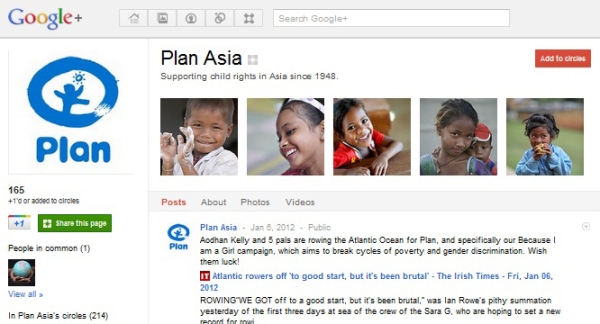
Or with some basic photo editing skills, you can creatively select and crop five photos to create a Google+ banner… or you can use GPlusBanner.com provided you have a banner image to start with that is 685 pixels in width by 125 pixels in height. Either way, Save the Children UK’s page is a great example of a custom Google+ banner:

4. Post quality content to the Google+ Stream.
Over time and through implementing the best practices listed below and those yet to come, you will find your Google+ voice. However, in the beginning I want you to ask yourself before each and every post to the stream: Will this content be interesting to our followers? Does it tell our nonprofit’s story? Does it inspire? If your first instinct says no, then don’t post it. There’s way too much marketing happening on social networking sites and not enough storytelling. Those nonprofits that focus on storytelling for their cause rather than mostly fundraising, event, and volunteer pitches do much better on social networking sites – and consequently and ironically tend to raise more money online, secure more event attendees, and recruit more volunteers. To earn return on investment (ROI) from using social networking sites is a skill that requires an instinct for subtlety.
That said, most posts to the Google+ Stream should include a personal message and thumbnail. In terms of content that inspires and results in higher rates of “+1’s” and “Shares”, a mixture of the following is best:
- Success stories
- Photos and slideshows
- Videos
- Powerful stats
- Inspirational quotes
- Calls to action: sign a petition, call Congress, event announcements, volunteer requests, urgent donation appeals, etc.
- A unique, authentic Google+ voice
5. Learn to toggle between your Personal Google+ Profile and being an admin for your nonprofit’s Google+ Page.
This is as easily done as said once it is illuminated, however, many new Google+ users have had a hard time understanding how to post to the Google+ Stream from their personal profile and then as an admin from their nonprofit’s page. The default setting is that when you login to Google+ you will be logged in as an individual. To toggle over to being an admin for your nonprofit’s page, simply click the page link under your name from the stream and select your page:
Then, if and/or when you would like to toggle back to being an individual on Google+, again simply click link under your nonprofit’s name from the stream and select “You”:
6. Create a “Nonprofit Resources” Google+ Circle.
“Circling” on Google+ is equivlent to following on Twitter or liking on Facebook. Once you circle an individual or page, you will then see their posts in your stream. You can circle using your personal profile or you can circle as an admin for your nonprofit, or both. In the case of both, you’ll thus have two different unique streams. Circles also help you organize your stream(s). To begin with creating circles as an admin for your nonprofit, click the circles icon while logged in as an admin for your nonprofit’s page:
Next, create an empty circle and name it “Nonprofit Resources”:
Then, add individuals or pages to your new circle. I have created a list of 22 Must-Circle Nonprofit Bloggers and Resources to help get you started, however and unfortunately, when you click on the links of 22 resources listed (or any link to a Google+ Page outside of Google+) Google+ automatically toggles you back to being an individual, so to add the 22 resources listed to your circles created from your nonprofit page as a page admin, you will have manually search for the 22 resources by name.
Finally, notice that you can now click on the “Nonprofit Resources” circle from the left side of your stream and adjust how often you’d like to see the posts from the “Nonprofit Resources” circle in your main stream. It may seem at little confusing at first, but once you get the hang of it, you’ll see that circles give you complete control over the posts you want to see in your streams(s):
7. “+1” other’s posts as your nonprofit to increase exposure of your avatar and to foster good will.
There’s a phenomenon I have noticed unique to the nonprofit sector on social networking sites – the more you promote and support others, the more promotion and support you will receive from others. It’s particularly pronounced on Twitter and I’ve noticed the same good karma-like phenomenon on Google+. The more you +1 others, the more you’ll get +1’d… and due to increased exposure of your avatar through +1ing, your nonprofit will likely get more new followers as well:
8. “Share” content posted by others on Google+.
Like any other social network, you need to post a wide a variety of content to keep your supporters interested and engaged. Very few nonprofits have enough quality content to share that is only their own. So, if you see something inspiring and powerful on Google+ and you think your supporters would enjoy it, don’t hesitate to post it – even if it doesn’t link to your website, blog, Facebook Page, etc. It reflects well up your brand and helps you build parnerships inside of the Google+ community because the person or brand that originally posted the content will most liekly see that you shared their content. Sharing also increases exposure of your avatar and as a result, the possibility of new followers:
9. Add the Google+ icon to your website, blog, and e-newsletter!
The vast majority of nonprofits do not have Facebook, Twitter, YouTube, and Flickr icons on their website, blog, and/or in their e-newsletter. That’s a simple oversight that is dramatically hindering these nonprofit’s social media return on investment (ROI). That said, get those icons uploaded and add Google+ to the mix! You can right-click on the icons below to download them to your desktop:
 |
10. Add the Google +1 button to your desktop website, mobile website, and blog.
Google dominates search on the desktop Web and now they are pioneering search on the mobile Web (see also m.google.com). You’d be wise to incorporate their +1 button into both your desktop and mobile websites and blog so Google+ users can +1 your content which can help increase your traffic and significantly improve your SEO. Simply copy and paste the code into your website(s) or blog. For WordPress users, there are also Google +1 plugins for WordPress.org and built-in Google +1 sharing functionality for WordPress.com blogs under Settings > Sharing. Services like AddThis and ShareThis have also added Google +1 functionality. See the Nature Conservancy’s Blog as an example:
11. Download the Google+ App.
The sooner you become accustomed to mobile social networking, the better social media manager you’ll be for your nonprofit. Unfortunately, the Google+ App does not yet allow page admins to publish to the stream, but it’s just a matter of time. You can learn more about the suite of Google+ Apps by visiting m.google.com/plus or download the app directly from your App Store:
Related Links:
Webinar: How Nonprofits Can Successfully Use Google+ and Google Products
Nonprofit Organizations on Google+
Google+ and Google Products for Nonprofit Organizations LinkedIn Group
Trackbacks
- Google+ | NCE Social Media
- e.politics: online advocacy tools & tactics » Google Plus for Advocacy: More Resources and a Monday Webinar
- Google+ Best Practices for Nonprofits - Troopp Blog - Troopp Blog
- Three Reasons Why Nonprofits Should Diversify Their Brand Online « Nonprofit Tech 2.0 Blog :: A Social Media Guide for Nonprofits
- HOW TO: Create a Google+ Page for Your Nonprofit « Nonprofit Tech 2.0 Blog :: A Social Media Guide for Nonprofits
- Nonprofits on Google+ - Small Act
- How Your Nonprofit Can Take Advantage of Google+ - Nonprofit Hub - Nonprofit Hub
- Google + Nonprofit Brand Pages | Beth’s Blog
- “Gchat is a place where sanity goes to die” « "Hell is Empty and the Devils are Here"
- 22 Must-Circle Nonprofit Bloggers and Resources on Google+ « Nonprofit Tech 2.0 Blog :: A Social Media Guide for Nonprofits
- Getting Started with Google+ for Business | The Big G & Business
- 10 Most Popular Posts on Nonprofit Tech 2.0 in 2011 « Nonprofit Tech 2.0 Blog :: A Social Media Guide for Nonprofits
- Getting Your Google+ Profile and WordPress blogs linked and +1′d | Momfy's Blog
- 22 Must-Circle Nonprofits on Google+ « Nonprofit Tech 2.0 Blog :: A Social Media Guide for Nonprofits
- Social Networking reaches Nonprofits | GVSU PA311 Class
- Google+ Best Practices for Nonprofits - Just another My blog Sites site - latestnewsoftechnology
- Google+ Best Practices for Nonprofits « Cannonball Charity Communications
- Friday Volunteer News Round Up! | Points of Light Blog
- Mark Your Calendars! Google+ Hangout for Nonprofit Organizations « Nonprofit Tech 2.0 Blog :: A Social Media Guide for Nonprofits
- Google+ Best Practices for Nonprofits | social ...


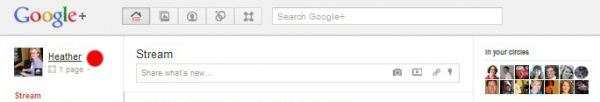

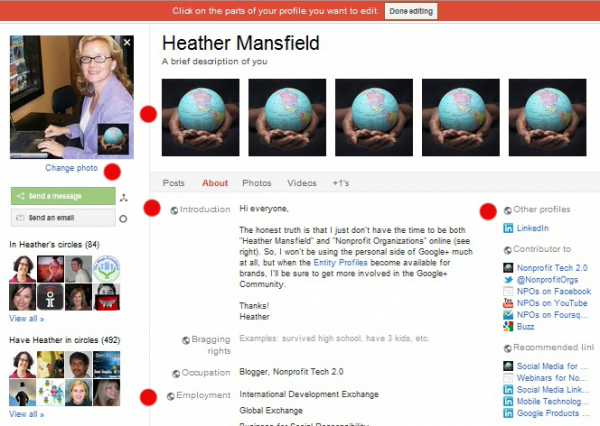
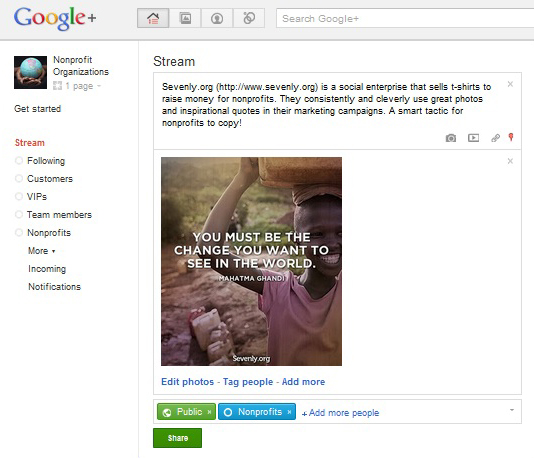

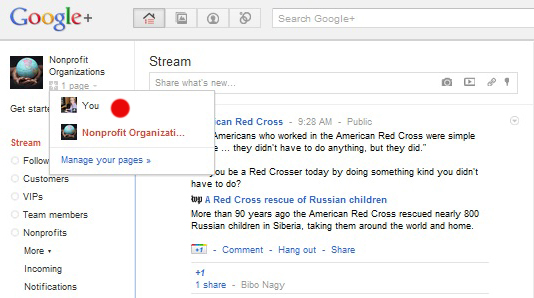


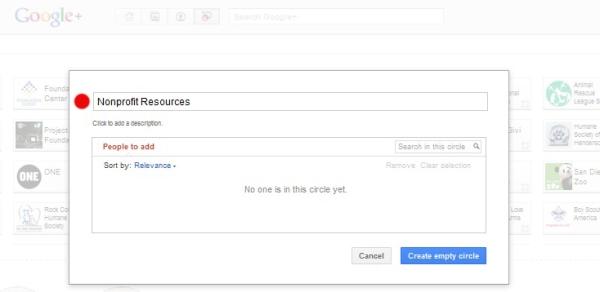

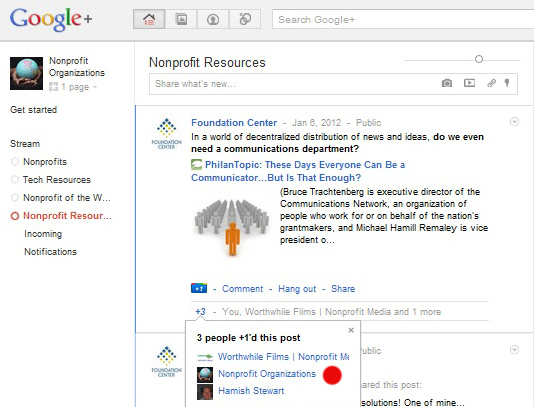








HI Heather,
For a nonprofit organization who wants to set up a Google Account, how do you choose who’s “real” name should be used for the account. People come and go in organizations so whoever’s name is attached to the account could leave the organization, but their identity will always be attached to the organization right?
Hi Annie… I doubt Google+ will make the Entity Profile attached to the creator forever, but we won’t know for sure until they are launched t. As far the personal account… it’s the same with Facebook. You need a personal account to create a Facebook Page. The social media manager, communications staff, or the ED makes the most sense.
There is no way to verify a “Real Name” for these accounts. Non-profits or any institution should have a policy that defines how individuals sign-up for social media accounts for the purpose of communications/marketing/pr as a brand.
At our institution we have set up several accounts that are owned and operated by institutional employees; however the names held by these accounts are generic names “John Doeson” or “Jane Doeson”. The equivalent of a corporate avatar. With this approach, the account info remains consistent and brand equity is never lost or on hiatus, because the avatar is owned/operated by the institution. Do not make the mistake of encouraging employees to sign up for social media accounts that represent the institution, but are tied to personal information.
A good social media policy should be flexible enough to accommodate new services and technologies without compromising the branding equity or marketing goals of a non-profit institution.
Good Luck. 🙂
CEN
If you host your domain at google apps for non profits (free if you apply for and get the grant from google) you can then create the google plus accounts using the organizational email accounts. You then have more control over the ownership.
I wasn’t aware of gplus.to. Thanks for the tip!
Great tips! I’ll have to share this. And I like your point about the arguments regarding social media domination – GooglePlus vs. Facebook vs, Twitter vs. LinkedIn. It’s way too early to know whether it will be around. But its hot, and useful, and its makes sense for nonprofits to join.
Sean
seeyourimpact.org
You make a good point about not abandoning your audience on older platforms.
I’m not sure about advocating “early adoption” though. Some non-profits are still struggling to get online in the first place. Most probably don’t have the budget to dedicate a full-time employee to monitoring the social web for their brand.
Not to sound overly negative, but isn’t this article a little bit lean on content to be called a best practices guide to an entire social media platform?
Isn’t it a bit early to be writing a best practices post on a recently launched social media platform.
I may be oblivious, but I don’t really see the compelling argument for hopping off Twitter/FB/etc. and hopping on G+.
I don’t see the value it adds. Huddle and hangouts look nice, but I’ve never used them. Easily sharing docs is a plus, but I don’t see that happening too much.
It would be good to know what value G+ provides that none of the others do.
Hey Robert… the best practices thus far clearly state that there’s really no point for nonprofits to get active on Google+ until the Entity Profiles launch. And I not sure how you read that I said to jump off Twitter and Facebook for Google+? I have to ask… did you read the post? 🙂
I have been writing best practices for 6 years now for Facebook, Twitter, LinkedIn, etc…. I add three a month. For all other sites, those best practices have been taken off the Web and the most important published in my book. Google+… this will grow to be 40 or 50 best practices that will supplement the book:
Those thus far simply speak to the fact of getting your Gmail account ready for when the Entity Profiles launch. A grand total time investment of 10 minutes. Not too much of time commitment to be an early adopter. The article is “lean” now because there’s not a lot I have to advocate for Google+… until the Entity Profiles go live.
Thanks for your post. Do you have any recommendations on using the Google +1 button that essentially ‘likes’ the content on a website vs. using a Google+ button that will share the content via users profile to the circles or people they select. Which option is more valuable to include on a website?
Hey,
Any word on when Entity Profiles will launch, and how to transition? I set up a page for my nonprofit from my personal account, but want to be able to attach it to our general gmail address, not my personal address. Thanks for any help!
They went live in November:
https://nonprofitorgs.wordpress.com/2011/11/07/how-to-create-a-google-page-for-your-nonprofit/
Thanks for the very clear post with step by step tips! We’ve been meaning to get our org page up and running since the end of 2011, and I think you’re right – now is the time to do it.
Thanks Sarah. That means a lot coming from someone at NTEN. 🙂
We commend Google for good work it is doing for non profit organizations. We create gmail account soon for our NGO for effective global networking in the non-profit sector.
Hello , This Good. Kindly see our webisteand please write some comments this page.
http://www.bgm.org.in
Mr. Wilson Kochukunju,
Director,
BGM Socoial service centre, Neyyardam,India
We’d like to have multiple admins on our NPO’s Google+ page, but I cannot see where to add more admins. Any tips?
It’s on my list to research for the Google+ webinar coming up. There’s a way to do it, I know, just haven’t had the time to dive in yet. Probably won’t until mid-February. ::)
There is a way–I figured it out. Go to your google+ page, in the upper right corner click on the gear, then click on google+ settings. In the left column click on managers, then add people either via email or by their google+ profile. They will have to accept the terms of agreement before they can be added as managers.
Thanks for the great info here. I have one question though that I can’t find a definitive answer anywhere:
If we create a Google+ page now using a staff member’s personal Gmail account, will we be able to transfer ownership of that page once Google+ is turned on for our Nonprofit’s Google Apps account?
Hi Heather,
Thanks for the advice on google+. I admit, I think google has made things overly complicated to join as a non-profit and enroll in their programs, but that’s beside the point. I wonder if you can help me understand how to make another person an admin of our google+ page? Does that other person have to first be part of our circles?
Thanks,
Liz
Completely overly difficult and the process has changed multiple times. It’s on my list to research admins for the Google+ webinar coming up. Probably won’t until mid-February. 🙂
Thanks. I left a response above on how to add other managers. Hope this helps!