HOW TO: Get Your Nonprofit Started on Pinterest
 When Mashable first started buzzing about Pinterest in December 2011, I took a quick look at the site and thought to myself, “Shopping, crafters, and foodies. Not relevant to the vast majority of nonprofits and (whew!) not another site I need to pay attention to.” Now, just two weeks into January, I am completely addicted to pinning boards for social good on Pinterest. I haven’t been this hooked on a new social networking site since I first got on Twitter in June 2008, and based on recent data released by comScore and Hitwise, Pinterest traffic is soaring. Consequently, some of the nonprofits best known to be early adopters are pinning away too: National Wildlife Federation, Amnesty International, SFMOMA, Water.org, and the AARP. That said, my Pinterest Profile for “Nonprofit Organizations” (pinterest.com/nonprofitorgs) will only follow nonprofits. If your nonprofit starts pinning, be sure to follow me and I’ll follow you back. That said, here are eight steps to get your nonprofit started on Pinterest:
When Mashable first started buzzing about Pinterest in December 2011, I took a quick look at the site and thought to myself, “Shopping, crafters, and foodies. Not relevant to the vast majority of nonprofits and (whew!) not another site I need to pay attention to.” Now, just two weeks into January, I am completely addicted to pinning boards for social good on Pinterest. I haven’t been this hooked on a new social networking site since I first got on Twitter in June 2008, and based on recent data released by comScore and Hitwise, Pinterest traffic is soaring. Consequently, some of the nonprofits best known to be early adopters are pinning away too: National Wildlife Federation, Amnesty International, SFMOMA, Water.org, and the AARP. That said, my Pinterest Profile for “Nonprofit Organizations” (pinterest.com/nonprofitorgs) will only follow nonprofits. If your nonprofit starts pinning, be sure to follow me and I’ll follow you back. That said, here are eight steps to get your nonprofit started on Pinterest:
1. Request an invite to join Pinterest.
Pinterest is currently invitation only. It took two days for the email allowing me to join to arrive. Request an invite and let the anticipation begin!
2. Sign up for a Pinterest Account and set up your Pinterest Profile.
Once you receive the invitation to join Pinterest, simply follow the instructions to create an account. If you have a Twitter account, sign up with your Twitter username and password. It will automatically pull in your avatar, apply your Twitter username to your Pinterest account (such as pinterest.com/nonprofitorgs), and sync your account with Twitter in case you occasionally want to share Pinterest Pins with your Twitter community. Also, it’s worth pointing out and as I explain more below, that Pinterest allows users to create accounts using their Twitter accounts by default gives the green light that Pinterest Profiles can be brands, not just individuals:
Next, you’ll be presented with a screen of that interests you can follow. Each interest has a selection of Pinterest members that you begin to follow if you select an interest. Like most new social networking sites and tech start-ups, there is no Charity, Nonprofits, or Causes category – those will likely be added later when they see the rush of nonprofits signing up and using their site. Business always underestimate the fact the nonprofits are some of the most active early adopters on the Web. In the meantime, you can browse nonprofits and causes on Pinterest at pinterest.com/nonprofitorgs. That said, only select a few interests to begin with so you can get a sense of how Pinterest works, however once you become a regular pinner you’ll like re-organize who you follow:
Next, you’ll be asked to create your first Pinboards. Don’t worry too much about what you name them at this point. The names can be edited later, but to begin pinning create and name a couple Pinboards based on the causes that your nonprofit works for. For examples of Pinboards curated by nonprofits, again, see the National Wildlife Federation, Amnesty International, SFMOMA, Water.org, and the AARP. From browsing their boards you’ll see that Pinterest is a site where you can express your creativity and personality a little more than most other social networking sites. In fact, pinning traditional marketing materials will likely be a complete flop. As you begin to pin, operate from the assumption that this community is distinct from Twitter and Facebook and has it’s own etiquette and unique content interests:
Next, from your Pinterest Home view (which you get to by clicking/tapping the red Pinterest logo at the top of the site) select Settings to add your first and last name (First Name: Amnesty, Last Name: International) to your Pinterest Profile. In most cases I do not recommend that nonprofits convert personal profiles into brands profiles, however, I did review Pinterest’s Terms of Service to see what their policy is on “Members” being brands and there’s no mention that members must be individuals (First Name: Heather, Last Name: Mansfield). Also, that they let members create their accounts using their Twitter account (many of which, if not most, are brands) also signals that Pinterest allows members to brands. Surely Pinterest learned from the mistakes of Google+ and Foursquare which launched without brand profiles/pages. As a result they then had to go through the awkward stage of deleting profiles converted into brands in masse. The early adopters of new social networking sites are always brands and marketers and Pinterest had the opportunity to learn from the Google+ and Foursquare fiascos, so we have to assume that Pinterest made a conscious decision to allow members to be brands.
That said, enter the first half of your nonprofit name under “First Name”and the second half under “Last Name,” tweak your “About” content if necessary (it’s automatically pulled in from Twitter if you created your Pinterest account using your Twitter account), and add your nonprofit’s website. Only add your location if you are a location-based nonprofit, such as a museum, zoo, performing arts venue, etc.:
3. Edit/Set up your Pinboards.
During the process of creating your Pinterest account you created and named your first Pinboards, but before you start pinning you should complete the process of setting up your boards. That said, it’s worth noting that your boards can be be edited or deleted at any time and you’ll likely discover that after pinning for a few weeks you’ll want to edit, rename, rearrange (note the “Rearrange Boards” button), add, or delete your boards multiple times as your understanding of the Pinterest community deepens. To begin, go to Home > Settings > Boards and then “Edit” each board to include a description and a category. You’ll have to select “Other” if none of the current categories are appropriate:
4. Upload your first Pins.
Now the fun begins! Add/upload a selection of your best graphics or images to your boards by selecting the “Add+” button > Upload a Pin. Be sure to add a description with a link to increase your return on investment (ROI)/traffic from using Pinterest. Finally, make note that people can “Like/Repin or Comment” on your Pins. When members do so, you’ll see it on the “Recent Activity” stream on the left side of your Home view:
5. Repin your first Pin.
Your boards shouldn’t contain only your Pins. Be sure to repin and promote others if their content is good and relevant to your nonprofit’s mission. Doing so increases your generosity score in the Pintertest community and makes your boards more interesting which will likely result in more followers for your nonprofit. Your number one objective on Pinterest is to pin/repin visually appealing content that speaks to your mission. You want to be a good pinner first, a social good advocate second, and a marketer third. That said, find a Pin you’d like to repin or visit the Pin of the Greepeace ad we posted above and hit the “Repin” button. The Pin will then be posted in your board (you choose which one) and featured in your Home view:
6. Install the “Pin It” Bookmarklet to your browser.
A “Pin It” button can be added to your browser that makes pinning incredibly easy. If you see an image on the Web that you’d like to pin, simply hit the “Pin It” button on your browser and the image(s) is neatly displayed for quick pinning. You can grab, drag, and drop the button to your browser by visiting Pinterest’s Goodies Page.
7. Go mobile with Pinterest.
If you have an iPhone, download the Pinterest iPhone App so you can pin, repin, like, comment, and upload photos taken with your iPhone from anywhere at anytime:
8. Add the Pinterest icon to your webite, blog, and e-newsletter.
The vast majority of nonprofits do not have Facebook or Twitter icons on their website, blog, and/or in their e-newsletter, let alone a Pinterst icon. It’s a simple oversight that dramatically reduces ROI. That said, there’s no time like the present! Right-click, save, and upload:
That’s it for now. Experiment with Pinterest, have some fun with it, and if you’d like to receive updates from Nonprofit Tech 2.0 about Pinterest in the future, please subscribe to the Nonprofit Tech 2.0 e-Newsletter. Happy pinning!
Related Links:
Social Media and Mobile Technology Webinars for Nonprofits
Social Media for Nonprofit Organizations LinkedIn Group
Trackbacks
- Charities and Pinterest – making the most of “word-of-pin” marketing | The Badder's Blog
- iLibrarian » 5 Ways to Use Pinterest in Your Library
- Marketing/Social Media | Pearltrees
- Why Pinterest is Your Business' New Best Friend | Matt About Business
- 23 January – increased mailing costs, newspaper licensing debate and how we used social media in 2011 | Good Comms News
- 22 Must-Circle Nonprofits on Google+ « Nonprofit Tech 2.0 Blog :: A Social Media Guide for Nonprofits
- Nonprofit Communications Trends for 2012 Infographic
- Friday Volunteer News Round-Up | Points of Light Blog
- HOW TO: Get Your Nonprofit Started on Pinterest « Charityadviser
- Can nonprofits survive on Pinterest? | Be the Change
- Of Pinterest to All « The SOHOMike Blog
- Why should charities join Pinterest? |
- 11 Must-Follow Nonprofits on Pinterest « Nonprofit Tech 2.0 Blog :: A Social Media Guide for Nonprofits
- 8 Ways to Use Pinterest for an Event « Extra-Special Events
- 2 Reasons Why You Should Try Pinterest «
- Trend report: How Pinterest could be of use to NGOs, activists « All the things that make life better.
- Five Pinterest Best Practices for Nonprofits « Nonprofit Tech 2.0 Blog :: A Social Media Guide for Nonprofits
- Five Pinterest Best Practices for Nonprofits « Cannonball Charity Communications
- All the Buzz About Pinterest « Rachel's iMedia Experience
- Intern Diary: How to Pinterest, a non-profit perspective - blog.suwn.org
- Avectra Blog » Pinterest for Associations: New Audience, New Addiction
- Avectra Blog » Pinterest for Non Profits
- Pinterest Primer for Nonprofits « IMPACTMAX
- Gregory Vardaro | What’s so interesting about Pinterest anyways?
- All the Buzz About Pinterest | Colorado Rachel
- Washington Library Association » » What You Need to Know about Pinterest
- 5 Reasons Your Nonprofit Should be on Pinterest (especially those focused upon Women and/or Education) | Robin E. Williams Incorporated
- Pinterest - The New Social Kid on the Block - Shortie Designs
- HOW TO: Get Your Nonprofit Started on Pinterest | Pinterest & Instagram for Nonprofits | Scoop.it



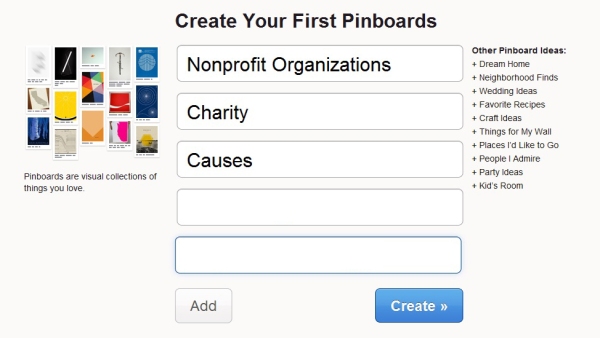
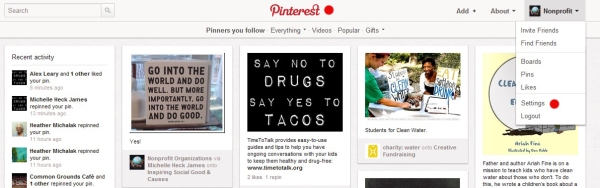






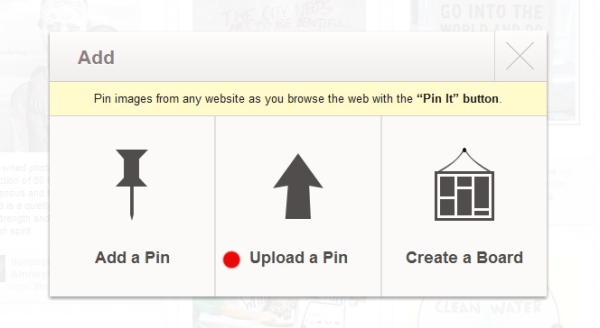
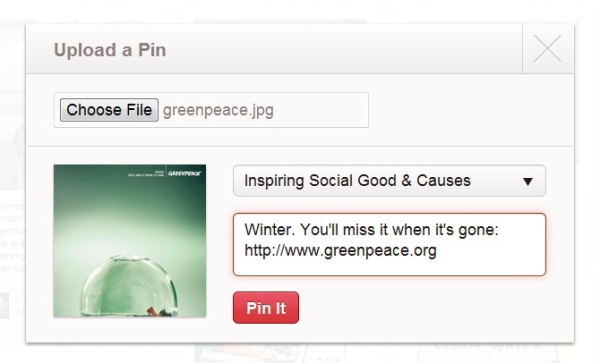











I love Pinterest too!! It’s so addicting! Very cool that nonprofits are getting involved in it too!!
I like you did not think much of it at first and now I’ve implemented it so much on my blog it’s started to become one of the number one tools I use. I find it especially useful for all the infographics I come across everyday and want to share with my followers.
So excited to start using this.
I found this site innovative and excited.this is a chance fot our community development project to be known.its also an infomation pool.l love it
A thorough explanation, but I’m not sure why a non-profit would engage on this channel. That is, what can they gain, and how can they measure those gains?
More specifically, most non-profits have too much work and too little time, and they struggle to work effectively in more established channels like Facebook and Twitter. Why spend time in Pinterest?
It doesn’t take much time… a couple of minutes day, but I am big believer in early adoption. The early bord always gets the worm… er, the early adopter always gets the buzz. Lots of reasons why, but I’ll be covering those my webinar. 🙂
Reblogged this on gaylordllc and commented:
This post, reblogged here with permission, is packed with great information for nonprofit organizations that want to get the what-for and how-to about Pinterest. The social networking site offers nonprofits great opportunities to connect with their communities, donors and others in visual, connected and personal ways. And to track their traffic, too.
This blog post was written earlier this month by Heather Mansfield, whose company DIOSA Communications specializes in social media and mobile technology. She’s on Twitter @nonprofitorgs.
This is so great, thank you! This looks to be a fantastically fun website and I want to set up a personal account once I’ve tweaked my nonprofit’s account. I have a quick question–you suggest adding the website to the pins we upload (which is a great tip). Do you recommend adding our website to repins? I don’t want to insult anyone by making them think I’m using their picture for marketing purposes, but I also don’t want to miss out on potential volunteers.
I think it’s fine… just as long as the link isn’t a hard ask/marketing push. Try to do it creatively…
Makes sense to me. Thanks so much!
Personally I’m totally addicted to Pinterest and have been thinking about creating one for the brand I work for. Thanks for the additional insight.
Thanks so much for the information. I want to see how we here at Microsoft in Asia Pacific can support the nonprofits we work with in the region, to further demonstrate their work and support their causes. It looks like so much fun.
A well written and easy to understand article. I strongly agree that non-profits should try to use Pinterest as another source of driving traffic,
Just the other day I read about Pinterest for job search purposes- and now for Non- Profits too! Pinterest is gaining ground fast – and no wonder – it’s fun, different, visually stimulating, and addicting. Thank you for the information – I will bring this idea to my non-profit clients.
Good article on how to get started with Pinterest…a fast growing interest board.
Would love to see some “questions to ask to determine if your nonprofit SHOULD get on Pinterest”. I personally love Pinterest but with limited bandwidth professionally, I’m not sure if there’s yet a use for it for our particular nonprofit. For some, I think they are doing a great job. But for us, just not yet sure if we are ready to dive in. Would love a follow up post giving some info on how to determine if it’s for you or not.
Early adopter/bird always gets the buzz/worm and Pinterest now drives more referral traffic than Twitter.