It’s the beginning of Day 2 at Dreamforce, the gigantic Salesforce user conference in San Francisco. Instead of joining 15,000 or so folks for the second morning keynote, I’m sitting in my hotel room watching the keynote stream on my laptop. I didn’t get much out of yesterday’s keynote. Very much “preaching to the cloud” and not a lot of meat for non-developer, non-sales folks like me.
As the subject line says, I want to focus in this blog post on Chatter. If you are anywhere in the Salesforce orbit, for the last year Salesforce has been all about Chatter. Salesforce employees and evangelists would have you believe that Chatter can directly bring about world peace. I wish they were as excited about rollup summaries for lookup fields.
If you’re interested in Salesforce stuff and you just landed from your planet, Chatter is like Facebook in your corporate CRM/database. You can post status updates, leave comments on other people’s profile (think: wall). Activities and events within data objects can automatically leave Chatter posts.
I wasn’t enthused about Chatter from the start. Don’t get me wrong, I think it’s great for other organizations. If an org has 5,000 employees, Chatter is a fantastic way for folks from one side of the building to keep up with what’s happening on the other side. If a company is trying to land that $500K deal, Chatter can help the sales rep gather intelligence to make it happen. The possibilities are endless. I get that. But I’m not looking for possibilities, I’m looking for solutions.
I turned Chatter on at Colorectal Cancer Coalition months ago, and the reaction from my colleagues was one big disinterested shrug. No one uses it. And I’m not pushing it until I figure out for myself exactly which, if any, pain this relieves. From time to time I will pull up a user profile to monitor what folks are doing in Salesforce since I have feeds turned on for Accounts and Opportunities, but that’s about it.
We have a couple of email listservs on Google Groups of our top-tier advocates that we’ve been interested in migrating to an online community. It had been suggested that Chatter might be a good solution, now that Salesforce is offering Chatter Free and will be introducing Chatter.com for broader deployment next year. These new offerings bring Chatter outside an org without additional cost.
A few months ago, Salesforce built a Dreamforce app for attendees. There’s a big Chatter component to it. Being the type that doesn’t need to be asked twice to be social online, and given that I want to get a handle on what Chatter is really like, I dove in. I followed people. I left status updates. I posted on-topic comments in Groups and posted to profiles. I got the mobile app. In fact, the app includes “Chattalytics” which shows the top 50 influencers out of 15,000 or so folks in the Dreamforce app. Look who’s currently sitting at #34.
So I have a much better picture of Chatter than I did before.
My thoughts, keeping in mind that Salesforce is evolving this frequently:
It’s fun. Think about what you love about Twitter or Facebook, and it’s mostly all here. It’s real-time and easy and personal. There are folks who have come up to meet me here at Dreamforce that I “met” first in Chatter. I’m definitely having a better experience at Dreamforce this year thanks to Chatter. I can see how our top volunteers can use this to connect and collaborate with each other. Unfortunately, that’s where my praise ends. For now.
It’s a fire hose. Once you follow someone, you get everything in your feed. Yes, there are filters on the sidebar which help somewhat. If I follow John Smith, I will get on my feed every post that anyone else leaves on John Smith’s profile, regardless of whether I follow those folks or not. Imagine if you follow a celebrity on Twitter and your feed contains every @mention sent about him/her. Yikes.
It’s awkward to navigate. While everything flows to the home feed, there’s only room for maybe 3 updates at a time on the screen regardless of browser size or monitor resolution. I have a large monitor at home, but my main chatter feed doesn’t expand to fill my browser window. It doesn’t auto-update. I have to keep clicking “Show Older” and I haven’t figured out how to search for a specific update that appeared on my profile at some point. I find myself clicking between “Home” “Profile” “Chatter” and “Groups,” all which look similar but have different content. I’m very comfortable in these interfaces. But in Chatter I often find myself turned around. There are desktop and mobile Chatter tools that probably make this a bit easier. The UI needs serious attention before I would dream of rolling this out beyond our staffers.
It’s all or nothing. Chatter is either on or off. If you enable email notifications for follow up comments (on by default), you get bombarded with email messages on every post you leave a comment. There are some updates from some people that I want to know in email if there’s follow up. There are other updates that I highly regret that I posted anything in the first place. I want more granular control as both an administrator and an end user.
It’s too branded to Salesforce. Yes, we can stick a logo in the upper left hand corner. But if I’m going to build a home for our active volunteers to collaborate with each other around our cause, it has to be entirely from/about us. No Salesforce language at the bottom of every email. We need our own colors and fonts. We’ll see what happens when Chatter.com is fully up and running next year, but this might be a deal-breaker for me in rolling this out to our volunteers.
It needs to get over itself and be where the people are. As much as I enjoy the Dreamforce app, it’s yet another username and login I have to manage. For folks who live in their Salesforce orgs, it’s probably fine. But if this is going to go viral, it has to be baked in to where folks are already communicating. And it has to be easy for me, as a non-coding admin, to deploy this for my org where the people are (Facebook, Twitter, Google, etc.) without limiting them to just that network. Folks who care about us also care about 1000 other things and other organizations. They aren’t just on Facebook, or just on Twitter. But if they’re there, we want to be there too without dividing ourselves into separate networks. We can make a white-label silo social network right now. We don’t need Chatter for that.
I’m looking forward to revisiting this post over the next year or so to see how my opinions evolve. What do you think? What about the Chatter Kool-Aid am I still missing?
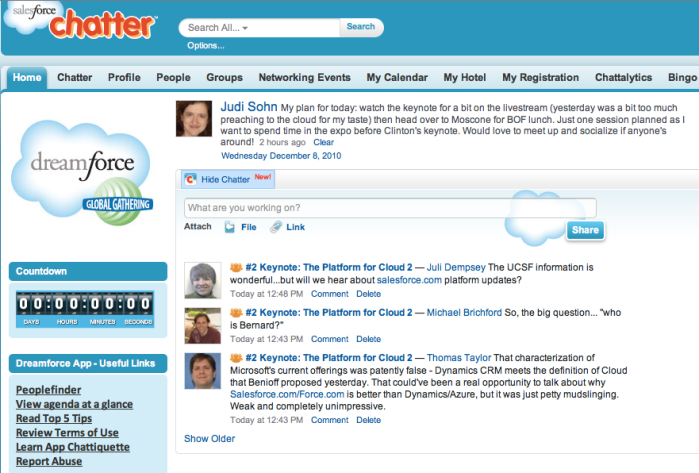
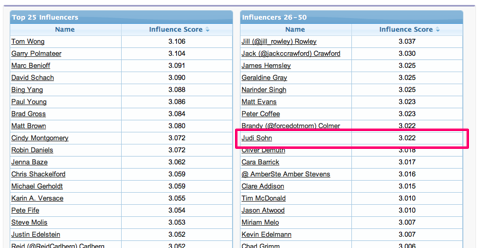
4 responses to “Thoughts on Chatter while the Kool-Aid flows at Dreamforce”
When they announced chatter at DF09 and then finally rolled it out in the spring of 2010, it was in alpha. With the release of Winter 11, I’d say it’s finally reached beta. I’m willing to give it a serious look in Spring 11, assuming they continue to make a lot of progress and address most of the basic things you are talking about here. More granular control will be needed, especially, for my end users to not have a cow with the noise.
Thanks for the insightful post about Chatter. Many of the things you mentioned about the feed stream and navigation is something we’ll be focused on improving in Spring ’11. I followed you in the Dreamforce app and would love to follow up with you for future feedback on product concepts.
Thanks for the comments.Kimmi, I’m especially thrilled to have your ear here (and in the Dreamforce app, I followed you back as well). Even though I’m not drinking Kool-Aid now…I’m open to see what happens next.
How many chatters do I need to follow? I need to configure my chatter client for my own org, my clients’ orgs, my sandboxes, Dreamforce (anyone figure that out?) etc. etc. I agree that it’s best to go where people already are. I wish Google would figure-out how to do their social networking thingy where I can have one profile, but still keep my personal and work personae separate.