10 Website Maintenance Tips for Nonprofits
Nonprofit Tech for Good
DECEMBER 9, 2023
If it is not installed on your website, this tutorial provides set up instructions. If not, utilize platforms like Google Drive or Dropbox to safeguard your in case of any unexpected issues. 3) Use and monitor Google Analytics. Google Analytics is an essential website analytics tool for nonprofits. 4) Prioritize SEO.

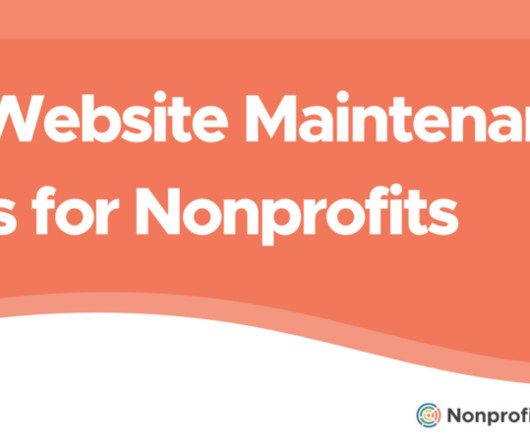






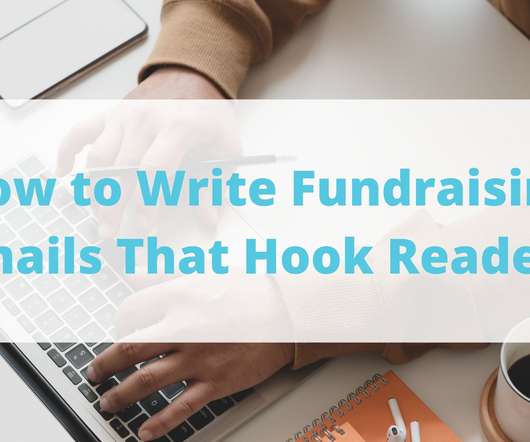



























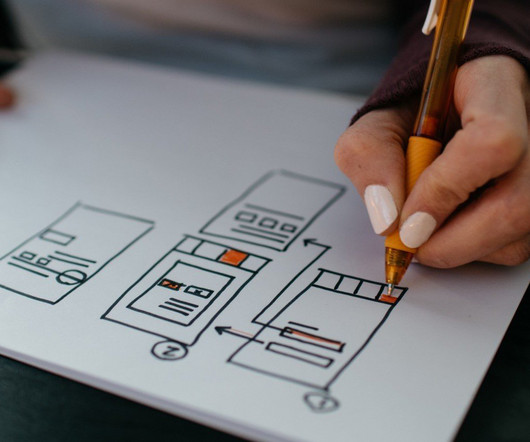









Let's personalize your content