HOW TO: Launch an iPhone App for Your Nonprofit for $29 a Month
2010 is going to be the year that the large national and international nonprofits launch iPhone Apps. Many of those Apps are already in development (@Kiva4iPhone), but at this early in the game hiring someone to develop an iPhone App for your nonprofit is expensive. Very expensive. Large companies and some nonprofits are spending as much as $50,000 to build and launch an a iPhone App.
Below you’re going to learn how you can launch an iPhone App for your nonprofit and have it added the App Store on iTunes and ready for download by the end of the year. But let me just say straight from the beginning that these Apps are very basic. This is absolutely first generation, do-it-yourself iPhone App development. Over time, design and functionality will likely improve significantly, but if you want to be a very early adopter and wow the world with your cutting edge adoption of the Mobile Web, then Sweb Apps is for you.
While these Apps are far from fancy, the PR value can be very high. Your organization can create a page on your Web site announcing the new App and promote it in your e-newsletter and on social networking sites. As an iPhone user, I personally would love to download the Apps of my favorite nonprofits and have their avatars displayed on my iPhone. In the coming years it will become commonplace to see Tweets and Status Updates reading “Check out our new App on iTunes!” so early adoption is the key to getting the most downloads. A quick search of the term “nonprofit” in the iTunes App store returns less than 50 Apps, and most of those are miscategorized Apps. That’s how new it is for nonprofits to have iPhone Apps.
Through December 31, 2009, Sweb Apps will defer all set-up fees for nonprofits organizations and all you are required to pay is $29 a month to host the App. You can choose between 4-8 buttons that can be easily edited and utilized through a Web-based Sweb App Management System. You can cancel your App hosting at any time, but if Sweb Apps comes out with new buttons and tools in the future, upgrades will not be discounted. That’s something to keep in mind. Down the road you may need to pay a few hundred dollars for new buttons and upgrades. It is also quite likely that more do-it-yourself iPhone App services will be popping up over the next year.
All that said, I created an iPhone App for Nonprofit Tech 2.0 using Sweb Apps and hope to have it available for download by the end of the year. The approval process by Apple can take 3-6 weeks. And speaking of Apple, and since I know you will ask, “Donate Now” buttons are not allowed on iPhone Apps. A few Apps have gotten through with Donate Now buttons in the past, but as of right now Apple will reject an App with a Donate Now button. They give no explanation as to why. My guess is some sort of “Donate Now” App is in the works. 2010 will be a big year for nonprofits and iPhone Apps.
Now, how to launch an iPhone App for your nonprofit. First, watch this video about an App created by the nonprofit AIGA Houston so you can get a sense of the Sweb App service:
Second, create an account and enter the your organization’s EIN number. Don’t start building your App until you have created an account.
Third, don’t add any buttons yet. Simply select “Finish Later”. You will be asked to upload your Avatar/Organization’s Logo which will become your App Avatar. It must be 512 pixels by 512 pixels in .JPEG format. You will also be asked to name your App, describe your App, select “Categories”, and enter keywords for the App Store. I would suggest “nonprofit” be one of them.
Fourth, log back in and start building your App. Select the “Nonprofit” category. Pick the buttons you’d like to have on your App’s interface. Each button is then edited individually by adding either a link, a RSS Feed, or by checking a box indicating you will add further information later in the Sweb App Management System. If you would like, you can design and upload your own buttons. They must be 108 pixels by 83 pixels in .PNG format.
Fifth, if you have Photoshop, you can create a custom background. The image must be 320 pixels by 480 pixels in .PNG format. If not, simply select a color or one of Sweb Apps pre-designed backgrounds.
Sixth, I recommend purchasing the App Tracker for $10. It allows you to login to your back end and track the activity of your App. How many downloads have you had? What buttons are being used and how many times are they being accessed? This information will be important to track over the coming months.
There is also an option called “Client Sign-Up” that prompts supporters to enter their email address and mobile number when they load your App on their iPhone for the first time. They can easily opt-out of providing that information and just skip directly to the App, so I would suggest checking the box to include this option. This is unchartered waters. We have no idea what the opt-in rate for iPhone Apps will be, but it looks like we are going to find out very soon. And yet again we enter a whole new era in nonprofit communications. Some even think Web 3.0 = The App Economy. How about you?
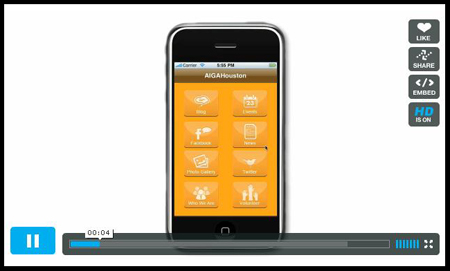





How fantastic, I love this! I just emailed half the staff of my organization with ideas on the app we could put together. Thanks so much for reporting on this!
Shhhhhhhh… 🙂
Thanks so much for this. It made my day!
Very exciting! Thanks so much for this! Can’t wait to try it out!
Great articles & Nice a site�.