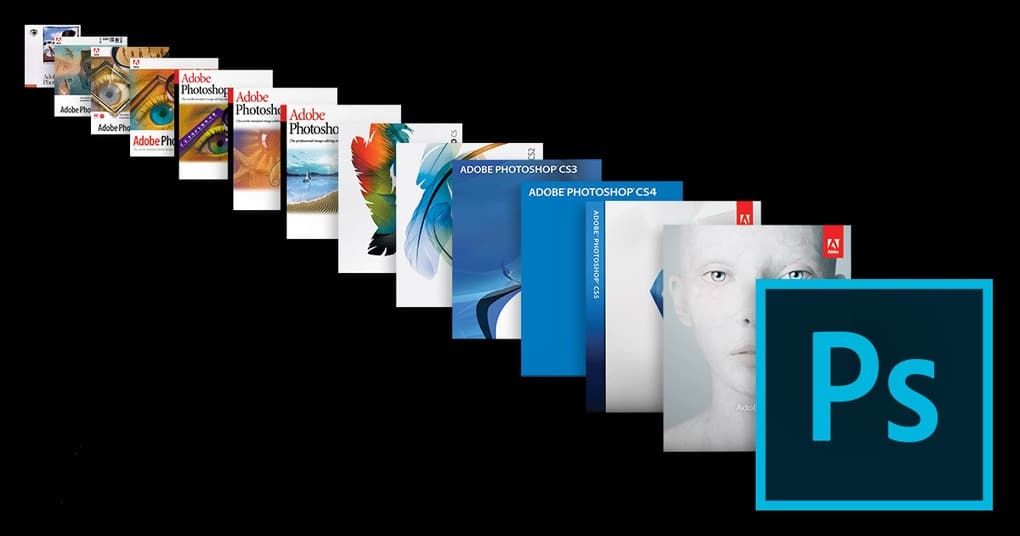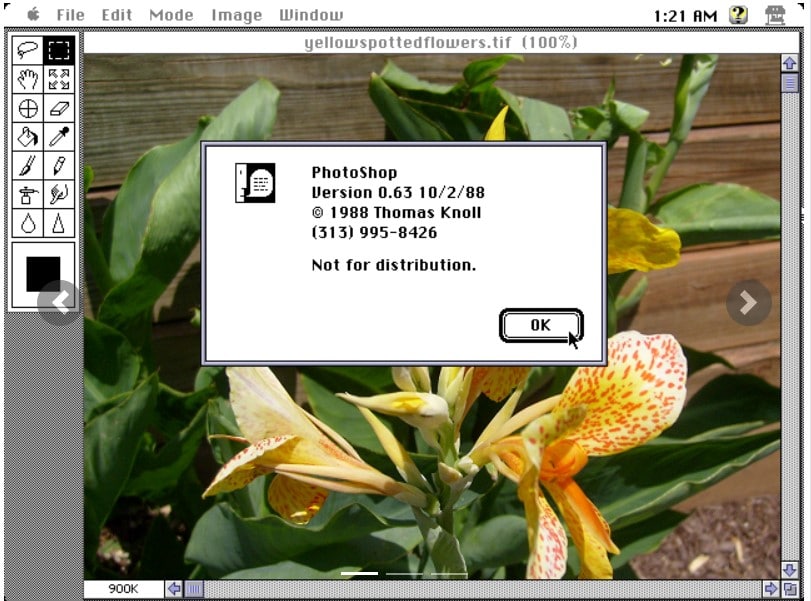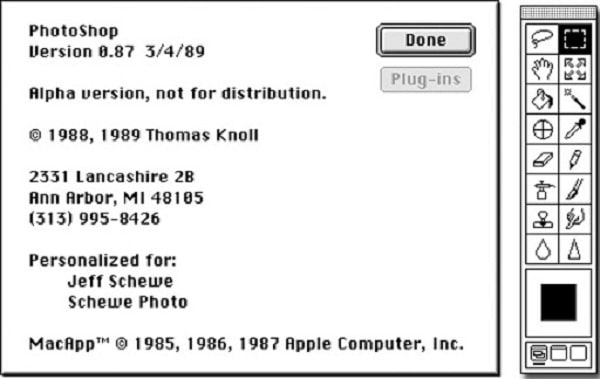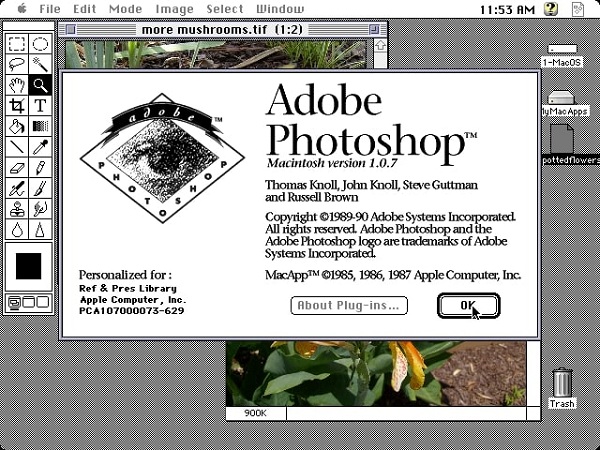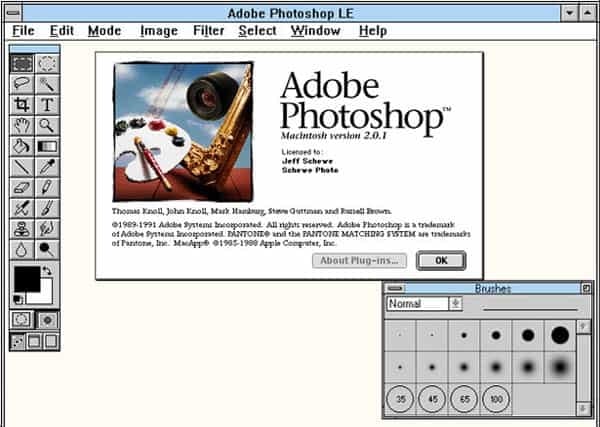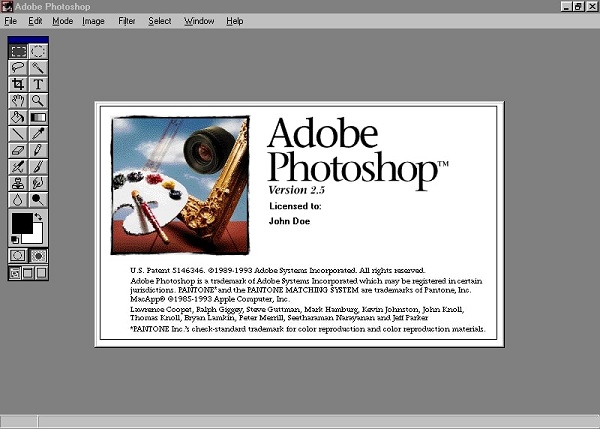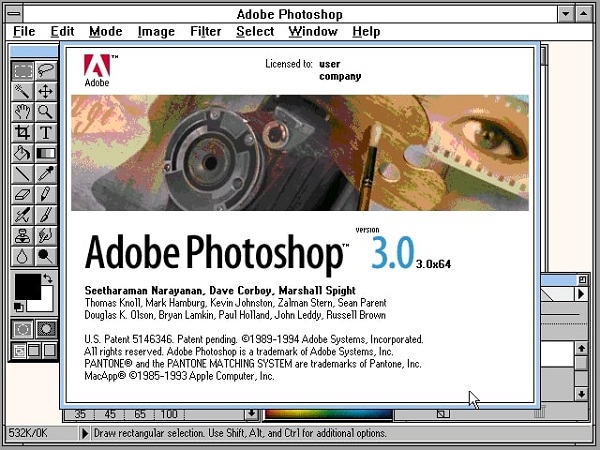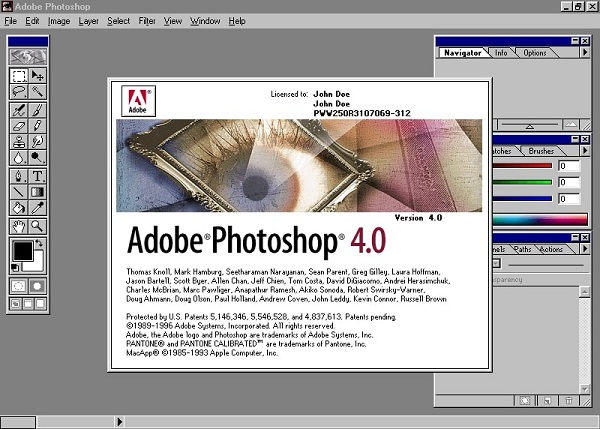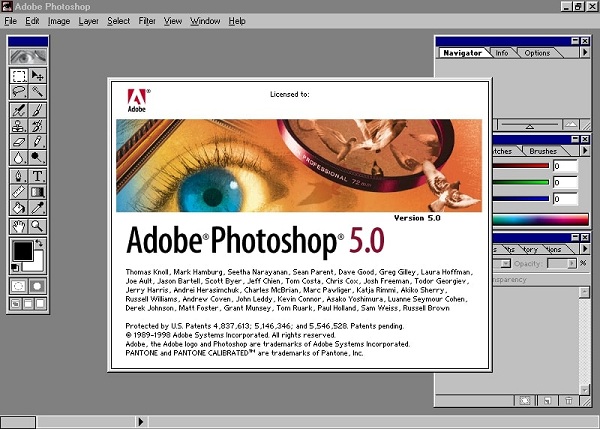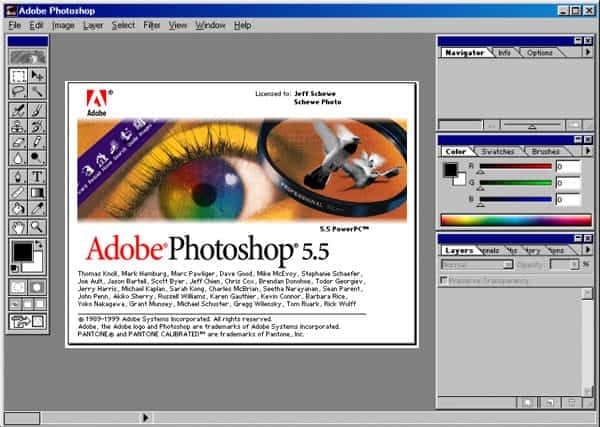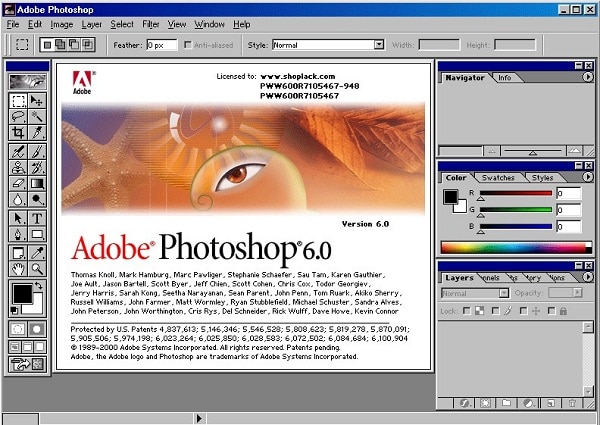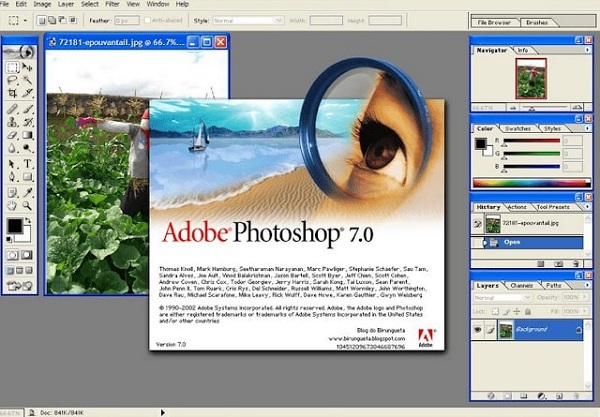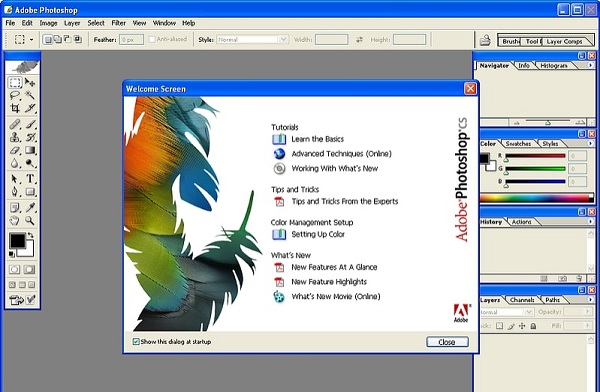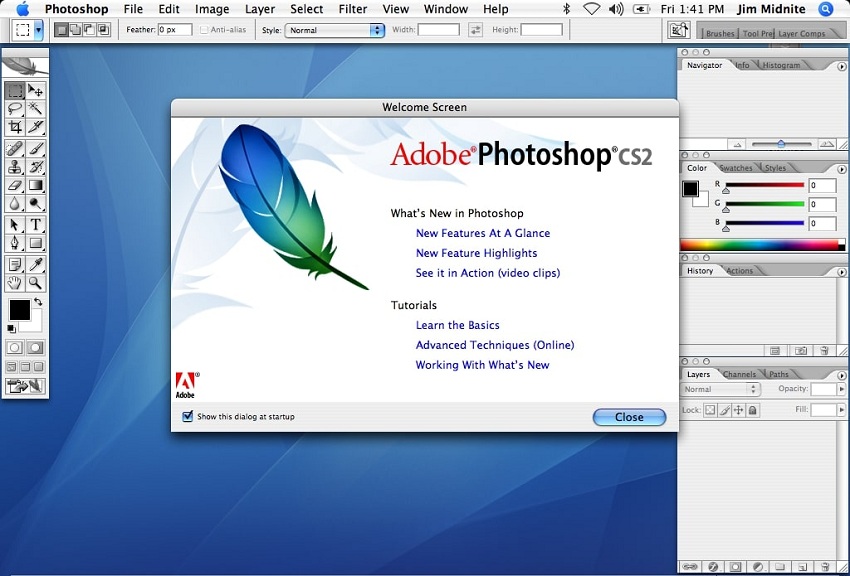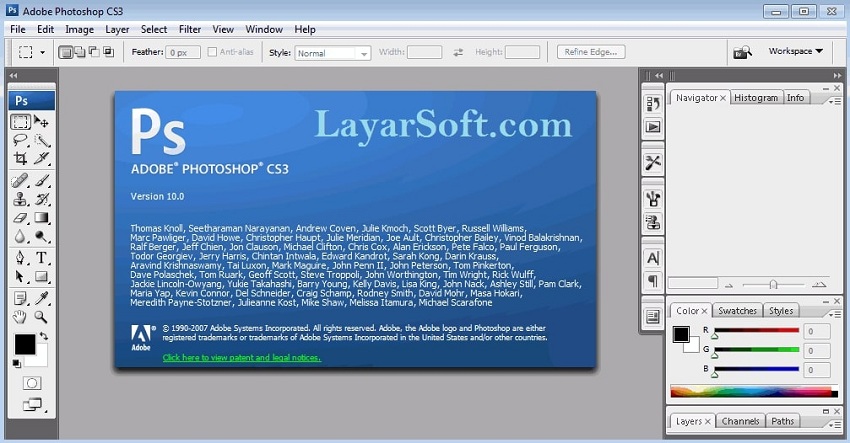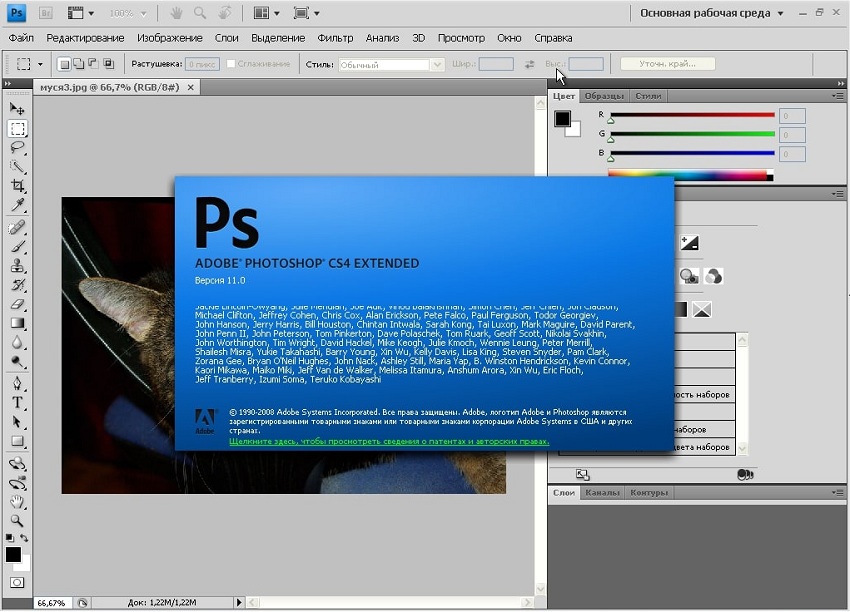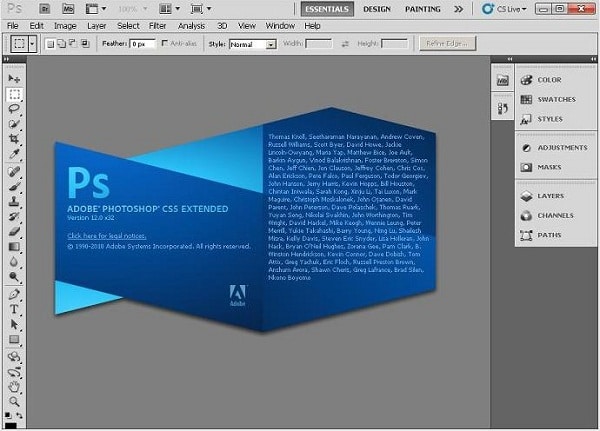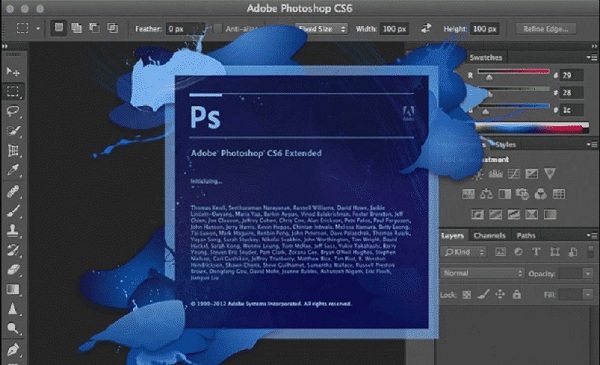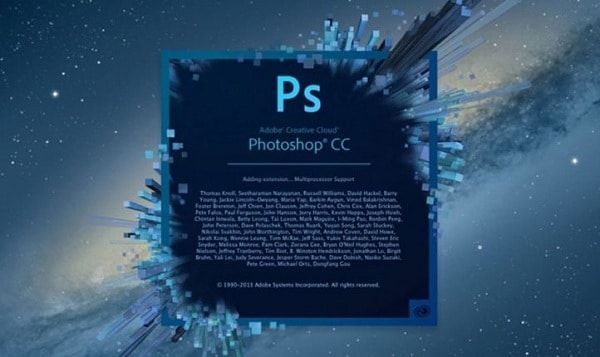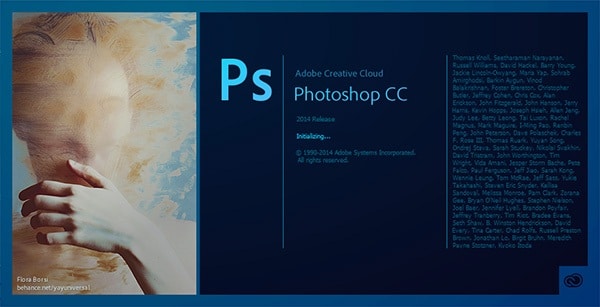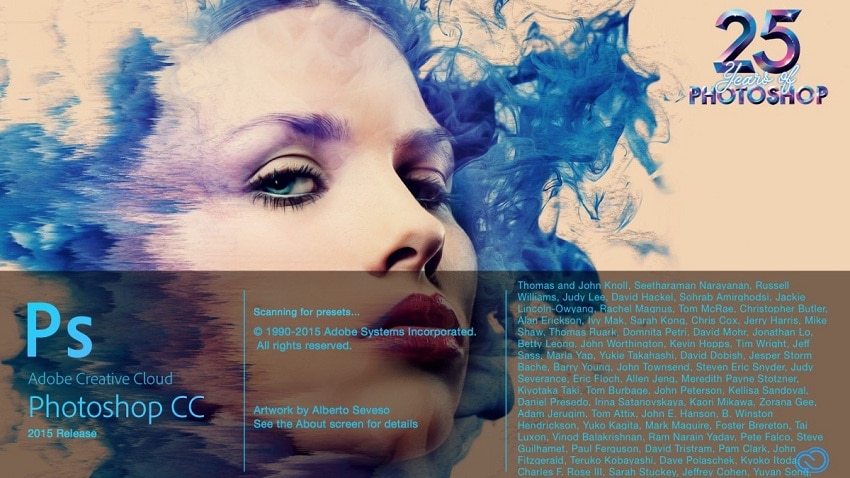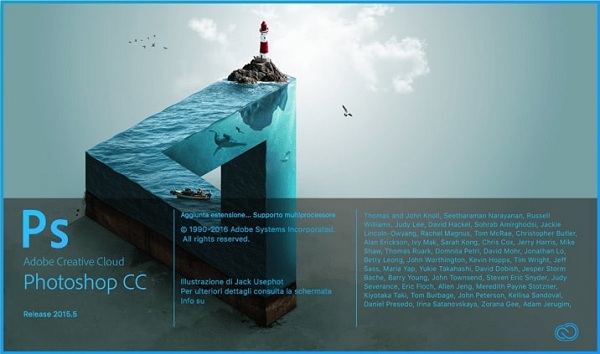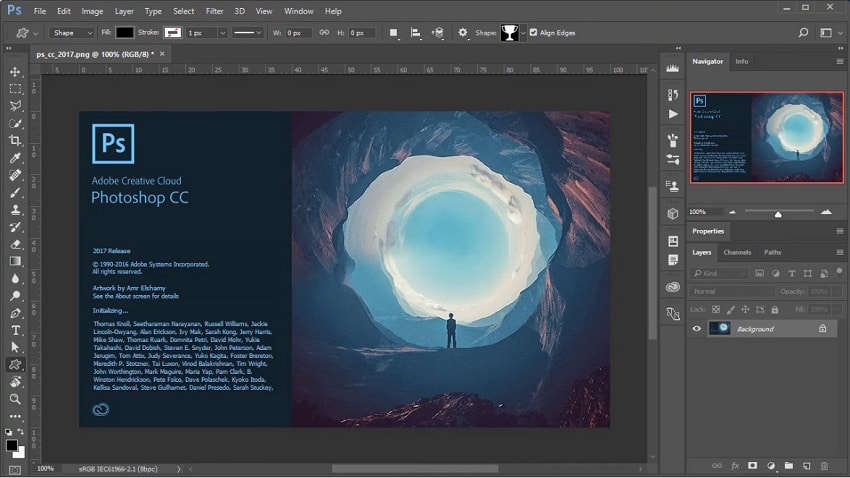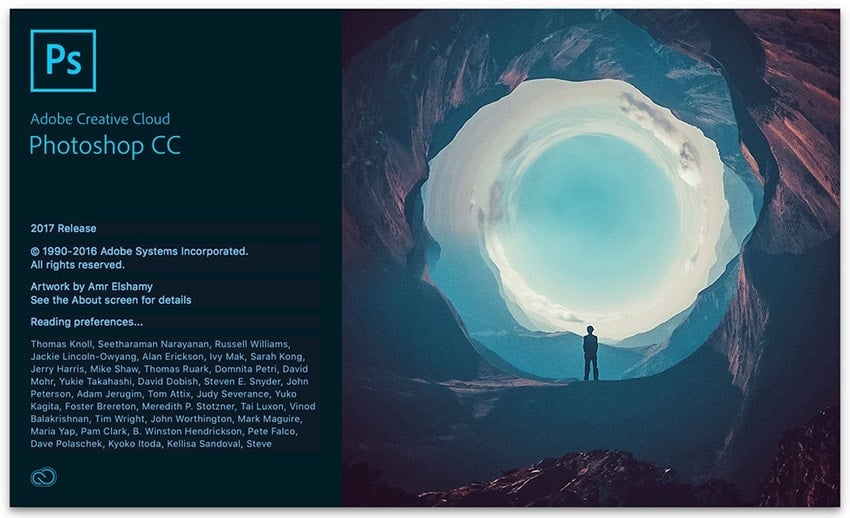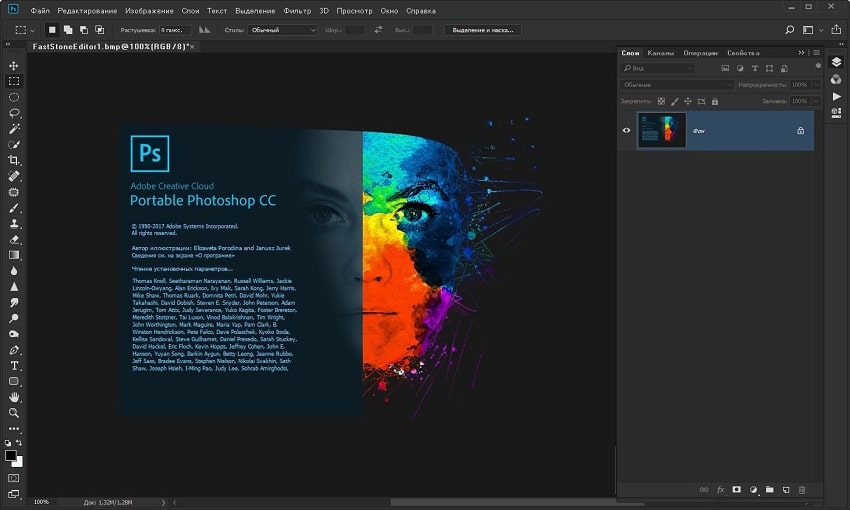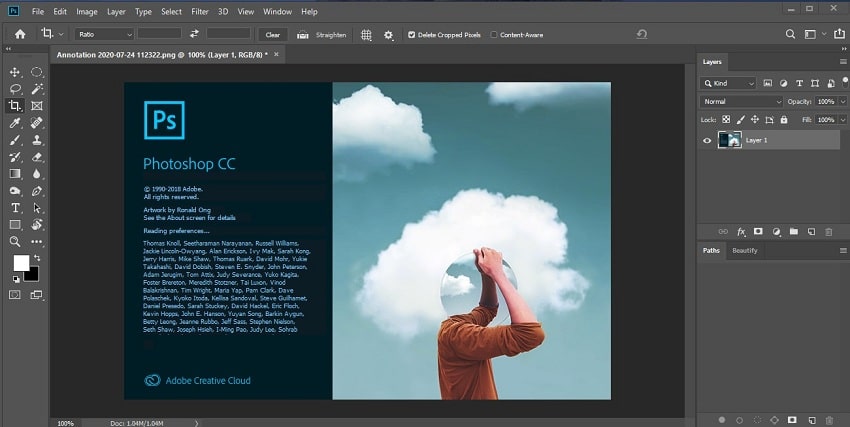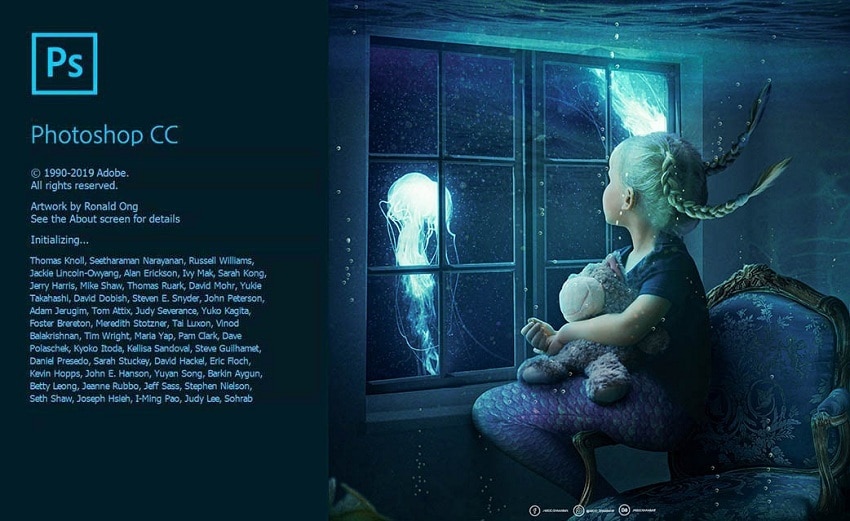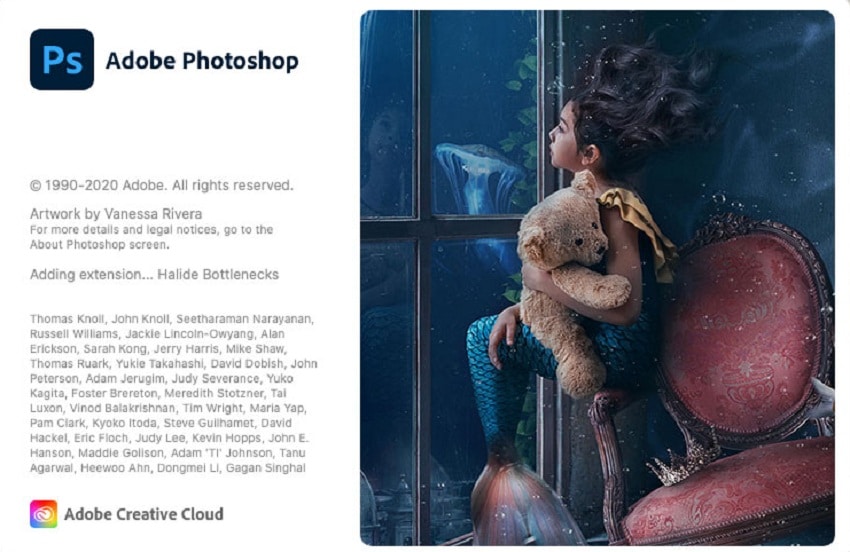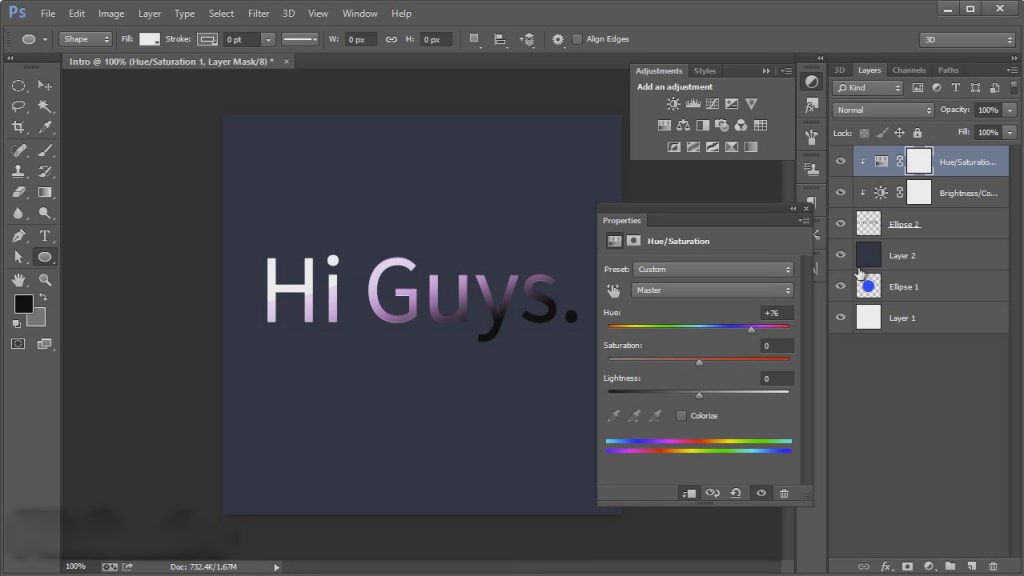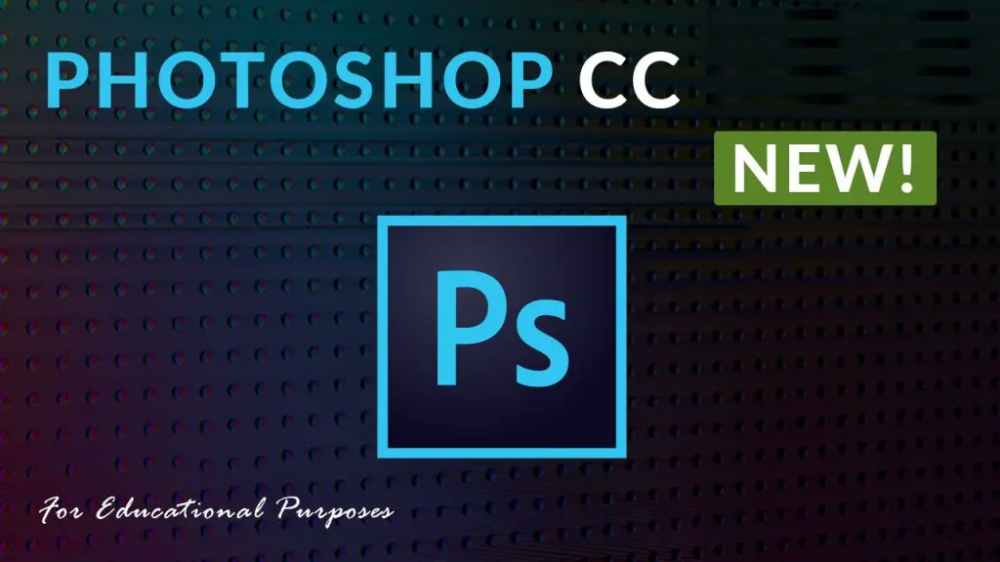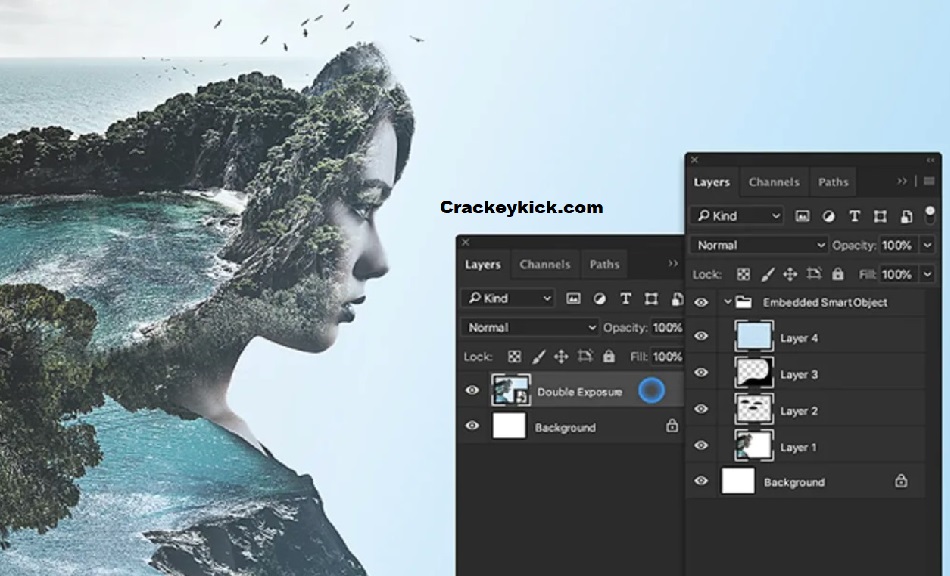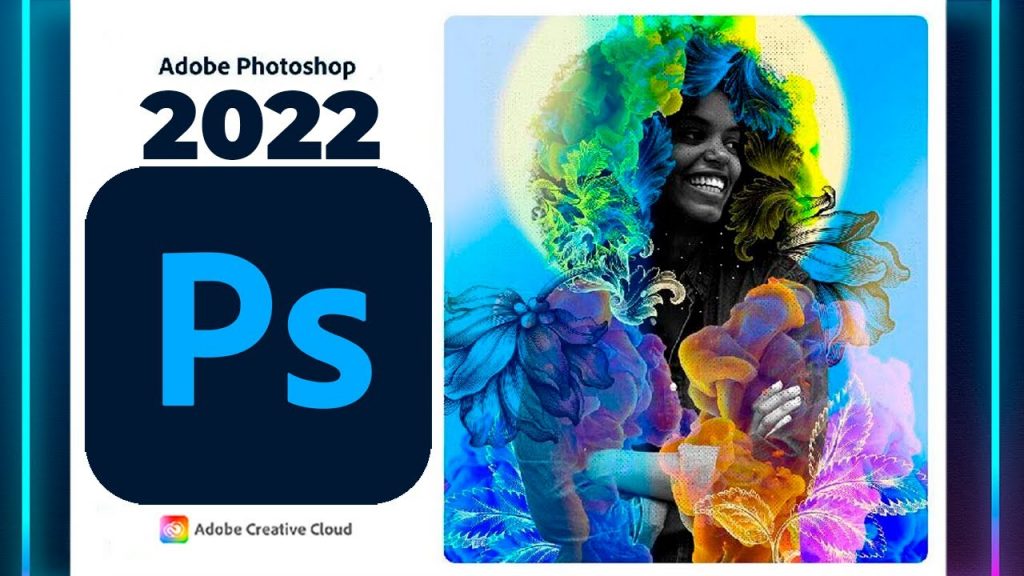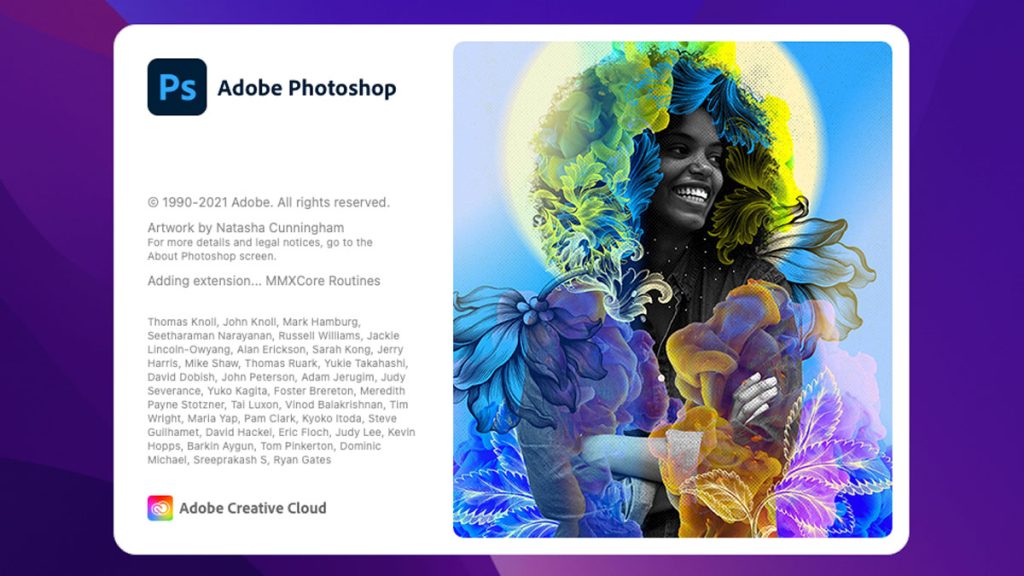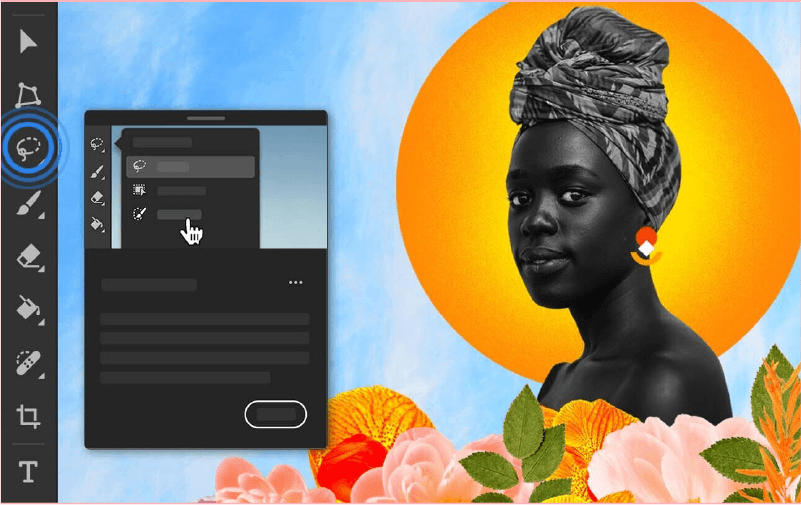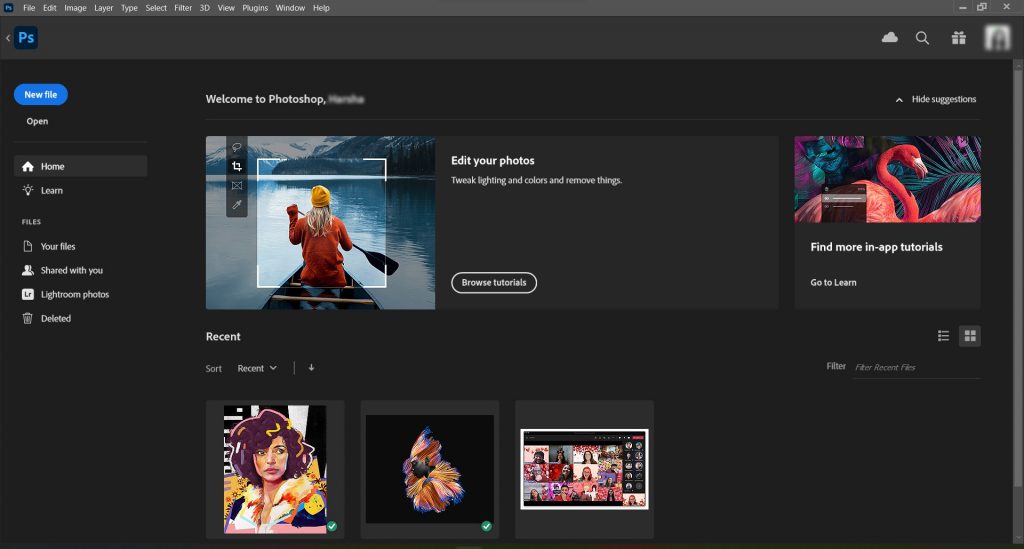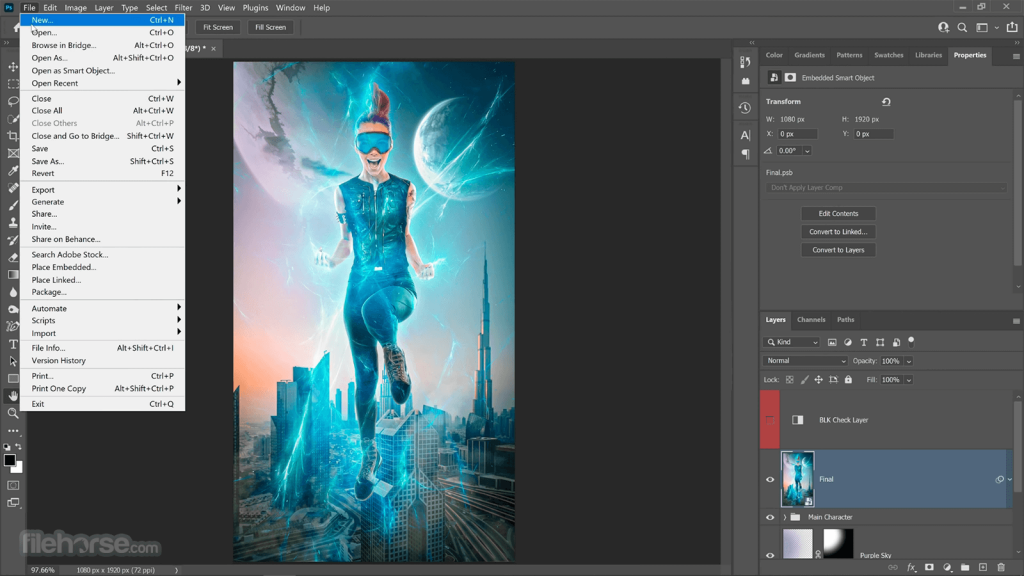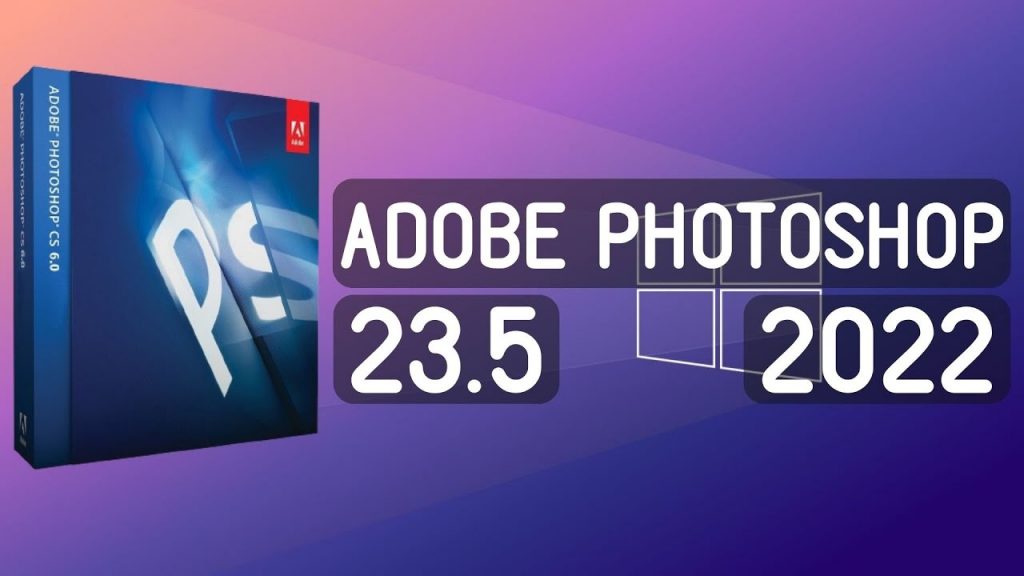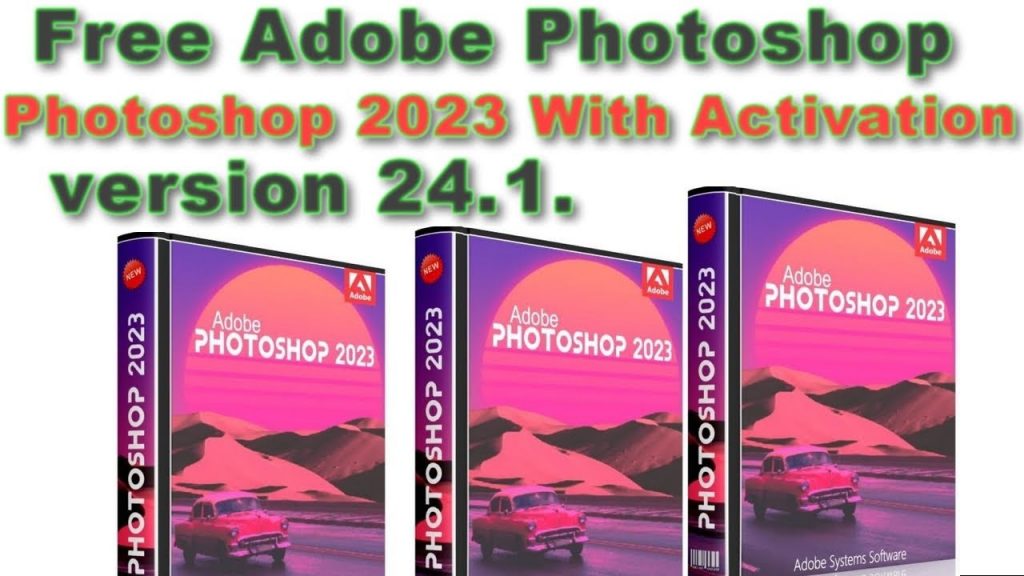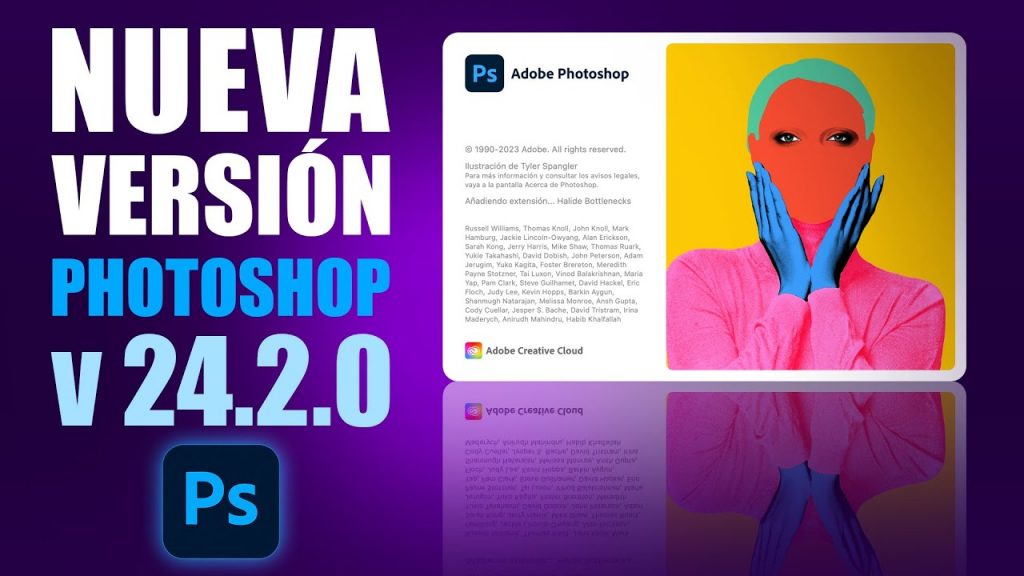Do you know when Adobe Photoshop was invented? Well, over the years, Adobe Photoshop has grown to what it currently is at the moment. We have made a summary of the different photoshop versions and functions.
The first Adobe Photoshop version was invented in 1987, however, it wasn’t released to the public. In 1988, the first version was publicized and evolved. Many adjustments are being made to fix existing errors and bring new features.
You can use Adobe Photoshop to perform various functions, remove flaws, retouch images, and edit your images to seem perfect.
Photoshop Versions Since 1988 – 2022
Navigation of Contents
1. Photoshop 0.63
Release Date
- October 1988
Functional Improvements
- Modification of the first demo of Photoshop 0.07 was released in January 2018. However, it was not publicly released.
2. Photoshop 0.87
Release Date
- March 1989
Functional Improvements
- The first version was distributed commercially
- It was distributed as Barneyscan XP
3. Photoshop 1.0
Release Date
- February 1990
Functional Improvements
- The last release for System 6.03
- In February 2013, the source code of version 6.03 was donated to the Computer History Museum.
4. Photoshop 2.0
Release Date
- June 1991
Functional Improvements
- Introduction of Paths
- Introduction of CMYK Color
- EPS Rasterization
- The last release for system 6.0.4.
5. Photoshop 2.5
Release Date
- November 1992
Functional Improvements
- It offers 16-bit per channel support.
- It has a “Deluxe” version present on CD-ROM.
- The first version for Microsoft Windows.
- The last release for System 6.0.7.
- Support for IRIX and solar.
6. Photoshop 3.0
Release Date
- September 1994
Functional Improvements
- Support for Win32s
- Tabbed Palettes
- Introduction of layers
- The first release was distributed in compact disc format
- The final release was distributed in floppy disk format
- The last release for Windows 3.0, Windows NT 3.5, System 7.
7. Photoshop 4.0
Release Date
- November 1996
- The last version to support Radius and SuperMac and 68K Macs
- The last release for Windows 3.1x, Windows NT 3.51, System 7.1, and 80486 processors
Functional Improvements
Added features
- Introduction of actions, navigator palette, grids, and guides
- Free transform tool
- Multicolor gradient and gradient editor
- Support of PNG and PDF file format
- Digimarc image watermarking
- Gallery effect filters
Improved features
- Adjustment layers
8. Photoshop 5.0
Release Date
- May 1998
- Last release for System 7.5
Functional Improvements
Added Features
- An editable type and multiple undo
- Introduction of Magnetic Lasso, pen, and freeform pen
- Automation plugins and measure tool
Improved features
- Improved color management
- Spot color channels
- Channel mixer adjustments
- Layer effects
9. Photoshop 5.5
Release Date
- February 1999
Functional Improvements
- Bundled with ImageReady
- Save for Web feature
- Extract
- Last Release for Windows 95, NT 4.0 RTM, SP1-SP3, Mac OS 7.6 and macOS 8
10. Photoshop 6.0
Release Date
- September 2000
Functional Improvements
Added features
- Vector Shapes
- “Liquify” filter
- Layer styles/Blending options dialog
Improved features
- Updated user interface
- Last Release for Windows NT 4.0., 2000 RTM, SP1, MacOS 8.5 and MacOS 8.6, MacOS 9, and Intel Pentium and Pentium II.
11. Photoshop 7.0
Release date
- March 2002
Functional Improvements
- The text was made fully vector
- Introduction of the healing brush
- New painting engine
- Spell check feature
- Find/Replace feature
12. Photoshop 7.0.1
Release Date
- August 2002
Functional Improvements
- Camera Raw 1.x
13. Photoshop CS1 8.0
Release date
- October 2003
Functional improvements
Added features
- Hierarchical layer groups
- Addition of new Camera Raw 2.0
- Match color command
- Shadow command and histogram palette
- Smart guides, sorting, and sharing capabilities
- Reworked file browser
Improved features
- Increased user control
14. Photoshop CS2 9.0
Release date
- May 2005
Functional improvements
Added features
- Addition of Camera Raw 3.0
- Image warping tool
- Lens correction filter
- Smart objects
- Vanishing point tool
- Streamlined interface
Improved features
- Upgraded spot healing brush
15. Photoshop CS3 10.0
Release date
- April 2007
Functionality Improvements
Added features
- Introduction of clone source pallet
- Introduction of dust-busting and fill light tools
- Mobile phone optimization
Improved features
- Better management with Adobe Bridge
- Contrast, black & white adjustment enhancement
- Improve support for camera raw
- Non-destructive smart filter
16. Photoshop CS4 11.0
Release date
- October 2008
Functionality Improvements
Added features
- Content-aware scaling
- Masks panel
- New 3D engine
Improved features
- Adobe Bridge improvements to file management and workspaces
- Improvement in Lightroom workflow
- Smoother panning and zooming
- Simplified Tab based interface
17. Photoshop CS5 12.0
Release Date
- April 2010
Functionality improvements
Added Features
- 64bit support
- Auto image straightening
- Bristle tips
- Color picker
- Mixer brush
- Refine edge
- Puppet warp
18. Photoshop CS6 13.0
Release Date
- May 2012
Functional improvements:
Added features
- Autosave and background saving
- Video tools including layers,
- Color and exposure adjustments
Improved features
- Camera raw 7.0
- Content-aware patch/move
- Redesigned user interface
- Improved vector tools
19. Photoshop CC 14.0
Release date
- June 2013
Functional improvements
Added features
- All-new smart sharpen
- Camera shake reduction
- Edited rounded rectangular
- Intelligent upsampling
- Sync preferences with the cloud
- Share on Behance
Improved Features
- Camera Raw 8.3 and filter
20. Photoshop CC 15.0
Release date
- June 2014
Functional improvements
Added features
- Focus mask
- Two new blur tools(spin and path)
Improved features
- Content-aware tool improvements
- Increase in several task speed
- Smart Objects improvement
21. Photoshop CC 16.0
Release date
- June 2015
Functional improvements
Added features
- The ability for more than one layer style
- Added export as
- Design space for the preview
- New library capabilities and file linking
Improved features
- Camera raw 9.1
- Enhanced export options
- Updated user interface
22. Photoshop CC 17.0
Release date
- June 2016
Functional Improvements
Added features
- Adobe Portfolio
- Selection and masking space
Improved features
- Content-aware cropping tool
- Export improvement
- Updated libraries panel and integration
23. Photoshop CC 18.0
Release Date
- November 2016
Functional Improvements
Added features
- Stock templates, 3D objects, and search tool
- Support for SVG color fonts
- Introduction of Typekit marketplace
Improved features
- In-app search
- Tighter integration with Adobe XD
- Better overall performance
24. Photoshop CC 18.0.1
Release Date
- December 2016
Functional Improvements
- Touchbar support for Apple and MacBook Pro
- Fixes
25. Photoshop CC 18.1.0
Release Date
- April 2017
Functional Improvements
- Program error when converting to bitmap using pattern dither with selection
- Performance issues with TrueType and OpenType fonts
- Black menu entry in the context menu for a 3D type
- Layer groups with changed blend modes
26. Photoshop CC 19.0
Release Date
- October 2017
Functional Improvements
- New stroke smoothing features
- New curvature pen tool
- Support for spherical panoramas editing
- Streamlined brush management
- Access to your lightroom photos in Photoshop
- Enriched tooltips and support of variable fonts
- Upscale photos with AI
27. Photoshop CC 20.0
Release Date
- October 2018
Functional Improvements
- It offers a live preview of the blending modes
- It has an in-app color wheel
- Japanese fonts support
- Text placeholder
- Image placeholder
28. Photoshop CC 21.0
Release Date
- November 2019
Functional improvements
Added features
- Adobe Camera Raw Improvements
- Animated GIF supported in Save As
Improved features
- Enhanced Lens Blur
- Easy access to stylistic font sets.
- It features quick tasks in the properties panel
- Improvement of the AI content-aware fill
- Improvement of the object selection tool and proportional scaling
29. Photoshop 21.1
Release Date
- February 2020
Functional Improvements
- Improvement of the existing features
30. Photoshop 21.2
Release date
- June 2020
Functional Improvements
Improved features
- Better select subject tool
- Update of Camera Raw
- Syncing of Adobe fonts
- Better overlays, strokes, and fill layers
31. Photoshop CC 2021
Release Date
- October 2020
Functional improvements
- It features neural filters
- Sky replacement
- Enhanced cloud documents
- Pattern preview
- Livestream as you create
- Edit your image size
32. Photoshop CC 22.4.2
Release Date
- May 2021
Functional improvements
- Save a copy option.
- Improved neural filters.
- Support of ARM devices.
33. Photoshop CC 22.5
Release Date
- August 2021
Functional improvements
- Sky preset fly-out menu.
- New transform warp option.
- Improved in-app discover.
34. Photoshop CC 23.0
Release Date
- October 2021
Functional improvements
- Automatic selections on hover.
- Share for commenting.
- Improved interop with Illustrator.
- New and improved neural filters.
35. Photoshop 2022 – CC 23.0
Release Date
- November 2021
Functional improvements
- Instantly turn photos into art.
- Create not-so-still photos.
- Warp photos to fit any shape.
36. Photoshop 2022 – CC 23.1
Release Date
- December 2021
Functional Improvements
- Update of object selection tool
- Easily mask all objects at once
- Full XDR support
- Compatible with Photoshop and illustrator
- Landscape mixer, color transfer, and harmonization
- Depth blur neutral filter
37. Photoshop 2022 – CC 23.2
Release Date
- February 2022
Functional improvements
- Full support for WebP file format
- Improved performance for Oil Paint filter
- Easy to locate share button
- Support for “invite to edit” on Win ARM devices
38. Photoshop 2022 – CC 23.3
Release Date
- April 2022
Functional improvements
- Easily copy text layers from Illustrator to Photoshop
- Edge enhancement in sky replacement
- Multithreaded and GPU compositing
- Easily find cloud documents in recent
- Progress in saving new documents
- Removal of camera shake reduction
- Removal of quick share
39. Photoshop 2022 – CC 23.4
Release Date
- June 2022
Functional improvements
- Cylindrical transform warp
- Easily preserve hair details
- Updated object selection tool
- Enhanced guides
- Emoji shorthand support for in-app comments
- Improvement of the “save as” option
- Ability to adjust the timing sensitivity for spring-loaded tools shortcuts
40. Photoshop 2022 – CC 23.5
Release Date
- August 2022
Functional improvements
- Support for the Select Subject cloud service
- Neutral color mode UI preference
- Preference search for Windows
- Improved harmonization neural filter
- Precise previews for 16-bit documents
41. Photoshop 2023 – CC 24.0
Release Date
- October 2022
Functional improvements
- Automatic selection on hover
- Quickly get comments on Photoshop
- Improved interop with illustrator
- Improved neural filters
- More plugins
- Improved color management and HDR capabilities
- Unified text engine
- Modern oil paint filter
- Improved gradient tool
- Improved “export as” feature
- Content credentials in Photoshop
- No more support for Microsoft’s Surface Dial
42. Photoshop 2023 – CC 24.1
Release Date
- December 2022
Functional Improvements
- Effective automatic selection
- Easily target any object in an image
- Improved colorization capability
- Easy masking with frame tool
- Enhanced usability; revised content-aware fill, transform proportionally, and undo many times
- Live preview for blend mode and allows symmetry mode
43. Photoshop 2023 – CC 24.2
Release Date
- February 2023
Functional improvements
- Easily create password-protected shareable links
- Faster and improved selections using the object selection tool
- Easily snap Windows apps on your machine through the main app
How to Check and Update your Photoshop Version
How to check your Photoshop version
- On Windows, simply run the Photoshop software, choose help and About Photoshop
- On macOS simply run Photoshop and choose Photoshop
How to Update your Adobe Photoshop Version to the Latest Version
There are many options you can use. If you have the creative cloud desktop app, simply open it.
- On Windows, you can find it in the system tray in the bottom right of your screen
- On Mac, the icon appears in the Menu Bar in the upper right of your screen
- From Photoshop, simply run it, click the Help menu, and choose updates.
When Photoshop is running, you will be prompted to close it first to continue. You can confirm whether Photoshop has been updated by checking its version number.
Conclusion
Adobe Photoshop has evolved. It is one of the most popular platforms that creatives use to edit their work. Each year, new updates are made and errors are fixed. Hence, you may find an error in one of the versions, the best you can do is to update to a higher version for better features.