HOW TO: Create a Google+ Page for Your Nonprofit
 Exciting news! Nonprofits can now create a “Page” on Google+. If you are new to Google+, then first please read carefully my Google+ Best Practices for Nonprofits to become familiar with Google+ so that you make sure that you set up your Google Account and Google+ Profile correctly before following the instructions below for creating a Google+ Page for your nonprofit.
Exciting news! Nonprofits can now create a “Page” on Google+. If you are new to Google+, then first please read carefully my Google+ Best Practices for Nonprofits to become familiar with Google+ so that you make sure that you set up your Google Account and Google+ Profile correctly before following the instructions below for creating a Google+ Page for your nonprofit.
1. Login to your personal Google+ Profile.
Again, please read my Google+ Best Practices for Nonprofits and then while logged into your personal profile, visit plus.google.com/pages/create to create your page.
2. Enter your nonprofit’s information.
Be sure to select the “Company, Institution, or Organization” category on the left and then enter your nonprofit’s name, website, category, and make it visible to any Google+ user (in most cases):
3. Enter your nonprofit’s tagline and upload your square avatar.
4. Add an “Introduction” and upload at least five photos.
After you complete step three above, your new page is created but not yet completed. You need to then visit your new Google+ Page and select “Edit Profile” to add an introduction and upload five of your best square photos:
5. Post your first update and start promoting your page!
To post your first update, go to your Home view and then post your first update. Make sure you don’t just post a link, photo, or video, but that you also add a personal message:
Now you are ready to start promoting your page! Please note that custom URLs are not available yet… only the default URL generated by Google+ i.e., plus.google.com/103858765220369650172/posts. To be alerted of when custom URLs become available and when new Google+ Best Practices are posted, please subscribe to the Nonprofit Tech 2.0 e-Newsletter.
Related Links:
Webinar: How Nonprofits Can Successfully Use Google+ and Google Products
Nonprofit Organizations on Google+
Google Products for Nonprofit Organizations LinkedIn Group
Trackbacks
- Google+ Best Practices for Nonprofits « Nonprofit Tech 2.0 Blog :: A Social Media Guide for Nonprofits
- Get set up on Google+ - NP Communicator
- HOW TO: Create a Google+ Page for Your Nonprofit « The Social Side of Giving
- Google+ now available for non-profit organizations – The Horse Remedy
- Glorious Generalist: Pages are now available on Google+
- Nonprofits on Google+ - Small Act
- What’s New in ePhilanthropy | Nonprofit Bridge
- Should Your Nonprofit Join Google+? | Nonprofit Website Project
- Google+ Now Available to Help You Connect with Customers and Prospects | Google+ for Business
- How to Improve Your Nonprofit’s Social Media Presence with a Google+ Page - Nonprofit Hub - Nonprofit Hub
- Create Your Nonprofit Page on Google+ « Miradelta Consulting LLC
- 22 Must-Circle Nonprofit Bloggers and Resources on Google+ « Nonprofit Tech 2.0 Blog :: A Social Media Guide for Nonprofits
- #SocialNetworks: Set Up & Take Advantage Of Google+ | MKCREATIVEnonprofit Blog: Marketing, Technology, Social Media, & ProAging
- #SocialNetworks: Set Up & Take Advantage Of Google+ | Nonprofit Marketing 360
- Be Thankful for Great Blogs on How Nonprofits Raise More Money | ACT Communications | Frances Caballo
- 11 New Year’s Resolutions for Nonprofit Social Media Managers « Nonprofit Tech 2.0 Blog :: A Social Media Guide for Nonprofits
- Fundraising Wochenrückblick vom 07.-13.11.2011 | sozialmarketing.de - wir lieben Fundraising
- 8 ways Google+ can power your non-profit. | DonorDriven
- 8 ways Google+ can power your non-profit. | DonorDriven

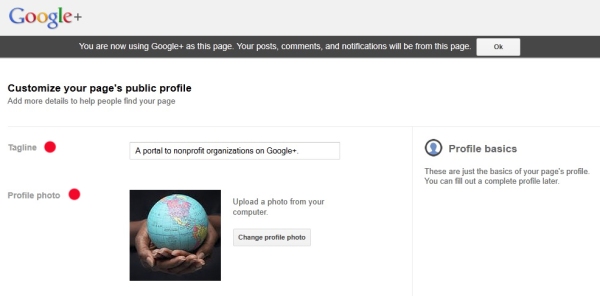

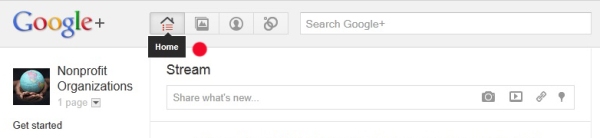






What is interesting now is, if it’s possible to have more than one admin, if all have a Google+ Profile. Would make things easier, especially when it’s for example interns who do most of the social media and change every few months.
Just wait it out. 🙂
Thanks really useful guide. Google + page for Sussex Wildlife Trust is now live : )
https://plus.google.com/b/108950982061547483857/
This is great, detailed information! The screen shots really help!
~Danielle
http://www.cause-blog.com
Great guide – Also seen another great tutorial worth checking out. How To Set-Up Your GooglePlus page http://bit.ly/rwHaQt
Thanks again, Heather! I think we’re up and running here with Google+ after a nudge and “how to” guide from you. It’s much appreciated.
Great! 🙂
Thanks for the guide – PDSA are also live – https://plus.google.com/107069916373870865454
I appreciate the how but what I need to know is the why?
The early bird, er… adopter always get the bird… er, buzz, exposure, ROI.
Heather,
Someone came up with a really useful shortener for Google plus pages. Its quick and easy and will give you a link like gplus.to/yourname – which makes it a lot easier to use it in marketing and add to your email signature. I tried it on my personal page and my business page and it works perfectly. Check it out – http://gplus.to/
Thanks! Got it in my best practices:
https://nonprofitorgs.wordpress.com/2011/11/07/google-best-practices-for-nonprofits/
Hello Heather
We run a not for profit orgnazition for seniors. We are relatively new. Recently I have come across an article prepared by you regarding Google Page for non profits. We are not in a posiiton to set up a website yet. But we do have a google account for our organization. I am not very well informed about social media. I would like to know whehter the Google Page can be used as a tool for fundraising?
Regards
Marziya Yasmin
Social media doesn’t really work that way. You use use these tools to compliment your overall online fundraising campaigns… and a website, e-newsletter and donate now button are absolutely musts to fundraise successfully online. Check out my book… it offers very low-cost ways to get started with Web 1.o:
https://nonprofitorgs.wordpress.com/book/
KaBoom is an excellent example of a charity wanting to use Google+ to get more money. The “CEO” makes $340,000 a year while the charity’s budget is only $20 million a year and it spends a jaw dropping $1.9 million a year on fund raising. Can you say “rip off”? This charity looks like just another charity that was created just for the sole purpose of making jobs and high salaries for people who could not make that kind of money in the real world.
Do you know if there’s a way to have more than one admin? Not feasible for me alone to manage the G+ account for my large org.
Not yet, but they announced it’s coming.
Good Idea Thank You
https://plus.google.com/u/0/110549883379037290224/posts
Thanks for all the steps above. I have what might be a silly question but I can’t get back to the nonprofit google+ page I created! I logged into my personal account as mentioned in step 1 and created the page for my nonprofit. Now I can’t get back to my nonprofit google+ page b/c it keeps taking me to my personal page.
Click the little drop down arrow under your name on your personal profile. 🙂
Very helpful! Somehow I managed to create 2 (got distracted) and had to figure out how to delete one. Also information on how to access page from your own Google+ account here:
http://www.ducttapemarketing.com/blog/2011/11/09/how-to-delete-a-google-plus-brand-page/
Thanks I now know how to do this it will help me create a page.
We up and running too! https://plus.google.com/b/110124801432175686876/ we will be using google + for shorter urls too.