Ready to Declutter Your Digital Life?
The MatrixFiles
JANUARY 12, 2022
I have unlimited storage in Gmail, which is a good thing and a bad thing. I still need to clear folders in Drive, delete photos in iPhoto on my phone and Mac, yada, yada. Many of us resolve to tidy up our closets and garages. This past holiday season, I decided to declutter my digital life.

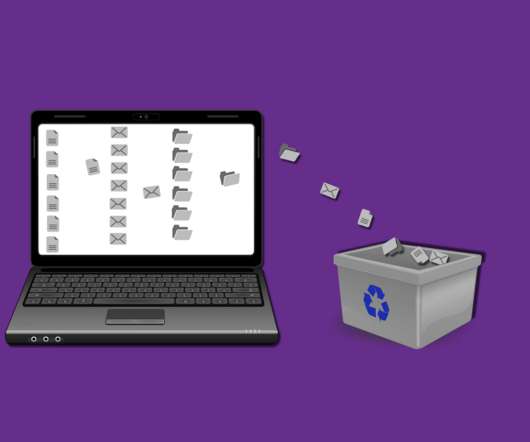










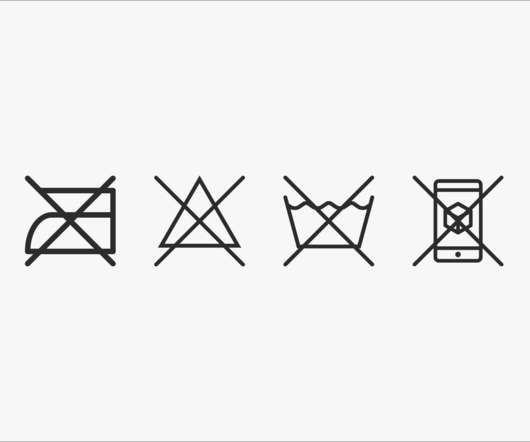









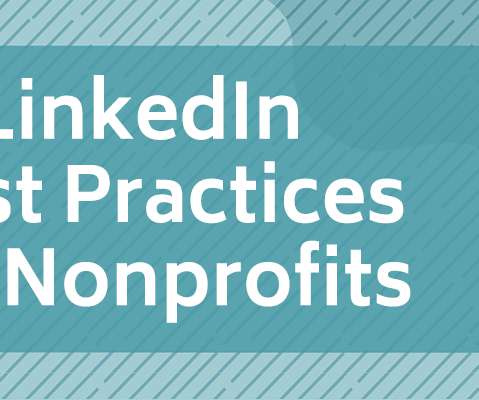


















Let's personalize your content