Emailing Like a Pro: Navigating Gmail and Yahoo’s New Sender Requirements
The Modern Nonprofit
JANUARY 23, 2024
Estimated Reading Time: 3 minutes Emailing Like a Pro: Navigating Gmail and Yahoo’s New Sender Requirements Imagine this: You’ve crafted the perfect email for your nonprofit’s big campaign, hit ‘send,’ and then… silence. Turns out, our friends at Gmail and Yahoo have switched up the game.















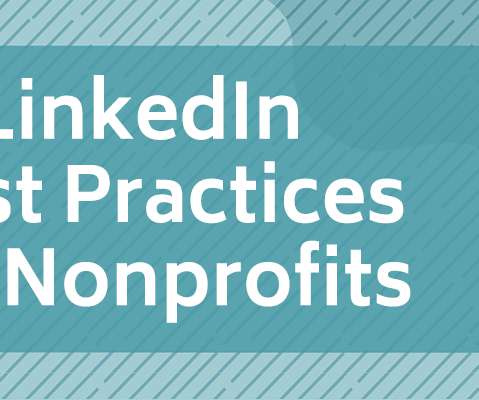

















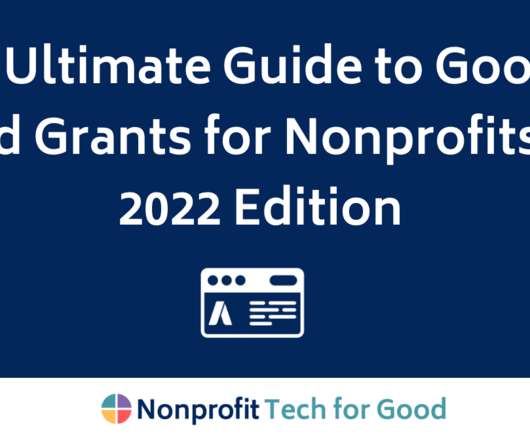









Let's personalize your content