HOW TO: Add Your Nonprofit to Facebook Places and Claim Your New Places Page
 [tweetmeme] UPDATE :: After you verify your business/nonprofit, you are asked to merge your Official Page with your Places Page. I have sneaking suspicion that the merged example in this blog post is a glimpse of the new Pages that are launching this week. Hold off on #6 below until further notice.
[tweetmeme] UPDATE :: After you verify your business/nonprofit, you are asked to merge your Official Page with your Places Page. I have sneaking suspicion that the merged example in this blog post is a glimpse of the new Pages that are launching this week. Hold off on #6 below until further notice.
Many nonprofit communicators are now aware that Facebook Places launched for iPhone users on August 18, but less known is that Facebook users can also use Facebook Places on touch.facebook.com. At this point, most nonprofits will only be able to “Add” themselves to Facebook Places. Some will be able to “Claim” their Facebook Places Page (see #6 below). Beyond that, we’ll have to wait to see how the new functionality evolves for more best practices.
Adding your nonprofit on an iPhone is pretty straight-forward and very easy. For those of you who do not have an iPhone, here’s how to add your nonprofit to Facebook Places from your laptop, desktop or any smartphone browser:
1) Go to touch.facebook.com and login.
This site was built primarily for tablets and touch-screen computers, but it also works great on desktops, laptops, and in any smartphone browser. Once logged in, go to the Status Update “What’s on your mind?” box and click the Places icon on the right:
2) Allow Facebook to use your current location.
After you click on the Places icon, you will then be prompted at the top of the Page to “Allow” Facebook to use your current location to. If you want to add your nonprofit to Facebook Places, you have to Allow. If you are concerned about privacy, then read A Closer Look at the Privacy Features of Facebook Places. I chose to Allow (obviously), but I also went into my Facebook Privacy Settings and made it so only I could post my location on Facebook, and that friends could not tag me in their Facebook Places “Check-ins”.
3) Search for your organization from your organization’s location.
Whether it is on your desktop at work or a laptop on location, Facebook will generate your organization’s exact location and plot it on a map, so you need to make sure you search for your organization while on location. If your organization already has a Places Page, it will show up in the list:

If not, you will be prompted to “Add” your organization:
Please Note: The search/location functionality is a little glitchy. If you get an error message, keep trying. It does work.
4) “Add” your nonprofit.
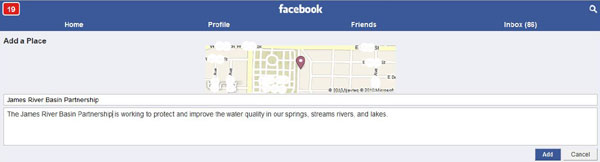 Spell out the name as you would exactly like to appear, insert a brief description, and then “Add” your nonprofit. This will then create a Facebook Place Page for your nonprofit.
Spell out the name as you would exactly like to appear, insert a brief description, and then “Add” your nonprofit. This will then create a Facebook Place Page for your nonprofit.
Please Note: I did not Add the James River Basin Partnership to Facebook Places. I was testing Facebook Places at home and did not want to create their Places Page with an incorrect address. I did however Add College Station Hollywood Theatres while on location using my iPhone. I intentionally mispelled “theaters” in the Places Page title to monitor if an Admin can update the page title later.
5) “Like” your new Facebook Places Page.
That’s right, in addition to Official Pages and Community Pages, your nonprofit now also has a Places Page:
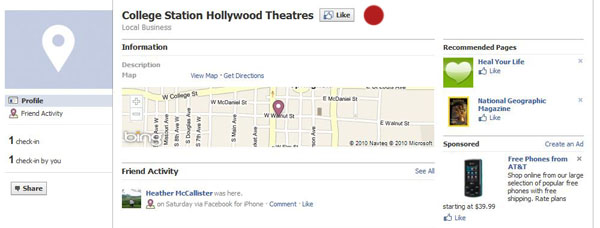 6) Claim your new Places Page.
6) Claim your new Places Page.
Look for the link at the bottom of your new Places Page that says “Is this your business?”. Click it. You will then see a pop-up that reads:
- Claiming this Place will turn it into a Facebook Page, allowing you to post updates to people who like the Page, update your business information, and more.
- Places can only be claimed by official representatives.
After you click “Proceed with Verification”, you will need to enter an address and phone number, and provide one of the following by selecting and uploading your 1) Articles of Incorporation, 2) business license, or 3) BBB Accreditation. Obviously Facebook hasn’t considered the needs of nonprofits in this verification process. Although nonprofits do have Articles of Incorporatio, most probably don’t have easy access to them. If your nonprofit goes through the verification process and gets approved, please let me know and I’ll blog about it. Thanks.
Related Links:
Webinar :: How Nonprofits Can Successfully Use Facebook and Facebook Apps
Foursquare Experiences Record Signups After Launch of Facebook Places
HOW TO: Add Your Nonprofit to Foursquare
VIDEO: Checking-in With Facebook Places
Facebook Adds to Location Check-In Services With Hot Potato Acquisition
Trackbacks
- The Fenton Feed: Rise of Text Messaging, Blogging Mistakes, & Facebook Places « Fenton | Progress Accelerated
- Videos, Voting and Visibility via Social Media | Health Center Advocacy in Action
- Yay! Even More Facebook Changes » Beyond Sliced Bread
- My Best August Readings « Blog for Good
- RAs and Social Media: The Numbers Game | FORUM'S Forum
- Understanding Facebook Places Functionality Opens Possibilities | Community Organizer 2.0
- What Does New Twitter Mean for Nonprofits? « cherita smith | social media + social change
- UPDATE: Major Changes Coming Soon to Facebook Pages « Nonprofit Tech 2.0 :: A Social Media Guide for Nonprofits
- Fred Trotter » Blog Archive » How to add a new place to Facebook places
- 7 Things Nonprofits Need to Know About the New Facebook Pages « Nonprofit Tech 2.0 Blog :: A Social Media Guide for Nonprofits
- 7 Things Nonprofits Need to Know About the New Facebook Pages « Nonprofit Tech 2.0 Blog :: A Social Media Guide for Nonprofits
- HOW TO: Add Your Nonprofit/Company to Facebook Places and Claim Your New Places Page - Troopp Blog - Troopp Blog
- My Best August NPTech Gems | Cloud for Good








I just added my foundation to Places, but never could locate the “Is this your business?” link so couldn’t claim it. Any ideas?
Look on the Desktop version of Facebook, not the Touch version. 🙂
Worked fine. Thanks!
tboyes… see the Update in the post:
Verifying will prompt you to merge… I think we’re a glimpse of the new Pages… and they are just soooo wrong. 😦
Thanks for this; I’m very curious how Places is going to play out for nonprofits.
Have you tried the “convert page to place” link yet–I’ve heard this is possible but wasn’t sure what actually happens, and don’t want to test it until there’s more feedback. I’m hoping fans, comments etc remain intact.
Do you recommend actually creating a Places page IN ADDITION to your Official Page? I’m not keen on spreading the conversation among yet another location, but don’t want to miss out on anything.
Do you think FB’s goal is have all business Pages converted to Places? There’s already rumour that Places are getting more algorithmic weight than Pages.
Well… nonprofits don’t really have a choice on having a Places Page… someone else will add them originally.
Haven’t tried converting yet… holding off… waiting… don’t want to rush…
Of course, Places Pages trump all other Pages in Facebook Mobile searches… too early to know for desktops.
Your update (merging Official page with Place page) was what I was talking about above…yep, I’m holding off til I see more successful examples!
What do you mean “someone else will add them originally”? Do you mean if the nonprofit doesn’t create it, someone else will?
Yeah… that’s right. On the iPhone App a lot of people are already adding “Places”… including nonprofits. It’s like Foursquare in that nonprofits don’t have a choice.
Here is the merged Page example:
http://www.facebook.com/pages/Hubstown/111260105555214
Nonprofits are going to hate it. 🙂
You may have to write another blog post, because I have a lot of questions….are static FBML tabs gone? Custom content? Landing on custom tabs? What else is missing that nonprofits are going to ‘hate’?
See:
Beyond that, we have to wait until the new Pages go live.
So I could see “places” being beneficial during an association’s annual conference and other events where people could “check in.” But what’s the benefit of adding our central office headquarters (where very few members, if any, visit) and how can I change our “place” each time the conference is in a different city / location?
Either create a new Place for each event (that’s what I do on Foursquare), or “Claim” your Places Page.
Awesome Tutorial! I’ve been trying to get people to my bosses websites, http://www.interactivesys.net and http://www.myisweb.com but I’ve been so lost about how to share it with my community.
Thank you so much for this!
Is there a way to add a location without physically being at the location (add a location with an address different from where you’re currently at)?
Not that I know of. 🙂
This is a fantastic step-by-step. Thanks Heather. By the way, I am now at League of Conservation Voters as their Manager of Grassroots Fundraising and Online Advocacy: http://www.facebook.com/pages/League-of-Conservation-Voters/154429307903838
Keep up the good work.
Great… congrats to you. 🙂
Thank you for all of the updates Healther. What would we do without you!
On the changes to custom branding and tabs, here is a post from John Haydon. The Facebook Roadmap confirms that there will be no new FBML in 2011, but old FBML tabs will be supported for a while. Only iFrames will be supported on new pages then.
“Facebook ditching FBML and what it means for your custom Facebook Page”
http://bit.ly/bedmJC
What this means is Facebook is standardizing its code across the Open Graph and within its own website. Considering the Open Graph’s growing size, standards are necessary. Of course, they choose a code that reduces their own bandwidth responsibilities on Facebook. The contents within an iFrame are hosted on another site, somewhat like the code that embeds fundraising widgets.
I’m so into social media and FBML right now! Thanks for the post! lots of good info. ive been browsing this site a lot because it has a ton of great stuff on it, anybody into social media should check it out. http://www.facebook.com/fanpagefactory
Thanks! enjoy!
Aaron
This seems redundant, with Facebook creating yet another page to “claim”. Why not just have a tab for Places on our business pages? They are making administration of the various pages ridiculously complicated and time consuming for business owners who are often short-staffed to begin with!
Hi Cat… you will be able to merge your Official Page with your Facebook Places Page when the new Pages go live. Just “Claim” your Places Page and merge.
Heather, I can’t quite figure out how to merge the new Places Page with the official Page. I don’t see a “merge” option after receiving the official word that our claim of the Page (FirstGiving) has been accepted. Also, when I view your Hubstown example, I don’t see how that is uniquely a merged Page. Can you elaborate? Thanks!
@askdebra
So Good
i like your article it helps me
Heather – great tutorial! However, I have to say that scanning in the required docs, and even locating them at times, is a true barrier to participation. I would think a simple listing in GuideStar would be the solution to being able to be listed officially in Places.
I have attempted to claim the Places page for the University of Arkansas for Medical Sciences Library. Because we are an academic institution, we do not have the documents required during verification. We have contacted several departments with no luck.
Although I’ve read phone verification is available (similar to Google) this option is not available for us for some reason. Any help would be appreciated!
How long is the verification process supposed to take? Has anyone successfully verified through the online form? I completed a request 8 days ago and haven’t heard anything since. Is this the usual wait?
I finally received verification 8 days after claiming the space. Seems like a long wait, but that’s what it was.
I love your blog lots of useful information. I’ve added it to my favorite bookmarks and subscribed in a reader. All these issues are important, and that’s why I just started blogging a while ago and it feels great.
Kinda off topic, but I was hoping that you would help shed some light on why Facebook decided to get rid of boxes.
I followed the model of creating some really awesome boxes to post on the wall to showcase our social networking and newsletter subscription buttons. I did these through myFBML. I also featured recent Flickr photos and our Cause. Now they are completely gone, and I can’t seem to customize anything on the wall.
Is there a solution to this yet? Thanks!
Thank you for all of your helpful tips! I have now connected the SMMoA places page to the official page and it seems to be working smoothly. Also, the places page that Facebook had automatically created had a lot of erroneous information. This allowed me to fix their mistakes and make the page much more informative.
Oh, and I was able to verify the page instantly using the phone verification option 🙂
I manage multiple locations for a regional nonprofit and found this while I was looking for information on merging multiple locations with single fan pages: If you have a Page for your local business, you should merge the corresponding Place to the Page. Since you can only merge your Page with one of your claimed Places, you may not want to merge your Place page to your Page if you are representing a broader brand. For example, you may want to merge the Place page for the Starbucks at 367 University Avenue to the Page for “The Starbucks at 367 University Avenue,” but not with the global Starbucks brand Page.
Thought this might be helpful for those of you who also have multiple locations.
I claimed my Facebook place for my non-profit and merged my fan page w/ the place page. Now I can’t upload photos as an administrator of the page – the photos automatically go to my personal page, not the non-profit’s. Do you know a way around this? Thanks!
No… I don’t. If you can, unmerge. I am not advocating for merging until Facebook launches the new Pages. There are too many unknowns at this point.
Well it seems like it is different in different countries.. I have only a link where it says: Do you know the owner, and then a email is sent to me obviously since im the owner but then I just get a link to the Places page.. Really confusing
Love this so detailed post on how to claim places already claimed and it really is a huge benefit when claimed a place. You have a lot more controls over your place and help people have a better understand knowing where your business is.