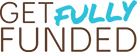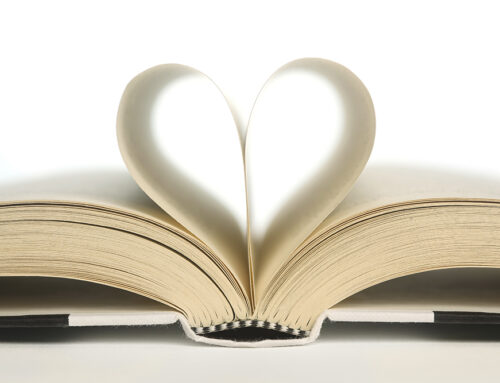Fundraising is the bread and butter of nonprofit organizations—without gifts from generous donors, your nonprofit wouldn’t be able to work toward its mission. That’s fundraising 101, the basic concept that your nonprofit relies on to see success. However, in a world where new fundraising ideas pop up seemingly overnight, it’s crucial to stay on the lookout for ways to improve your efforts.
QR codes, also known as Quick Response Codes, aren’t a new invention. In fact, they were conceptualized and invented in 1994. However, with the rise of smartphones with cameras, they’ve exploded in popularity, meaning everyone who owns a smartphone essentially owns a QR scanner.
While QR codes might not be as “fun” as finding a new fundraising event idea, they’re still a valuable way for your nonprofit to improve its fundraising capabilities. In this guide, we’ll go over three innovative ways to use QR codes to boost your fundraising. By the end of it, you’ll know how to use this fun invention to attract more donors and experience fundraising success.

1. Donations
The first and most important way your nonprofit can use QR codes is to direct supporters to your donation page. Providing supporters with this QR code makes it more convenient for them to access your landing page and follow through on their intention to donate.
Aside from creating a QR code for your donation page, set yourself up for success by following Bloomerang’s advice and including the following elements:
- Nonprofit branding. A QR code by itself won’t tell supporters where they’re going, so ensure they can quickly grasp page’s origin by incorporating your nonprofit’s branding. Through proper branding, your supporters will be able to quickly recognize that the page belongs to your nonprofit and feel safe enough to donate.
- Giving impact labels. Suggesting giving amounts can feel arbitrary, so ground those amounts with tangible outcomes through impact labels. For example, if you’re an animal shelter nonprofit, you could label your $25 donation option with “a month’s worth of food for a puppy.” By doing so, supporters can connect more strongly with the donation amount, making them more likely to finish the gift process.
- Matching and recurring gifts. Maximize your fundraising by including an option to check for employer gift matches, doubling donations to your nonprofit. Or, encourage donors to commit to a monthly gift by adding a checkbox for recurring contributions.
- Convenient payment processing. Let donors make their gifts easily by embedding a payment processor on the page. Ensure that you choose a processor that accepts various of payment options, including credit card, debit card, and ACH, so that donors can use their preferred payment method.
Embed your QR code on your website and marketing materials so supporters can easily locate and navigate to your donation page. Additionally, ensure that your page is mobile-responsive, as most people will scan the codes and make their donations through their phones.
2. Event Marketing
According to Funds2Orgs, the most profitable fundraisers are well-marketed through various promotional materials and channels. QR codes can give you a leg up in this respect—instead of relying on providing links to your fundraising event landing pages, you can use QR codes to draw attention to your events.
To support your nonprofit event’s success, you need to create a few landing pages that provide vital information about the event to your supporters. These landing pages include the following:
- Event landing page. This page should contain essential information about your fundraising event, including the date and time of the event, the location or venue, and what the event will look like. For example, on your event landing page, you could say your shoe drive fundraising event will take place Saturday, July 7th, from 1 PM to 5 PM in the community center.
- Ticket purchase page. Depending on the event you choose, you may need to sell tickets. In that case, you’ll need a ticket purchase page, where supporters can navigate to register for the event.
- Volunteer sign-up page. If you need additional help setting up, running, or tearing down your event, enlist volunteers through a volunteer event sign-up page. You can add a QR code to this page on any marketing materials specifically targeting volunteers.
Create QR codes for each of these landing pages and place them strategically in your marketing materials to direct your supporters to engage further with your event.
For example, let’s say you’re involved with a school trying to fundraise for a playground. You decide on a fundraising event and put up flyers and posters in your local community to promote it. Add a QR code instead of adding a difficult-to-type link to your event landing page on your materials.. That way, community members can simply scan the code with their phone and be immediately taken to the page with all your event information.
3. Data and Analytics
Aside from their ease of use and cost-effectiveness, QR codes also bring another advantage: data and analytics. By examining specific performance indicators and essential data metrics, you can evaluate your marketing strategy and make adjustments to create a bigger impact.
Since your QR codes should lead to key landing pages for your fundraising campaign, evaluate the following metrics:
- Total scans. The total number of scans gives you a good idea of how successful your QR code placement is. If this number is low, you might want to reconsider where the QR codes are located in your marketing strategy.
- Scan location. Knowing where your supporters are when they scan your QR code can be valuable. On a local scale, figure out hotspots for flyers and posters. On a larger scale, you’ll determine where your supporters are located and may be able to offer them specific events or activities tailored to where they are.
- Bounce rate. Bounce rate refers to the number of visitors who navigate away from your site after viewing only one page. While this is fine for some landing pages (such as donation pages or volunteer sign-up pages), it’s not ideal for others (such as event landing pages or fundraising campaign pages). Evaluate the bounce rate of each QR code depending on what page it leads to, and consider making changes if you’re not seeing the results you want.
- Conversion rate. If a visitor “converts,” it means they have taken the ideal action in support of your nonprofit. For example, a conversion for your donation page would be a supporter making a gift. If you’re seeing low conversion rates, you may want to re-evaluate your QR code strategy, whether that’s by changing the placement of your codes or adjusting the landing pages they lead to.
These data and analytics are beneficial if you’re gearing up for a massive fundraising push, such as a year-end giving campaign. With the information you’ve collected from using QR codes throughout the year, you can improve to utilize QR codes more strategically and effectively.
The Bottom Line
QR codes provide a reliable resource for spreading strong fundraising messages. With them, you can effortlessly lead your supporters to the right landing pages, whether your donation page, event information page, or volunteer page. Consider which landing pages are most important for your organization and create QR code versions for them.
About the Author
Wayne Elsey is the founder and CEO of Elsey Enterprises (EE) and a member of the Forbes Business Development Council. Among his various independent brands, he is also the founder and CEO of Funds2Orgs, which is a social enterprise that helps schools, churches, nonprofits, individuals and other organizations raise funds while helping to support micro-enterprise (small business) opportunities in developing nations.