Dear Moby, What does Email Accessibility look like?
Whole Whale
MAY 31, 2023
Provide Alternative Text for Images Include descriptive alternative text (alt text) for images in your emails. Alt text is read by screen readers and provides a textual description of the image for individuals who are blind or visually impaired. add a “ view in a browser ” link option as above email’s header) 8.

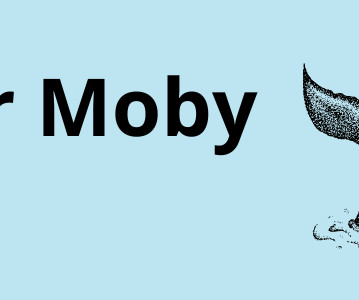
















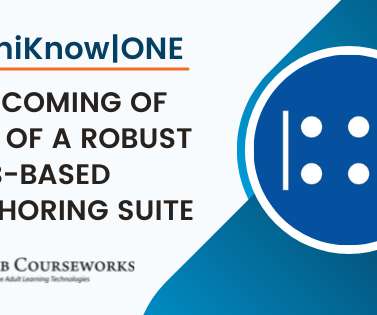





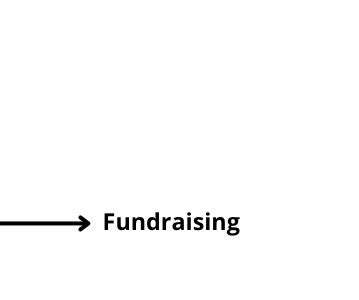


















Let's personalize your content