Filtering Your Feeds: Marshall's Yahoo Pipes Screencast
Beth's Blog: How Nonprofits Can Use Social Media
JULY 14, 2008
Why would you ever want to use Yahoo Pipes you might be wondering? Let's say that you have mastered using an RSS reader like bloglines or google reader or event NetVibes to read feeds. And you've integrated reading feeds from blogs and web sites into your daily routine. That's where Yahoo Pipes can really help you.









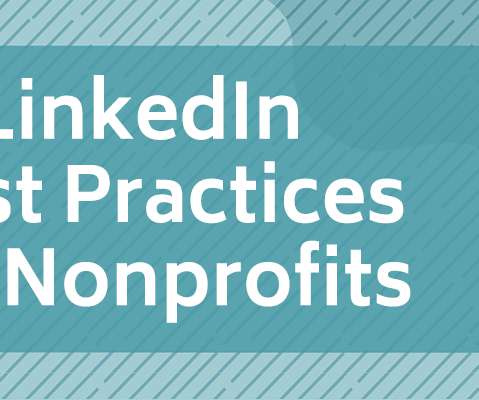


























Let's personalize your content