HOW TO: Merge Your Nonprofit’s Facebook Page With Your Facebook Community Page
[tweetmeme] 8/11 Update: Facebook has removed the ability to merge pages. I’ll keep you posted. I bet they rue the day they created them in the first place. 🙂
Most nonprofits don’t even know that they have a Facebook Community Page, and those that do have primarily been annoyed by their presence and perplexed by their purpose. That said, the vast majority of community pages are created when you or someone else adds your nonprofit to their personal Facebook Profile under Edit Profile >Education and Work:
The good news is that apparently Facebook has changed its mind about its initial intentions for community pages and now allows nonprofits to merge their Facebook Page with their Facebook Community Page(s) by simply going to their Facebook Page and selecting Edit Page > Resources > Merge duplicate pages:
Once merged, the community page disappears and the people who “Liked” your community page are converted into Facebook Fans for your official page. Some nonprofits will gain thousands of news fans in just a few clicks. That said, if you are presented with the message “You have no pages eligible to merge,” but you know your nonprofit has a community page(s), then you can “Report” the page(s) and check back every few weeks to see if they have been added to your pages eligible for merging:
However, please note that at this time Facebook is making no guarantees that reported pages will be made available for merging. Like many upgrades with Facebook, we will just have to wait and see how the process evolves. I’ll keep you posted as I learn more.
Related Links:
Odds Are, Your Nonprofit Has a Facebook Community Page :: Find It, Claim It, and Link It to Your Official Page
Webinar: How Nonprofits Can Successfully Use Facebook and Facebook Apps
Trackbacks
- Odds Are, Your Nonprofit Has a Facebook Community Page :: Find It, Claim It, and Link It to Your Official Page « Nonprofit Tech 2.0 Blog :: A Social Media Guide for Nonprofits
- Five Recent Upgrades to Facebook Pages Your Nonprofit May Not Know About « Nonprofit Tech 2.0 Blog :: A Social Media Guide for Nonprofits
- Twitted by soniabercuci
- Twitted by MilleniumWilma
- Twitted by lil_latinagurl
- Five Recent Upgrades to Facebook Pages Your Nonprofit May Not Know About - Troopp Blog - Troopp Blog
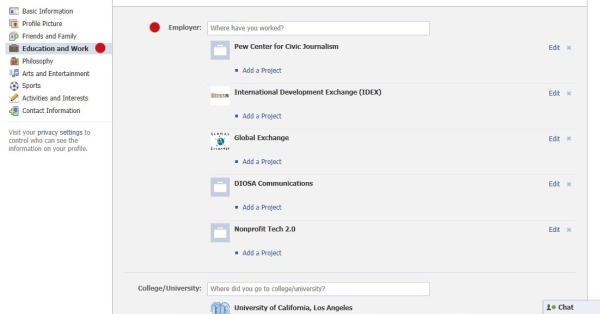

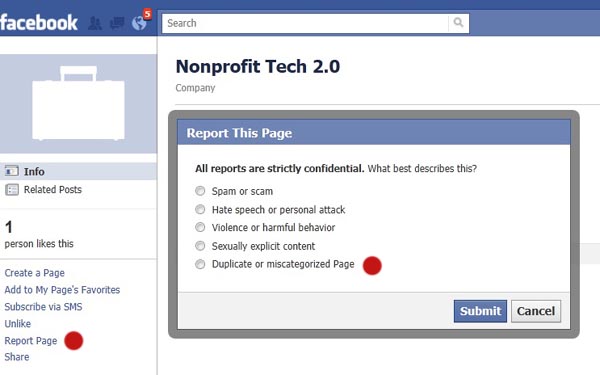





Thanks! I was wondering when Facebook would make this process simpler. I just reported four pages that are duplicates of our official page. I previously had to submit utility bills to Facebook prove the community page belonged to us and they still denied my request to merge the pages. Hopefully this works….
Thanks, Heather. It’s a major annoyance I keep running into. Here’s a bit of trivia: when you try to report the dummy page as a duplicate, it asks for the name of the “real” page and you MUST select one of the pages that pull up as you start typing. I’ve been wrestling with this for one of the pages I manage, since I couldn’t get the “real” page to show up as an option to select. It turned out that I had to rename the real page, which had a forward-slash in the name that made it unrecognizable to this Facebook validation process. I know, who names their Facebook page with a forward-slash anyways?? 🙂
I had the same issue and tried to change the name of my page, however it says you can’t change the name if you have more than 100 connections. Has anyone found a way around that?
Don’t think it will be possible anytime soon…
I am so glad this functionality exists now!
Thanks for the clear write-up, Heather! I wasn’t aware of this new feature.
Of course, as with many new features with Facebook, it’s being deployed in a seemingly scattershot fashion. When I attempted to merge my company’s Community Page with our Facebook Page, it replied:
“You have no pages eligible to merge into Forum One Communications.”
Grr!
Yeah… it almost seems like Facebook is re-acting to the success of Google+ and suddenly giving us all these new upgrades. Indeed, a flurry of them in a scattershoot fashion. Just want t make sure you saw the part about reporting dupe community pages to Facebook?
Useful advice, however according to facebook our original page doesn’t exist to merge it to!
I manage a page for my church. The youth group has a separate page that Facebook has been asking if they are duplicates. I do not want to merge these two. Does clicking the “Merge Duplicate Pages” button pull up another choice to verify the pages to merge? Thanks.
The “merge” function is on hold. See the post from 8/11.
How about merging or linking a non-profit’s Cause page with a fan page? Is done by merely added causes to the side links?
Only the side links. 🙂
You can add us to the list of orgs who didn’t have any pages available to merge. Although, we do.
I’ve tried this with several pages for different orgs I admin for.
Has this actually worked for anyone yet?
Recently, in the midst of cleaning up and merging our organization’s pages, I accidentally deleted the profile/admin for our main page. Now I can’t do anything to it and I don’t think there is any email account associated with the page. I really don’t want to lose the 200 likes we have, but I’ve tried to report to Facebook with no luck. (By reporting duplicate pages, by filling out an Intellectual Copyright Infringement form, by posting on their Community Page, etc… no useful response.)
It seems I’m not alone out there — this problem is reported by hundreds of people out there. Does anyone have a suggestion? Should I just start a new page and move forward?
Just to note: I was able to merge duplicate Fan Pages following the instructions here on August 15th. The option was available under Resources > Merge Duplicate Pages.
However, now that I have done this, the option no longer appears under Resources. Perhaps the ability to merge only appears if Facebook recognizes that there are duplicate Pages.
Interesting. Thanks. What Facebook Page?
Yes, now the option is only if there are duplicate page detected, AND only on the page with the biggest number of likes.
Thank you for this discussion.. I too have tried to merge the community page with our non profit’s page, but have yet been unsuccessful.. because of reasons stated above.. a hyphen in the original fb page that I cannot take out because of having exceeded 100 likes .. however, I surely appreciate the conversation and hope one day we will all be able to merge pages that are redundant..
new mai 2012
Facebook offers to merge two Facebook pages by filling out a form. The goal is to bring together the fans. But beware, the time of the merger, we must distinguish the authorized official Facebook page and or pages that are not authentic.
http://www.facebook.com/FusionnerLesPage/app_190322544333196