HOW TO: Upgrade Your Nonprofit’s Pinterest Profile to a Business Account
 On Wednesday, November 14 Pinterest rolled out business accounts for brands and the best news is that there is a new “Institution/Non-profit” category. The new business accounts do not change the design or functionality of your nonprofit’s Pinterest profile, but it will give you access to new tools and case studies for brands as they become available. It also allows you to stop having to use a personal profile as a brand (i.e., first name Amnesty, last name International). Hopefully from here on out any new social network that launches will learn from the mistakes made by Myspace, Facebook, Google+, and Pinterest and launch simultaneously with both personal and business/nonprofit accounts available for individuals and brands. Brands using personal profiles eventually and always becomes problematic and the clean-up and conversion process is usually messy, frustrating, and overly-complicated.
On Wednesday, November 14 Pinterest rolled out business accounts for brands and the best news is that there is a new “Institution/Non-profit” category. The new business accounts do not change the design or functionality of your nonprofit’s Pinterest profile, but it will give you access to new tools and case studies for brands as they become available. It also allows you to stop having to use a personal profile as a brand (i.e., first name Amnesty, last name International). Hopefully from here on out any new social network that launches will learn from the mistakes made by Myspace, Facebook, Google+, and Pinterest and launch simultaneously with both personal and business/nonprofit accounts available for individuals and brands. Brands using personal profiles eventually and always becomes problematic and the clean-up and conversion process is usually messy, frustrating, and overly-complicated.
Thankfully, the process to upgrade your nonprofit’s Pinterest profile to a business account is extremely easy and fast. Simply follow the four steps below:
1. Visit business.pinterest.com and select “Convert your existing account.”
2. Select “Institution/Non-profit” and enter the name
of the admin and your nonprofit.
3. Accept the new Terms of Service for brands.
According to HubSpot, the new Terms of Service clarify:
- You can only open an account on behalf of a company or brand that you’re allowed to open an account on behalf of.
- The content you post on Pinterest can be used by other Pinterest users. That means they can not only re-pin it, but they can also modify it, reproduce it, display it, distribute it, whatever, on Pinterest. If they start doing something weird with it outside of Pinterest that they’re not supposed to do, Pinterest ain’t havin’ anything to do with it.
- Pinterest expects that any content you post from third-party content creators and owners doesn’t violate any laws or infringe the third party’s rights.
4. Review your new account settings:
Related Links:
Webinar: Pinterest and Digital Photography for Nonprofit Storytelling
11 Types of Photos Nonprofits Should Post on Social Media
Nonprofit Organizations on Pinterest
Trackbacks
- HOW TO: Upgrade Your Nonprofit’s Pinterest Profile to a Business Account | Pinterest & Instagram for Nonprofits | Scoop.it
- HOW TO: Upgrade Your Nonprofit’s Pinterest Profile to a Business Account | SM4NPGeneralSocialMedia | Scoop.it
- HOW TO: Upgrade Your Nonprofit’s Pinterest Profile to a Business Account | Nonprofits & Social Media | Scoop.it
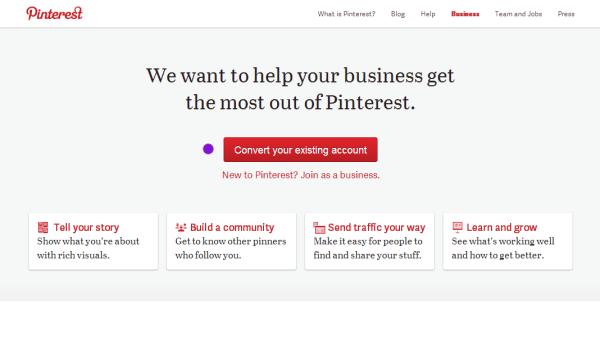

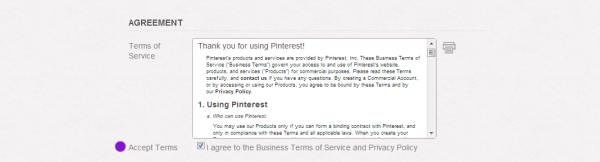
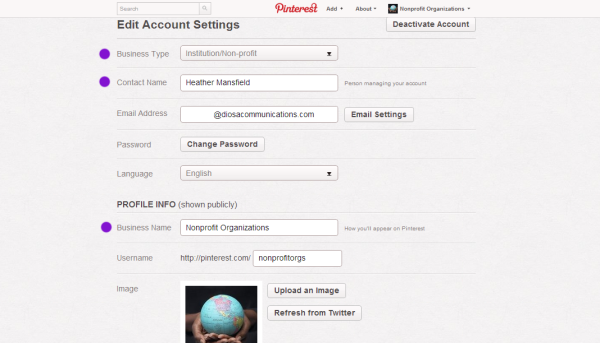





Reblogged this on Social Media Marketing for Non-Profits.
Great info! Thank you for always being on top of information like this so we can keep in the loop.
Thank you! Just converted ours!
Thanks for the info! Done.
Thanks for the tip! I just converted the @Sexetc profile to a business account. Now I gotta find a block of time to organize content into boards!
Is anyone not having success converting? When I click on the buttons, it just keeps redirecting me to the main business page.
Not hearing of any problems. Keep trying!
Again great info- I just posted info about this last week.
Really appreciate this – just converted our pages.