HOW TO: Use Gmail and iGoogle To Create a Social Media Dashboard for Your Nonprofit
UPDATE: There is now a new Google Buzz Gadget for iGoogle.
The launch of Google Buzz prompted me to better explore the suite of Google Products, and I have to say I was pretty astounded by what I found. Once I started clicking around and adding Gadgets and experimenting with Buzz, Reader, Themes, Maps, Gmail, Google News and hopefully soon Google Voice, it was immediately clear that I was going to start using iGoogle and Gmail much more often. Now I am actually quite curious about what Google will do next. Not only that, iGoogle is now my new Homepage (View Screenshots).
One of the coolest functions of Gmail and iGoogle is the ability to create a Social Media Dashboard using Gmail, iGoogle, Gadgets, and Themes. There are thousands of useful Gadgets you can explore and utilize, but nonprofits can also easily create and custom design their own Gadgets and Themes to share with the iGoogle community. I am using the Sierra Club Theme (see the screenshots below). Additionally, Google Reader allows you to Share content on your various social media sites directly from your Google account. That topic will be discussed later. In the meantime, some basic first steps:
First, create a new Gmail/Google account for your nonprofit (if you haven’t already). If it is still available, create an account that matches you social media profiles.
Second, while logged into your new account, add the Twitter, Facebook, YouTube, MySpace, Flickr, etc. Gadgets and then “Edit” them to be linked to your nonprofit’s accounts. If your nonprofit has a YouTube channel, but doesn’t actually upload videos then use the YouTube Sidebar Widget. It allows you to feature your “Favorites” from your YouTube channel on your iGoogle. For example, the Nonprofit Organizations YouTube Channel uses only Favorites.
iGoogle Home
iGoogle Home > Twitter
iGoogle Home > Facebook
iGoogle Home > MySpace
iGoogle Home > Gmail
The only little glitch here is that Buzz in not available in the iGoogle version of Gmail. You have to “Launch Full Gmail” to be able to use Buzz (in a seperate browser). I am hoping soon someone will launch a Google Buzz Gadget that can be added to iGoogle, but Mashable also recently wrote a post about how you can add Gadgets to Gmail if your prefer Gmail to be your Google Home.



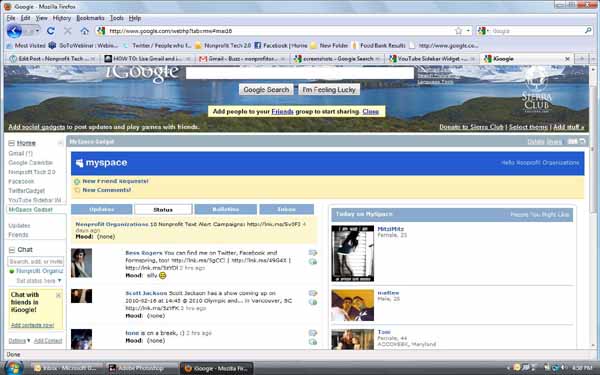
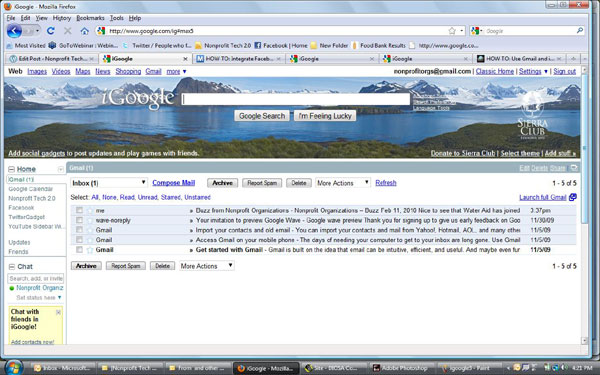





Well if they decide to separate Buzz and gmail as has been mentioned, then loading it to igoogle should be a logical step.
Thanks for the timely article.
I have not used iGoogle in a while. Now I will revisit to see (and use) some of the updated features. Thanks.
I am already using it. This is really very informative information those who want to use. An Excellent 5 * vote. Keep writing and keep inform.
Thanks for this
p v ariel
http://kno.li/5i
Nice job Heather. My worry is how Google is so omnipresent now. I filter heavily my gMail to my client and then use TweetDeck. Any thoughts on increasing efficiencies without being so Google heavy?
Well… to tell you the truth, I trust Google more than any of the others… so I can’t make any suggestion here. As long as Google is honest and open, and provides great resources, I am not worried about Google concentration. We’ll have to see how it evolves. 🙂
How can you trust google
Its one of the major site which collects your browsing record and everything you search it from google.com
I use google
but I dont trust Google
Facebook does the same, but they are more sneaky about it. I use both, but I trust Facebook less… and it’s coming down to Google partnered with Twitter vs. Facebook – Great Wall of Facebook: The Social Network’s Plan to Dominate the Internet — and Keep Google Out: http://bit.ly/b7awYx
Unless a nonprofit takes over the Web which doesn’t seem likely and as long as business dominates the Web to sell advertising, then this is the way its going to be… it just comes down to who is more transparent, honest and socially responsible.
Hi Heather,
I think this blog is great, but I have a couple questions that I hope maybe you can point me in the right direction.
Why is it important for Nonprofits to use social media? What do they get out of it?
I know this is kind of broad but I think it is important for nonprofits to understand why they may want to use social media and how that reflects on their organization in the eyes of their stakeholders. Does that make sense?
Another thing, What is “effective” use of social media in a nonprofit organization?
Again I know that this is broad as well but I think it also lends to the discussion of why nonprofits use social media.
Really what I am looking for is some resources, literature, or direction as I am a doctoral student looking into this area.
Thanks.
Wow Jim… those are really general questions that would take a long time to answer! Check out “Return on Investment” in my Cloud Tag…. and the Web 1.0, Web 2.0, and Web 3.0 post under the “Social Media” Tag. Nonprofits want web traffic, e-newsletter subscribers, text alert subscribers, donors, cause awareness… social media compliments all those and provides that ROI as long nonprofits know how to the tools. Your question is multi-layered and just can’t type it out! It takes me 7 webinars and 10 hours of training to provide those answers. 🙂
Hi Heather. Thank you for such a great post. On the Google vs. Facebook issue, what has me so excited is Google chose to run Buzz on the free, open standard PubSubhubhub protocol. This is a huge leap in the right direction for nonprofits. Many developers already use the free protocol, so more adoption can lead to the ability to own our streams, and give us portability across sites. This is a world apart from Facebook, which is a proprietary API and silo. That is why Facebook can manipulate streams to the advantage of their advertisers and brands. Go Google!!
How did you get the facebook gadget to show the organizations page instead of the individuals profile?
It is connected to my personal profile… just navigated to my Facebook Fan Page inside the gadget.
Мультивитамины – замедление процесса старения, возможность заработать в интернет на продаже уникальных мультивитаминов
Hey there,
Coty Candide coming from Paris, France.
I am a software programmer and I am the admin of a mental health related, specifically anxiety and panic attacks, review blog at cotycandide.com
Only a quick post right now to say that I’m happy to have my own little space on this website/forum.
Hope to chat to many of you soon.
Kind Regards,
Coty Candide
Здраствуйте посмотрите! Качественные швейцарские часы на Точные копии часов.
Здравствуйте!
Возник вопрос:
Возможно ли добавить видео на Ваш форум?
Например c vkontakte.ru?
Если спросил не там где нужно (please:)) перетащите тему в нужный раздел.
Спасибо!
I appreciate your tips. I use iGoogle several times in a day. It really allows me to manage my readings and RSS in much better way.