10 Recent Upgrades to Facebook Your Nonprofit Needs to Know About
[tweetmeme] Facebook has been making a flurry of changes to the functionality of Facebook Profiles, Facebook Pages, Facebook Community Pages, and Facebook Places Pages over the last two months. And though some individual users are upset over the changes, most of the them are good news for nonprofits. That said, technology is now constantly in flux. If the changes below leave you the least bit confused, then you may want to consider taking my upcoming Facebook and Facebook Apps webinars because you might not fully understand the Facebook toolset. 🙂
1. Status Updates are now called “Stories” in the News Feed.
2. “Stories” can now be marked as a “Top Story.”
Status Updates from Friends and Pages that the Facebook algorithm initially deems most interesting to individual users are given the category of “Top Story” in the Facebook News Feed. Top Stories get priority placement at the top of the News Feed while others are placed lower in the News Feed under “Recent Stories.” However, users can now categorize Friends and Pages for Top Story placement themselves rather than being completely dependent on the Facebook News Feed algorithm:
3. Sharing quality, engaging content is more important than ever on Facebook.
Many nonprofits did not realize that under the old Facebook (as in last week’s Facebook), Status Updates sent from Pages that did not earn Likes or Comments increasingly lost News Feed exposure over time. That’s why many of you may be seeing Pages that you Liked months or even last year suddenly showing up in your News Feed again. On the new Facebook, however, users now have much more control over which Friends and Pages that they want to see in their Top Stories. That means Nonprofit Admins need to be even better at finding their finding their Facebook voice and posting quality content. My guess is that Likes and Comments will still effect your nonprofit’s Status Updates and their placement under both Top Stories and Recent Stories, and when combined with the functionality to mark Top Stories, now more than ever nonprofits need to hone in on sharing quality, engaging content and not over-marketing.

4. The new Facebook Ticker gives your nonprofit added exposure.
The most controversial of Facebook’s upgrades, the new Facebook Ticker is a chronological display of all the activities and actions made by your Friends and Pages on Facebook. Wherever you stand on the privacy issue of the new Ticker, the new functional definitely helps nonprofits get more exposure on Facebook. It’s also worth noting that Likes, Comments, and Facebook’s algorithm have no effect whatsoever on which Pages get displayed in the Ticker, or not. It is simply a real-time display of activities and actions:
5. Non-Fans can now Like and Comment on your Status Updates on your Page’s Wall.
Honestly, since the launch of the new Facebook the number of Likes and Comments on the Status Updates that I have posted on the Nonprofit Organizations Facebook Page have more than doubled. Whether it’s because I am suddenly showing up in user’s News Feeds again after being hidden by Facebook’s algorithm or because users can now Like and Comment on my Status Updates on my Wall without being a Fan – or a combination of both, I just don’t know. Either way, again, it all comes down to posting quality content. If you want to get potential new Fans to Like your Page so that your nonprofit shows up in their News Feeds, then they had better not land on your Page and see a multitude of fundraising asks and press releases. It’s also worth noting that the number of people Liking and becoming Fans of my Page has also grown much faster since the launch of the new Facebook. My guess is that it’s because all that Fan and non-Fan Liking activity is showing up in the Tickers of users who are not (yet) Fans. In fact, yesterday was the first time I ever received 100+ Likes. The record had been 76 Likes over a period of three years:
6. Facebook Pages are now displayed under “Info > Education and Work” on personal Facebook Profiles.
Until recently, only Community Pages were displayed under Education and Work. Now, however, Pages are listed if the name of the Page is an exact match for the name of the “Employer” or “College/University.” If not, you can now “Add” official Pages by selecting them from a pop-down menu. This is a very simple upgrade that will make a lot of nonprofits and universities very happy.
7. Facebook Pages are being converted into Facebook “Location” Pages a.k.a. Facebook Places Pages.
Facebook Places (the functionality) has been re-named Facebook Location, however, Facebook Places Pages still exist and should not be ignored. That said, Facebook recently prompted many Page Admins (through a message at the top of your Page) to add their snail mail address, and if you entered it, then the Facebook Places functionality has been added to your Facebook Page. For example, see the Malaria No More Facebook Page.
8. You can request to merge duplicate Community Pages with your Facebook Page.
It appears that Community Pages are being phased out (yeah!). The merging process is choppy and a work in progress, but Admins can now “Report” duplicate Community Pages and “Submit” a request that they be merged with your official Page. The rumor is that if they are successfully merged (you just have to wait and see what happens after submission), your official Page will gain as fans those that Liked your Community Page.
9. You can request to merge duplicate Places Pages.
Similarly, if your nonprofit has multiple Facebook Places Pages you can report and request that they be merged provided that the Places Pages have the exact same name. That said, it’s unclear if you can request that Facebook Places Pages be merged with your official Page at this time. If your nonprofit tries and the request goes through, please let me know. And again, just to reiterate, you can request to merge Community Pages with your official Page and to merge multiple Facebook Places, but how fast and thorough the process happens is yet to be seen. Finally, it’s also worth noting that Facebook now allows users to share Places Pages with its owners. Clearly, they want Admins to take possession of and more responsibility for their Places Pages.
10. Foursquare Venues, Gowalla Spots, and Yelp Pages are now linked on Facebook Places Pages!
Sadly, the vast majority of location-based nonprofits are still ignoring Foursquare, Gowalla, and Google Places – not knowing that they likely already have a Foursquare Venue Page, Gowalla Spot Page, and a Google Places Page. Well, Facebook just upped the ante on location-based communities and integrated Foursquare, Gowalla, and Yelp into unclaimed Facebook Places Pages. That said, there are currently no signs of Foursquare, Gowalla, and Yelp on claimed Places Pages and it’s unclear what the future holds for this upgrade on claimed Places Pages. Nonetheless, nonprofits absolutely need to get more proactive on location-based communities.
Finally, if you want to see the Community Pages and Places Pages inserted above live, simply click on the the screenshots. I’ll keep you posted of any further upgrades. 🙂
Related Links:
Webinars: How Nonprofit Can Successfully Use Facebook and Facebook Apps :: Beginner/Intermediate and Advanced
Trackbacks
- Five Recent Upgrades to Facebook Pages Your Nonprofit May Not Know About - Troopp Blog - Troopp Blog
- 10 Recent Upgrades to Facebook Your Nonprofit Needs to Know About « Gette's Musings
- Facebook changes we should know about – VONNE Blog
- The Times Are Always A’ Changin’ at Facebook | Web Tracking Blog | Webtrax Studio
- Around the web: Training, Facebook changes and job opportunities Small Act
- #Communications: ‘Tis The Season For Making Lists & Prepping For 2012 - Nonprofit Marketing 360
- #Communications: 'Tis The Season For Making Lists & Prepping For 2012
- 10 Most Popular Posts on Nonprofit Tech 2.0 in 2011 « Nonprofit Tech 2.0 Blog :: A Social Media Guide for Nonprofits


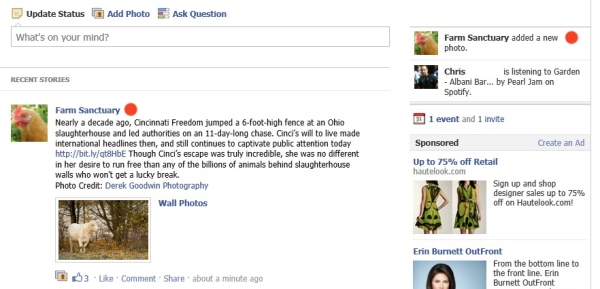

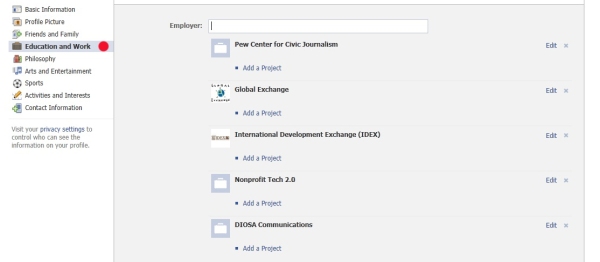




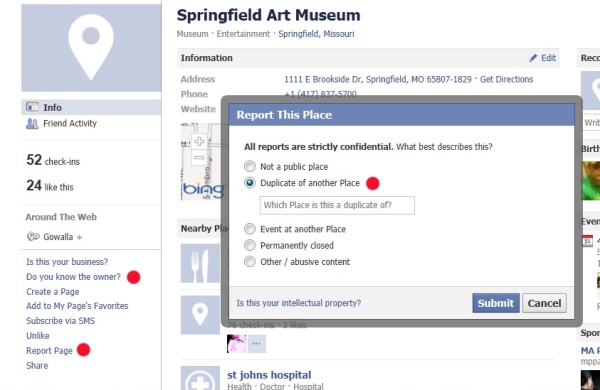
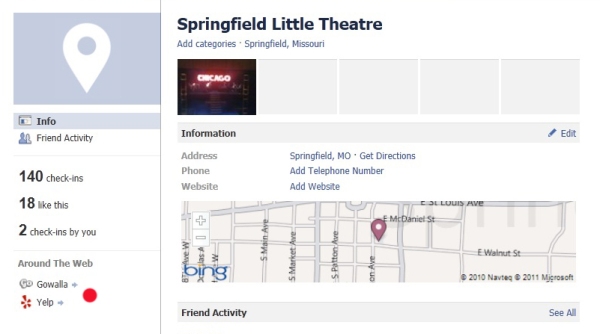






Great info. Thanks Heather!
When I try to report the duplicate community page and it asks for the official page, only the community page is popping up as an option. Any idea how to get my official Facebook page (which has the exact same name) to be listed as an option?
Not something I can help with. Facebook has made a mess of it. 🙂
My non-profit has a Facebook page and a Community page, but when I try to report them to have them merged it doesn’t give me the option of selecting the appropriate page to match up with. Any thoughts?
I have a similar issue. I have requested twice to have my community page(s) merged with our new Facebook page, but no response from Facebook. Normally they just make the fix and let you discover it on your own–but no such luck this time around.
Is there a particular way to request things like this more directly with Facebook? I’ve just been using the “Report a bug” form under the “Pages” section.
Looking forward to the new book!
Thanks Jessica. Once of the key points in the book is that there is no customer service. Community Pages has have to have the exact same name – character for character for the emerging to work. Just have to wait it out. 🙂
Having the same problem, but no luck getting it resolved yet…
Very helpful, thank you.
Thanks for such an useful and informative post. I highly appreciate your efforts for educating people about a needed issue.
Thanks so much for this info, it was very interesting.
I love the new Facebook! I like to use it more… ❤
Thanks for the tips. I’ll check them out today.
Great stuff, thanks for sharing. i’m adding this to my favorites!
Heather,
Regarding #10. I noticed that under “basic information” in the edit screen, we have a checkbox for:
“Widgets: Links to other places on the web”
So currently, our page at http://facebook.com/bestfriendsanimalsociety is showing the link for our profile on Gowalla – I’d really like it to show our Foursquare page too, but I have no idea how to link those up.
Do you have any idea how they’re pulling those in?
Don’t know how they choose one over the other. Will just have to wait. 🙂
Just thought I’d let you know, I’m having the same issue as others trying to merge their community page. The official page, with the exact same name, is not populating in the drop down menu. Time to wait and see! Thanks for this post.
Thank you for figuring this all out. I am a bit burned out with trying to keep up with FB’s constant changes and am working on extreme changes in our social media strategy which will hopefully lessen our need of FB. It is obvious their focus is making money off of peoples personal info instead of building online communities. This is hurting non profit pages iMHO.
Fantastic info. Thanks so much for sharing!
Please help me out.
When I share a video it is not showing in news feed but can be seen on my Profile. Please do someting to correct it.
Having the same issue with photos. My gut tells me Facebook is making the News Feed public, so videos/photos can’t be just “For Friends” to get in the feed. But it may just be a glitch. Have to wait it out.
Simply wish to say your article is as amazing. The clarity on your post is just spectacular and i can think you’re knowledgeable in this subject. Fine with your permission allow me to take hold of your feed to keep up to date with drawing close post. Thank you 1,000,000 and please carry on the enjoyable work.
Great info – free social platforms will change, blogs with explanations like these are fantastic – and as always as you mentioned – unique content is king, and listening to your community is vital.