10 Pinterest Best Practices for Nonprofits
 UPDATED July 19 :: With more than 19 million monthly unique visitors, Pinterest is now the fourth most trafficked social networking site in the United States – behind Facebook, Twitter and LinkedIn. Even if your nonprofit is not quite ready to take the leap into pinning, at the very least you should sign up to reserve your first choice of usernames, such as pinterest.com/nonprofitorgs. To get started, here’s a step-by-step tutorial for nonprofits and a list of nonprofits already using Pinterest effectively, and below you’ll find ten Pinterest Best Practices for Nonprofits. That said, using Pinterest has transformed my understanding of social networking and digital imagery. If you aren’t yet using Pinterest, then likely you have not yet come to the realization that the online masses are increasing having a hard time processing text online. If your nonprofit is still posting text-heavy messages to your social networks, then your engagement is likely a fraction of what it could be. If for no other reason, you get on Pinterest to understand how to use better use images to communicate messages online, then it’d be a wise investment of your time. Finally, if you would like to be informed of when new best practices are added, please subscribe to the Nonprofit Tech 2.0 e-Newsletter.
UPDATED July 19 :: With more than 19 million monthly unique visitors, Pinterest is now the fourth most trafficked social networking site in the United States – behind Facebook, Twitter and LinkedIn. Even if your nonprofit is not quite ready to take the leap into pinning, at the very least you should sign up to reserve your first choice of usernames, such as pinterest.com/nonprofitorgs. To get started, here’s a step-by-step tutorial for nonprofits and a list of nonprofits already using Pinterest effectively, and below you’ll find ten Pinterest Best Practices for Nonprofits. That said, using Pinterest has transformed my understanding of social networking and digital imagery. If you aren’t yet using Pinterest, then likely you have not yet come to the realization that the online masses are increasing having a hard time processing text online. If your nonprofit is still posting text-heavy messages to your social networks, then your engagement is likely a fraction of what it could be. If for no other reason, you get on Pinterest to understand how to use better use images to communicate messages online, then it’d be a wise investment of your time. Finally, if you would like to be informed of when new best practices are added, please subscribe to the Nonprofit Tech 2.0 e-Newsletter.
1. Pin your own website and blog content, but only if it pulls up a good photo!
As mentioned above, Pinterest is quickly becoming a boon for referral traffic. Tap into that power by pinning your own website and blog content, but only if it pulls up a good, visually appealing photo. Powerful visuals are what is driving the Pinterest community and referral traffic. So, for example, I am going to pin a blog post from the Nature Conservancy Blog:
Step One :: Use Good Photos on Your Website and Blog
Step Two :: Pin It!
Step Three :: Review Pin and Test Link
Note that there is a link to the blog post in the pin and that clicking the photo
also links back to original blog post:
pinterest.com/pin/203154633160827750/
2. Add quality descriptions to your Pins.
Many nonprofits are rushing through the process of adding descriptions to their pins and it shows. Your descriptions should reflect how your pins relate to your mission or be used to call the Pinterest community to action. They shouldn’t be more than a sentence, but 2-3 words is usually not enough. That said, please also use proper punctuation and grammar in your descriptions! Most descriptions are a complete mess and as seen below descriptions get prominent placement, so make sure your descriptions give a good first impression:
3. Add website links to your Pin’s descriptions.
You can add a website link while pinning or you can “Edit” your description after pinning to add a link. It’s worth noting that you do not need to put “http://” in front of the website URL. Keep the URL simple and short, but don’t miss an extra opportunity to increase your referral traffic from Pinterest.
4. Add #hashtags to your Pin’s descriptions.
Similar to adding hashtags to tweets, you can also add hashtags to descriptions to increase the likelihood of your nonprofit’s pins showing up in Pinterest searches. Be sure to use common search terms or hashtags and avoid being a hashtag spammer. One hashtag per pin is enough!
5. Add your logo or avatar to your images.
In terms of branding, it’d be wise to add your logo or avatar to some of your photos. You’ll need a photo editing tool to drag and drop your logo or avatar onto your images, but the extra step is worth your time. Here’s an example from Amnesty International:
6. Embed inspirational quotes onto your images.
Pinners love inspirational quotes! Tap into that phenomenon by embedding inspirational and quirky quotes onto your images, such as:
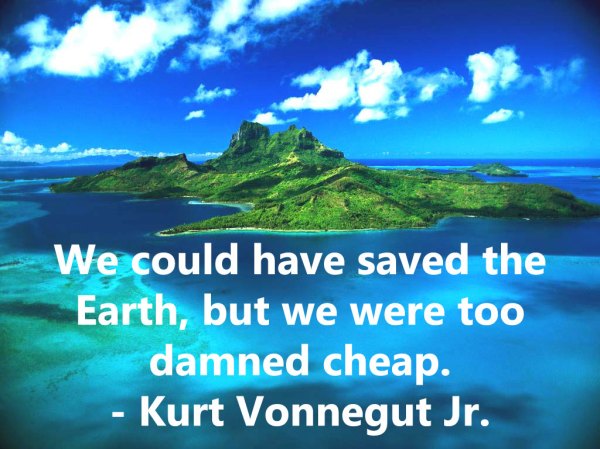 pinterest.com/pin/203154633160827892/
pinterest.com/pin/203154633160827892/
7. Add a price banner to your pins that are goods being sold or fundraising campaigns.
Many nonprofits offer donation gift programs or sell goods. Be sure to add a price to your pin description so that a price banner appears on your pin:
8. Space your Pinning throughout the day.
Similar to a tweet, a pin seems to have a peak lifespan of about 90 minutes, so space your pins accordingly. Logging in first thing in the morning to post ten Pins in a row isn’t a good use of Pinterest. Most people won’t ever see those pins and those that do may be annoyed that the volume of your pins have taken over their “Home” view – especially if the pins are boring. Instead, post one or two pins every few hours and build your boards slowly. Remember… you are what you pin.
9. Monitor your Pinterest referral traffic.
You can easily track pins that are driving traffic to your website – both those pinned by you and others – by simply replacing your website URL in the URL below:
pinterest.com/source/YourWebsite.com
For example, you can see the pins driving traffic to Nonprofit Tech 2.0 by visiting:
pinterest.com/source/nonprofitorgs.wordpress.com
10. Make your Board Descriptions SEO-friendly.
The words used in Board Descriptions are heavily favored by search engines, but unfortunately most nonprofits leave their board descriptions blank. Be sure every board has a keyword-rich selection of words. For example, a board simply described as “A collection of endangered species” will not do as good as “Endangered species are animals and plants that are on the verge of vanishing from the earth. One in four of the world’s mammals are now threatened with extinction in the near future. So are one in eight birds, one in five sharks, one in four coniferous trees, and one in three amphibians. By and large, the cause of this decline is human activities.” It’s worth noting that the maximum number of characters that can be used in a Board Description is 500.
Related Links:
Webinar: How Nonprofits Can Successfully Use Pinterest and Utilize Digital Photography for Nonprofit Storytelling
11 Types of Photos Nonprofits Should Post on Social Media
Trackbacks
- Pinterest: How non-profits can use it to their best advantage | Web Tracking Blog | Webtrax Studio
- Pinterest – The New Black?? « Just B Socialized
- Social Media and other Interactive Marketing Tools – My working list « Sara Geneva Noreau Kerr
- Pinterest for Business and Non Profits « Sara Geneva Noreau Kerr
- Pinterest and the Hype Factor | BussinessTree News
- Pinterest and the Hype Factor | Second Income Blogs
- Five Pinterest Best Practices for Nonprofits « Cannonball Charity Communications
- Fundraising-Wochenrückblick vom 20.-26.02.2012 | sozialmarketing.de - wir lieben Fundraising
- 15 Ways To Use Pinterest For PR | Understanding Marketing
- 9 Straightforward Pinterest Strategies for Nonprofit Social Media - Nonprofit Hub
- Pinterest Primer for Nonprofits « IMPACTMAX
- Nine Pinterest Best Practices for Nonprofits « Nonprofit Tech 2.0 Blog :: A Social Media Guide for Nonprofits : Pinterest Articles
- Nine Pinterest Best Practices for Nonprofits « Cannonball Charity Communications
- Session 2 « Managing Your Web Presence: Applied Content Creation, Curation, and Optimization
- Which social networks should your non-profit organisation be on « Steps News
- Nonprofits Don’t Waste Your Time on Pinterest! « S. Slade Sundar
- Should Your Nonprofit Use Pinterest?
- What’s so interesting about Pinterest anyways?
- Social Media Demographics, Pinterest
- Georgia Gerontology Society Workshops
- 10 Pinterest Best Practices for Nonprofits | Pinterest Power | Scoop.it
- Making Pinterest® work for nonprofits | 4imprint Promotional Products Blog


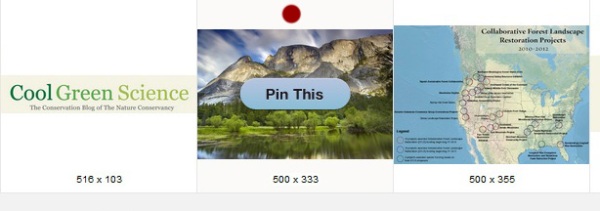

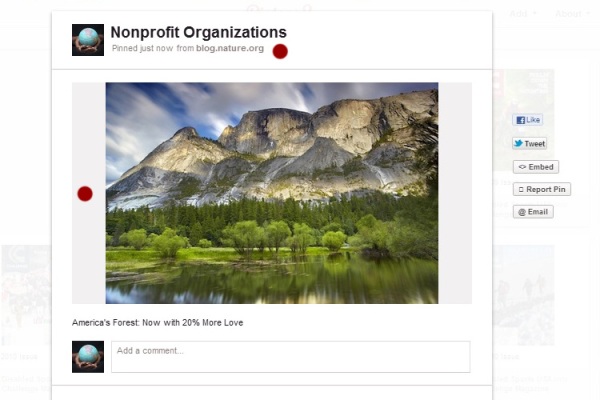


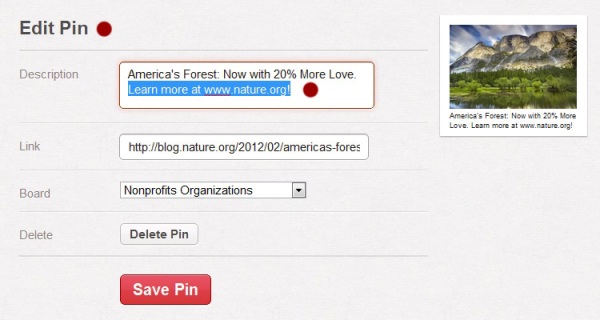
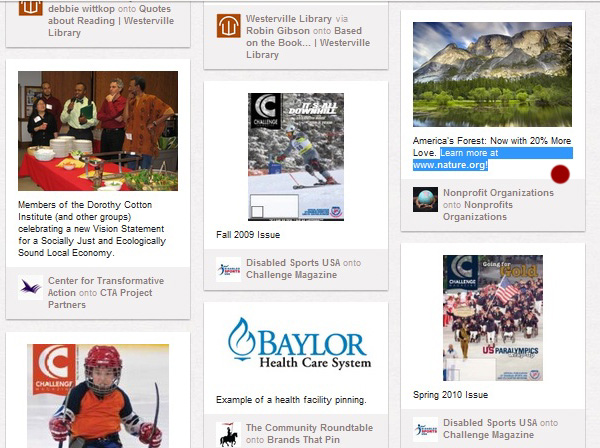


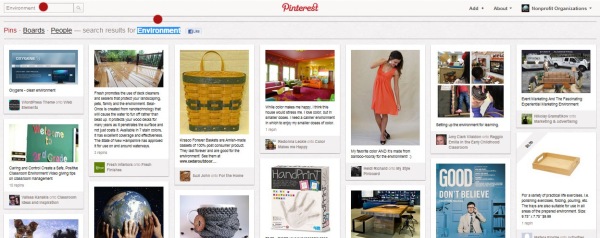


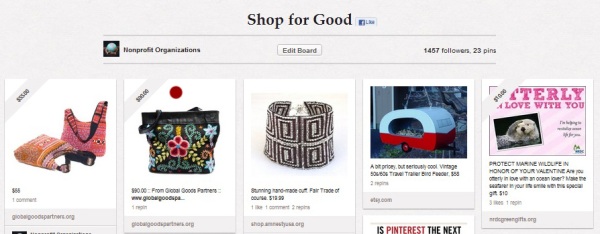

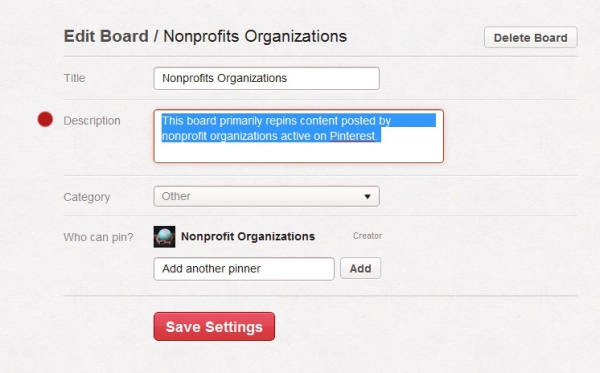





What do you think of the practice of using images that are CC licensed, but not your organization’s? If my org deals with environmental issues, but we don’t have really great pictures, is it ‘wrong’ to use a really great image that isn’t ours to build a pin that links back to our site?
No ones know right now what will happen with images and copyright, but I do think that cat is out of the bag: http://pinterest.com/pin/16958936066750546/
Best response ever. Plus, I know how Noland LOVES Pinterest.
Check out this blog post addressing this issue: http://ddkportraits.com/2012/02/why-i-tearfully-deleted-my-pinterest-inspiration-boards/
If you use someone else’s copyrighted image, it falls under the same ethics/liability laws that any other online media does. You can totally get sued by the owner of that image. If you’re going to pin anyway, at least give the actual owner/creator credit for their image. However, I’m taking the stance that it is wrong to assume that others don’t care if you post their work/art/photos/whatever without their permission.
THANK YOU so very much for this helpful information! We are new to the Pinterest World and appreciate the tips!
What are your thoughts on the porn that’s cropping up on Pinterest? My nonprofit was on Pinterest for a while but we became extremely concerned about our pins appearing next to nudity and sexually explicit images on the main “everything” view.
Pinterest is working on it. Unfortunately porn spam is everywhere on the Social Web.
Wonderful information! I agree! Sharing it now…Aloha, Connie
This is a very useful article for nonprofits. Knowing that Pinterest’s clientele is mostly feminine (so far), it could prove to be an excellent move for most nonprofits. Thank you for sharing these tips.
I have our nonprofit on Pinterest, but it’s not associated with the nonprofits listed. Is there a way to be included?
Thank you for this information! The SPCA for Monterey County is now on Pinterest thanks to your inspiration (pinterest.com/spcamc/). Is there anything else we need to do to be officially listed as a nonprofit or are we all set?
You’re good.:)
Thank you for this article. Non-profits should definitely look into pinterest. Thanks for the tips.
I am a soon-to-be college graduate interested in non-profits. I think that joining the Pinterest world is something that non-profits should do without a doubt!! More exposure! Can’t go wrong there!
Excellent post! So perceptive in helping us understand the ways Pinterest needs to fit into our marketing mix.
Great article. Pinterest is still uncharted territory for many nonprofits, which is a shame because it could prove very useful in raising awareness.
I’ve been recommending to my clients that they get on Pinterest. Recently wrote a post on the topic http://clairification.blogspot.com/2012/04/something-just-got-pinteresting-do-you.html , but your article is the best I’ve seen thus far!
Interesting that there’s nothing about TOS or copyright in these recommendations. I get that many don’t care if you’re stealing from artists but it’s sad to see nonprofits stealing from other nonprofits. Maybe I’m the only one who cares about that outside of those who are losing out too.
Artists can add code to their site to make it it un-pinnable: http://pinterest.com/about/copyright/ However, I just bought a lithograph that I found on Pinterest yesterday that had the artist made un-pinnable, I never would bought or seen. There’s actually a huge win here for those that don’t resist change and adapt quickly. Personally, I just think one genie that’s never going back in the bottle… and it started long before Pinterest.
Reblogged this on Thoughts & works and commented:
Some helpful hints on how to get your head around Pinterest. It seems as though it is becoming the new twitter, and can be another very useful tool for all thise non-profits and charitable organisations out there.
Perhaps I have missed this in another post – but is there a way to link Pinterest to your organizations Facebook page rather than the admin’s login? Thanks for your help!
No. 🙂
And thank the social heavens for it.
What a FANTASTIC article! Particularly loved the tips about writing better board/pin descriptions and spacing out pinning.
FYI – these tips aren’t only useful for non-profits! I also have my own personal Pinterest, and I will definitely be using some of this advice now.
Thanks!
http://www.pinterest.com/mhasf