HOW TO: Use Flickr to Distribute and Archive Press Releases
[tweetmeme] Full disclosure. I have no idea if using Flickr to distribute and archive photo and press releases will appeal to the media and/or blogosphere, but I got the idea from what I think is the best nonprofit photostream on Flickr: The UN Refugee Agency. The UNHCR does attach press releases to a good number of the photos they upload to Flickr, but you can not download their photos, press releases are not organized into Sets or Collections by date, and no where on their website – even under their News and Views section – do they mention their Flickr Photostream. While the UNHCR uses Flickr to provide news updates, it doesn’t appear to be integrated with their media relations office.
Modeled upon the UNHCR’s use of Flickr, I created a fake “@NonprofitOrgs Press Releases” Flickr Photostream that could be a model for nonprofits willing to experiment with Flickr photo and press releases: www.flickr.com/photos/nonprofitorgs
Again, this is just an idea. No proven best practices here. Just a new twist on how to use Flickr. You never know. Thousands upon thousands of press releases flood the Web everyday. Using Flickr may just be that extra little something that gets yours noticed.
While experimenting, I came up with these 15 tips to get you started with Flickr photo and press releases:
1. Upgrade to Flickr Pro. It costs $24.95 a year and will allow you have an unlimited number of Sets and Collections. It will also allow the media to download the original, high-res version of your photos.
2. Use Sets for months. Use Collections for years.
3. You will need to know basic HTML to format bold, italics, and hyperlinks in your Flickr photo and press releases.
4. Under You > Your Account > Your Screen name > Enter your organization + press releases. Example: World Wildlife Fund Press Releases. Or: World Wildlife Fund News
5. Under You > Your Account > Your Flickr web address > Enter your organization’s preferred social media handle, or handle + news. Example: http://www.flickr.com/photos/unhcr or http://www.flickr.com/photos/unhcrnews.
6. Under You > Your Account > Your photostream page layout > Select Medium images + sets.
7. When uploading photos, make your photos “public”.
8. After uploading a photo, enter the title of the press release in the photo “Title” box and the body of the press release in the “Description” box with HTML code intact. Link to your website in every press release!
9. Always add “Tags” when uploading photos.
10. Under Privacy & Permissions > Global Settings > Select anyone can download your stuff. If you are going to use Flickr to distribute photos and press releases, you need to be willing to share your photos. You can clarify how those photos are used by acquiring a Creative Commons license and applying it to your Flickr account under Privacy & Permissions > Default for new uploads.
11. Under Privacy & Permissions > Global Settings > Do not allow people to add photos to your Galleries.
12. Since the media will be reviewing this content, I would suggest that you disable Comments. To do so, go to Privacy & Permissions > Defaults for new uploads > Select “Only You” for comments and notes, tags and people.
13. Enter a brief description of your organization, a link to your website, and contact information on your Profile page.
14. Post a Set Description that informs the media how to access archived press releases. Example: www.flickr.com/photos/nonprofitorgs/sets/72157624195128530
15. Distribute your press releases on Twitter, Facebook, Myspace, etc. by directly linking to the individual photo/press release. For example: www.flickr.com/photos/nonprofitorgs/4666355934. Use Bit.ly to shrink the URL and track it’s click and share rates. Finally, grab a Flickr icon and upload it to your website, blog, Facebook Page, etc.
Related Links:
Webinar: How Nonprofit Organizations Can Successfully Use YouTube, Animoto, and Flickr
Flickr for Good
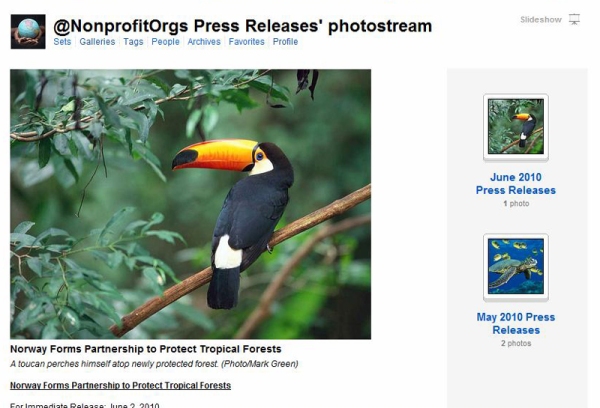





Very interesting–but how would this be more effective than simply constructing and sending a social-media press release? (EX: http://www.shiftcomm.com/downloads/smprtemplate.pdf)
Well… as I said, I don’t know if it would be effective. It’s never been done. Now that the media is social media obsessed, this may just get a press release or two noticed out of a sea of hundreds of thousands. Anyone willing to experiment? If so, make sure you grab a Flickr icon:
http://www.iconspedia.com/pack/social-me-1467
Wow Steven, thanks, that’s a killer idea and a great social media network template. Got anymore hot ideas like that. Check out the site and let me know. Also, I’m going to try that flik-trick and let you know if it works. Cherry ideaz….lol Scotty
Great article, Heather. I have often inked our photos to blog posts (as we don’t have a department to do press releases — any volunteers?). It is very effective when I have time to do it!
Serious about needing someone to assist with your press releases? Go to TalentHollywood.com and contact me about our community out reach. We may be able to offer some assistance to your cause for no charge. Thanks, Scotty
thanks for the serious review
FYI, Shift Communications has updated its social media news release template:
Click to access smr_v1.5.pdf