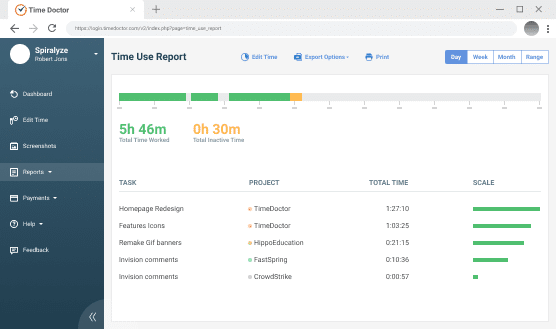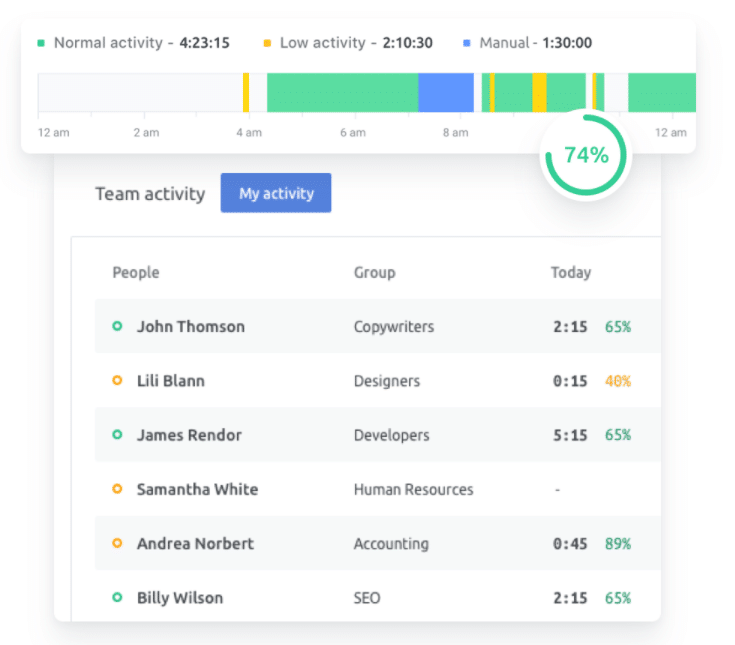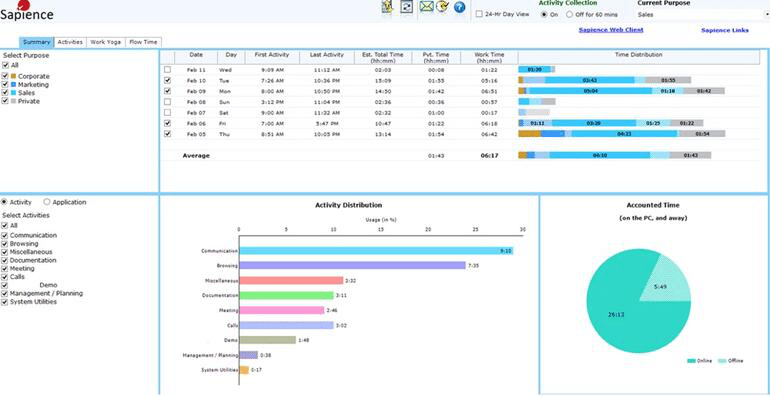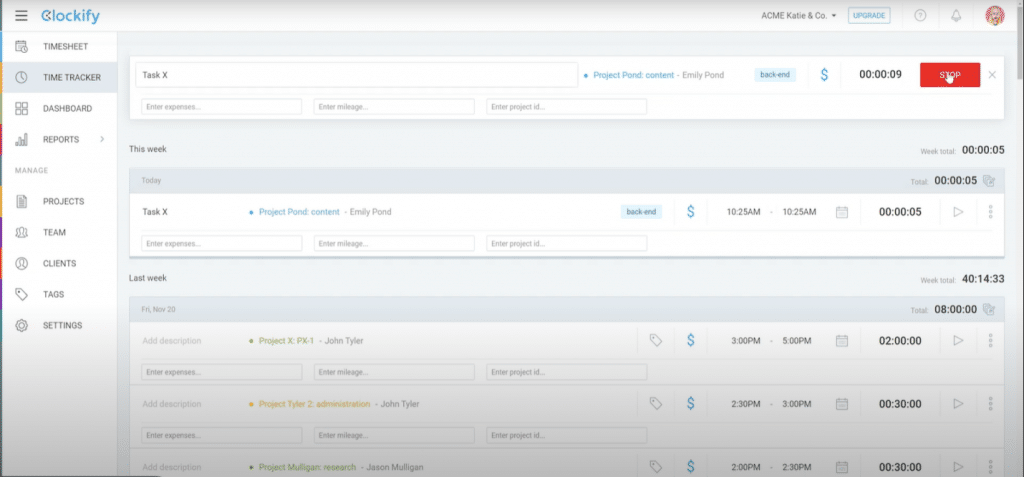Discover the top 5 apps like Tsheets that promise accurate time tracking, integration to third-party apps, automated timesheets, and convenient invoicing.
Tsheets is a tool that can help you manage time and track the billable hours of your employees. Despite its popularity, it is still far from perfect. For one, it doesn’t have features that can help you manage distractions among employees.
Time management software without distraction-prevention capabilities makes it difficult to improve the productivity of your workforce. Also, Tsheets doesn’t integrate with some popular workplace tools, which companies use for efficiency. Besides, you might find it difficult to set up if you’re just starting on your time tracking journey.
While Tsheets’ developers are working every day to improve the tool, it helps to know that you have better options. This is why we’ll show you the five best alternatives to the app that’ll help you track time and manage your workforce better.
Navigation of Contents
Features to Look out for in a Tsheets Alternative
When choosing an alternative to Tsheets, you should look out for these features:
1. Accurate in Time Tracking
Every time tracker can keep records of time, that’s a given. However, is it accurate enough to be trusted? That’s something you should consider.
Before a time management tool can be useful, it should be able to keep precise records. If it’s unreliable, then you will be unable to use the data that it gives you to:
- Calculate how long it took you to complete a task.
- Estimate how much time it’ll take and how much it’ll cost to complete a project.
- Prevent your workers from falsifying their work hours.
- Show your clients exactly how much time it’ll take to complete a project.
After all, the purpose of a time tracker is to make it easier to keep your operations organized, plan for projects and payrolls, and increase productivity. Therefore, you need to look for an app that keeps accurate records up to the last second. In so doing, it gives you reliable time data.
2. Easy to Set up and Use
The purpose of incorporating a time tracker as part of your company’s work tool is to increase efficiency and save time. However, the expected result can be the opposite when you use software that’s difficult to set up and use.
When your employees waste time trying to figure out how to use a complicated time management tool, they cannot be productive. Hours that should be spent on work will now be wasted on trying to familiarize themselves with the tracker, especially if they’re newbies or novices.
Therefore, it’s essential to get a powerful time tracking tool that’s easy to understand, set up, and use. Avoid going for complicated software that has a steep learning curve.
On the contrary, go for time trackers with a start/stop timer feature, which your employees can simply turn on and off. This way, they can effortlessly switch it on/off when they clock in for the day, and when they’re done with work respectively.
3. Presence of Distraction Management Features
Let’s face it; we all get distracted from time to time. This can be an issue for employees in the workplace, especially for those who transition to a remote setup. There are lots of things that can interfere with the concentration of a worker and hinder their productivity. Some of the common culprits are social media notifications, online news articles, and videos.
It’s important to ensure that the time tracker you’re opting for has features that can help you manage distractions within your workforce. If the tool cannot carry out this vital function, your employees will not be as productive as they can be.
An efficient time tracking tool should have the ability to:
Having a time tracker with state-of-the-art distraction management features will keep your workforce focused and thereby boost productivity.
4. Integration with Tons of Popular Workplace Tools
To successfully run a business, time management software is not all you need; you need to incorporate other tools too. Chances are that you’re already using other productivity software, such as:
- Project management apps
- Payroll and invoicing tool
- Customer Relation Management (CRM) software
If you’re already using any of these tools, you need a time tracker that can easily integrate with them.
Even if you’re not utilizing any productivity software yet, you’ll most likely install them in the future. You need to think ahead and ensure that your time tracking app can integrate seamlessly with popular workplace tools.
For example, by having a tracker that can connect with your payroll app, you can easily pay your workers without stress and delay. You’ll have the number of hours worked by employees recorded next to their ‘per hour’ earnings. This way, you’ll have an automated finished report presented to you without having to pull out a pen and calculator at the end of each month.
The 5 Best TSheets Alternatives
Here are the five best Tsheets alternatives that’ll help you track time effectively and boost productivity.
1. Time Doctor
Time Doctor is one of the best alternatives to Tsheets that you can find in the market. It has many powerful features that have made it popular among reputable companies such as Apple and Verizon.
Key Features
- Allows you to track the time that employees spend on their tasks
- Lets you monitor what each worker is doing during work hours, such as web activity and time spent on various apps
- Enables you to hold employees accountable by identifying poor-time usage
- Discourages your teams from getting sidetracked while on the job
- Gives you access to advanced reporting tools that enable you to bill clients accurately
Pros
- A friendly and intuitive user interface
- A built-in tool to monitor and report inactivity
- Works offline for moments when the connection is down, and uploads collected data immediately network comes back on
- Records the on-screen activity of your employees
- Has a screenshot option for monitoring your workers
- Privacy protection features to keep your employees’ information safe
- GPS tracking option to track the location of your staff during work hours
- Customizable reports that you can export in CSV or XLS file formats
- Cross-platform compatibility – it supports Windows, Linux, and Mac platforms
- Includes a mobile time tracking feature for iOS and Android devices
Cons
- Its Chrome extension isn’t as versatile as the mobile and desktop versions
- Works for businesses better than it does for freelancers
Pricing
The subscription fee starts at $7 per month per user. However, there’s a 14-day free trial period, which you can access without a credit card.
2. Traqq
When it comes to simple yet efficient and powerful time trackers, Traqq takes the crown. This tool embodies the true definition of the saying, “simple is better.” It comes with an intuitive user interface that’s both easy to understand and implement, even if you’re a beginner.
Traqq allows you to:
- Perform employee time tracking with just a click.
- Monitor the on-screen activity of your staff even when you’re not there with them.
- Figure out employees who use their time poorly. This enables you to know how to help them improve or caution them, as the case may be.
- Prevent your team from getting distracted while working.
- Access advanced reports, which facilitates the process of staff payment and client billing.
- Track time and monitor activity while offline. It’ll sync data once you’re back online.
Let’s take a closer look at some of Traqq’s key features:
a. Simple Time Tracking
Traqq is the most powerful alternative to Tsheets. In addition to being efficient, it’s also the simplest time tracker to use. This is because you can monitor your time in two easy steps:
- Log into the app
- Click the start icon to turn the tracker on
When you’re done with work, simply click the stop icon to turn it off and stop tracking time. It’s that easy!
As you can see, your employees don’t need to waste time trying to figure out how to use the tool. They can just install the app and begin immediately.
b. Distraction Management
With Traqq, you don’t have to worry about your employees wasting time on social media instead of working. You can easily ensure productivity by monitoring the dashboard. The tool takes screenshots and video recordings of the screen at random intervals. In addition, it monitors activity levels such as keyboard strokes and the percentage of time an employee was active during work.
At the end of the week or month, you even get a detailed report showing you the work stats of each staff.
Knowing that there’s a tool constantly monitoring what they’re doing and when they’re doing it will stop employees from using work hours for unproductive activities.
c. Advanced Reporting
Its advanced reporting feature gives you timesheets, which allows you to see the total hours worked by each staff. It also shows you app usage and even attendance reports, which helps you know when an employee clocked in for work and when they clocked out.
d. Payroll and Client Billing
Traqq allows you to calculate the salary of each worker using a fixed or hourly model. This means that you can pay employees’ salaries accurately and on time, with no worries of expense or calculation errors. It also makes client billing easy because it keeps records of past projects, the time it took your team to complete specific tasks, and the cost. This helps you make accurate estimations of future ventures.
Pros
- Intuitive and friendly user-interface
- Access to all features for free
- A built-in tool for monitoring each employee’s activity levels
- Works offline and tracks time when the network is down
- Records employees’ on-screen activity through screen recording and screenshots, including web and app activity
- Identifies poor usage of time
- Generates automated payroll and client billing reports
- Easy-to-understand design
- Can export files in various formats such as CSV, XLS, and XLSX
Cons
- Supports only Windows and macOS platforms
Pricing
As of this writing, Traqq is can be downloaded for free. You can access all the features without providing any credit card or payment information.
3. Sapience
Sapience is another great time tracking alternative to Tsheets that gives you insight into employee work behavior.
Key Features
- Highly customizable app
- Great web and app monitoring features
- Supports time tracking on mobile and desktop
- Detailed automated report generation
Pros
- Highly user-friendly interface
- Gives detailed insight into employee activity and productivity
- State-of-the-art encryption for added security
Cons
- No screenshot monitoring feature
- Cannot track overtime hours
- Doesn’t support integration with lots of project management apps such as Basecamp and Trello
Pricing
Subscription starts at $120 per year.
4. ProofHub
ProofHub is a multi-functional tool that has project planning, team collaboration, and time tracking features. It is an easy-to-use app that can be a good alternative to Tsheets.
Key Features
- Detailed timesheet management
- Ability to divide tasks into different workflow stages, which can then be assigned to individual employees
- Direct messaging feature and discussion threads for communication among team members
Pros
- Friendly and easy-to-understand interface
- Comes with a built-in task management feature for added productivity
- Markup tools for easy proofing
Cons
- Does not have a desktop tool
- Inability to set recurring options for specific tasks
- Integrates with few productivity tools, unlike most other trackers
Pricing
- Essential: at $45 per month, gives access to unlimited users and allows up to 40 projects. It also includes 15 GB storage.
- Ultimate Control: at $89 per month, gives access to all the features, including 100 GB of storage.
5. Clockify
Clockify is another two-in-one software that has time clock and project management capabilities. You can use it to monitor your payroll and create accurate timesheets.
Key Features
- Easy-to-use time tracking with automatic and manual modes
- Customizable timesheets feature
- Attractive dashboard with visual charts and work activity status
- In-built support for team collaboration on projects
- Integrates with lots of other project management apps like Evernote, Trello, etc
Pros
- User-friendly interface
- Supports Windows, Linux, and Mac platforms
- Time tracking for Android and iOS devices – Allows for tracking on the go
- Reports can be exported in CSV, PDF, and XLS formats
Cons
- The free version gives limited access
- Reports cannot easily be used for invoicing
- Doesn’t have distraction management features
Pricing
- Free: access to unlimited time tracking, users, integration, and reports.
- Plus: at $9.99 per month, gives access to time rounding features and private time entry, including company branded reminders and reports.
- Premium: at $29.99 per month, gives access to all Plus features, including project templates, bulk reports, and alerts.
- Server: at $450 per month, gives access to all Premium features, including dedicated customer support and project security.
Conclusion
While Tsheets is a good time tracking app, there are other time management tools that outperform it.
When looking for alternatives that can efficiently replace Tsheets, you should choose one that’s easy to use. It should also have features for managing employee distraction and an ability to integrate with other workplace software. While this is not an exhaustive list, we hope it helped you find the product that is suitable for your unique business needs.