HOW TO: Post Milestones to Your Nonprofit’s Facebook Page
 On March 30 the new Facebook Timeline design will roll out to all Facebook Pages and one new function is the ability to post Milestones to your Timeline. I’ll be giving a comprehensive click-by-click tour of the new Facebook Timeline design and tool set in my upcoming webinars on Facebook and Facebook Apps for nonprofits, but a how-to get started with Facebook Milestones is posted below:
On March 30 the new Facebook Timeline design will roll out to all Facebook Pages and one new function is the ability to post Milestones to your Timeline. I’ll be giving a comprehensive click-by-click tour of the new Facebook Timeline design and tool set in my upcoming webinars on Facebook and Facebook Apps for nonprofits, but a how-to get started with Facebook Milestones is posted below:
1) Select “Milestone” from your Posting Module.
Simple enough. Click “Milestone” in your Posting Module. This first Milestone is what is known as your “Founding” Milestone. It is meant to tell the story of the founding of your organization. It’s worth noting that once you post your Founding Milestone, the “Joined Facebook” link in your Timeline will change to “Founded” on the right side of your page:

2. Add the date of your organization’s founding to your “Founding” Milestone.
Select the month, day, and year of your organization’s founding. You must also select that your organization was founded (or born, started, opened, created or launched):
3. Add the location of your nonprofit’s founding, the story, and an image.
Next, select the location of your nonprofit’s founding. After you type the first few letters of the location, Facebook will generate a pop-down menu of Facebook Places to choose from.
For the story, don’t just copy and paste the content from the “Our History” page of you website. Content on the Social Web has a different tone. Make it more personal, emotional, and get away from the jargon of “Our History” and tell the story of your nonprofit’s founding.
Finally, upload a visually compelling photo that either directly tells the story of your founding or a more general photo that speaks to your organization’s mission. The photo should be 843 X 803 pixels:
4. Review your “Founding” Milestone in the Timeline.
After you “Save” your Founding Milestone, review it the Timeline. Be sure to check for spelling mistakes, proper grammar, and make sure that the location link is pulling a Facebook Page that you have no issues with. Community Pages seem to be the default (most nonprofits don’t even know these exist!), but if you have added the location functionality to your Facebook Page, then official pages show up in the pop-down as an option as well. That said, your Founding Milestone will likely be your most frequently visited one since it is the only Milestone featured in the Milestone navigation menu on the right side of your page:
5. Post additional Milestones.
The process for posting additional Milestones is identical to the posting process of the Founding Milestone with one exception – by default your Milestone is posted to your Timeline. It’s says “News Feed” but that’s misleading. Milestones do not post to the News Feed, only to your page’s Timeline. You can, however, “Pin to Top” a Milestone. That said, at this point I am unsure how valuable that functionality is. Most fans only interact with your page in the News Feed and will likely never see that your Milestone has been pinned to the top. The fact that Milestones have few comments or likes at this point clearly indicates that they are not getting much traffic. If Facebook changes it so Milestones begin to show up in the News Feed, that could be a fun new way to maximize your Status Updates. Until then, I wouldn’t knock yourself out posting a lot of Milestones – just a few of the most important ones. It may be better to wait until they get News Feed exposure, if they ever do.
Related Links:
Nonprofit Organizations on Facebook
Webinar: How Nonprofits Can Successfully Utilize Facebook and Facebook Apps
11 Inspiring Nonprofit Facebook Timelines
Trackbacks
- How to use the new Facebook Timeline to spring clean your page « J Campbell Social Marketing : Marketing & Social Media Strategy
- » Making Your Milestone Facebook for Nonprofit Use: A Blogging Exploration
- Fundraising-Wochenrückblick vom 26.03.-01.04.2012 | sozialmarketing.de - wir lieben Fundraising
- Recommended Article: Post Milestones to Your Nonprofit’s FbPage | Fundraising Success Team - How to Raise Funds for Nonprofit Organizations
- HOW TO - Post Milestones to Your Nonprofit's Facebook Page - Nonprofit Tech 2.0 Blog - ... - ABservices-Guide-Marketing-Profits
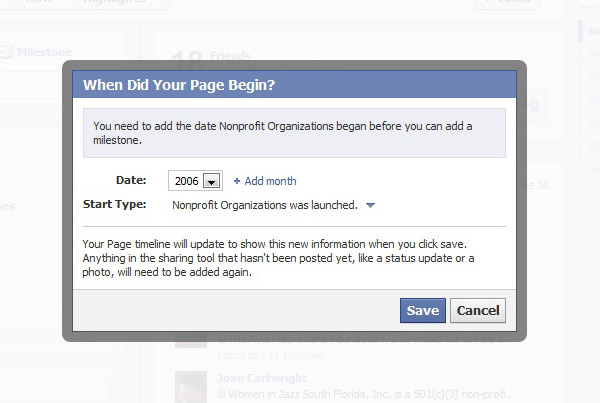
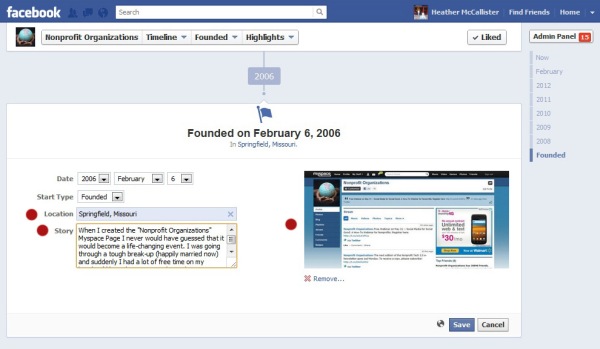
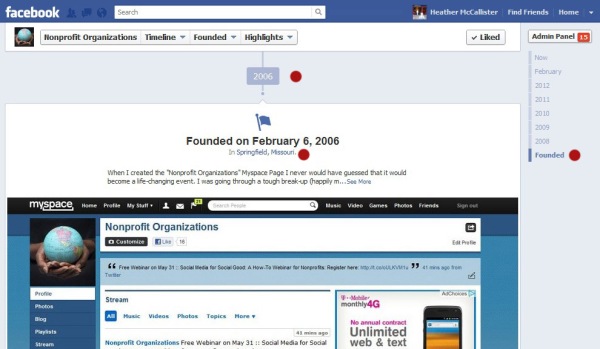
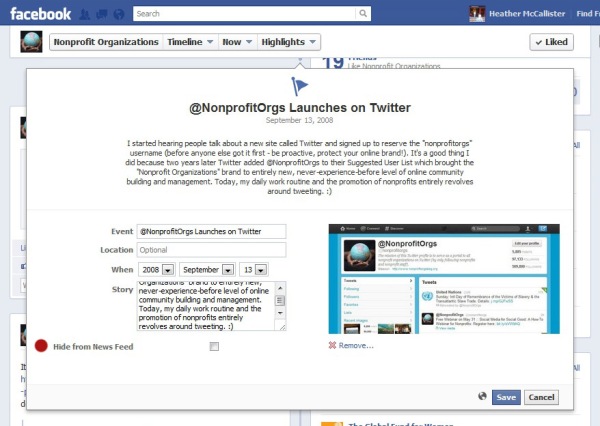







You ALWAYS provide excellent resources! So glad my friend, Joe Cheray, Wildheart Social Media, steered me to you!
Thanks for this information. We’ve been battling to get everything ready for Friday. I think the overall page changes will be a big step forward in presenting our information on Facebook and making people aware of our history. I also feel it may allow our members to be more engaged, although that remains to be seen. Your MIlestones suggestions here are good ones and we’ll be using them to help guide us on that area.
Thank you once again for all your excellent advice. I wonder, however, if timeline is worth all the trouble. Do people really visit pages once they’ve clicked “like”? It seems to me that people mainly interact with pages via their newsfeeds, not by visiting and revisiting the actual page. Hopefully the new timeline design will encourage more actual visits to the page, but there’s a part of me that thinks that’s just wishful thinking. I welcome anyone else’s thoughts on this. Thanks.
Yeah… it’s all much ado about nothing. In the last paragraph I suggest folks not post a lot of Milestones. It’s all in the News Feed, and until Milestones show up in the News Feed, wait it out. It’s smart of Facebook. I think they will allow Milestones in the News Feed, but not in the first few months or the News Feed would become overrun with Milestones. That said, spending a few hours ramping up the page is a must. 🙂
Starting to add a few milestones – thx!
http://Facebook.com/UJAFederationToronto
What if your Posting Module does not offer the Milestone option? My module only allows Posts and Photos.
Sounds like you don’t have a Page, rather a Profile converted into a brand… you’ll need to get that converted. 😦
How does one do Milestones for a historical organization? Our group was founded in 1997 but our historical buildings date back to the 1800’s (or earlier). Short of redoing the whole Milestone to begin with our first historical property and then adding the group’s founding date along the way, I’m stuck as to how to best represent the history our organization represents.
What happens if my page now has like multiple clones. I set one, and they all reflect the same details. How do you delete milestones by the way? other than from About.
Those dupes are called Community Pages. “Report” them.