After trying more webinar/meeting tools than I can possibly count, I'm pretty happy with Citrix GoToMeeting/GoToWebinar.
As a nonprofit registered with TechSoup, you can get a full year of the complete GoToWebinar package for just $94 a year. Regular price: $4,788/year. Killer.
At the Coalition, we're getting our money's worth. We use it for internal meetings all the time (GoToWebinar includes GoToMeeting). Every other month or so we host a webinar on topics of patient interest, and every month we host a webinar on topics of advocate interest.
We've got it down to a science. I typically play the producer role… opening the room at the right time, filtering questions, and managing the recording so we have a file we can post afterwards.
I record the webinar from my VMWare Fusion Windows 7 virtual machine, upload the file to our Vimeo Plus account, embed back on our website. Takes a few minutes after the end of the webinar and I call it a day. Pretty simple.
Here's where Citrix gets a little silly.
You can only record webinars from the PC version of their control panel. All well and good. But in addition, the default setting of their control panel gives you a file that is essentially useless. Sure, you can play it back from a PC but only if you have GoToMeeting installed on the computer which includes a special codec. You can't post the file to any web service or play it back on a Mac…unless you specifically go to in to preferences before the recording begins and toggle a little button which converts the final file into a more standard video file.
Last week, we hosted a webinar with special guest Dr. Henry Lynch. Dr. Lynch is a pioneer in genetic cancer research. We were fortunate to have him join us. Extra important that the archive file of the webinar be ready and right.
Unfortunately, I was in San Francisco for Dreamforce at the time of the webinar so a colleague took my producing role. We had a technical run-through a few days before, and we were all confident she knew what buttons to push. She has filled in for me before, so I didn't even think of having her double check her GoToMeeting preferences to make sure that the stupid little button was in the correct position for the recording.
It wasn't. Apparently she reinstalled GoToMeeting at some point and the default was set back. Citrix: for the love of all that is holy, make your default setting the one that makes a file widely usable, not a PC-only paperweight. So what if it adds to processing time to wait for file conversion at the end?
I got the file the next day and I couldn't do a thing with it. Playback was audio-only. Couldn't upload it anywhere.
Upon my return I Googled, eventually finding a site that explained how to force the re-encoding of a GoToMeeting webinar using the Windows command line. That didn't work, as the trick posted only seemed to apply to an earlier GTM version. Same with another tip to use HandBrake. No can do. Other folks suggested replaying the file through Camtasia, but I wasn't going to buy a $300 piece of software for this. A call to GoToMeeting support didn't gain much more than sympathy. I got a little testy at his gentle suggest for better user training…better user training doesn't replace intelligent default settings.
Finally found a blog site owned by a Citrix employee that had the answer that worked. For the record, the GTM support person sent me an email with similar information, but it lacked some key steps that the site completes.
It involves two free applications. This all has to be done from a PC, so if your only workspace is a Mac you may be out of luck unless someone has suggestions on freebie Mac tools that do similar functions.
First, Microsoft Expression Encoder 3 to get a workable AVI file without the proprietary GoToMeeting codec. About 30 minutes to encode the hour-long file. Even though Vimeo's site says that it takes AVI files, this file wouldn't import either.
So on to the second application, Any Video Converter. This application takes the file created by free version of Expression Encoder and converts it to other video formats. Be careful when installing to skip over the crapware prompts. No, I don't want a Bing toolbar, but thanks for asking.
End result after this 10-20 minute process is a .flv file. I tried creating a .mp4 file for Vimeo, but something must have been set incorrectly and the file didn't complete correctly. Will try again at some point as I'd ultimately like to have all our files in one place. Wish I understood codecs better.
Flash video is fine, but Vimeo doesn't accept Flash video. No way. No how. Don't even ask.
What to do? The file is too long for YouTube. Finally, I remembered that Box.net, where we have a business account, not only has the ability to stream video uploads and embed on sites for streaming playback, they only take Flash video files. Sold!
And that is how I got a GoToMeeting encoded file to our website in about 40 steps, a lot of Googling and a tech support call.
Lesson of the day: before recording a GoToWebinar meeting, double check that @#@$% setting in Preferences.
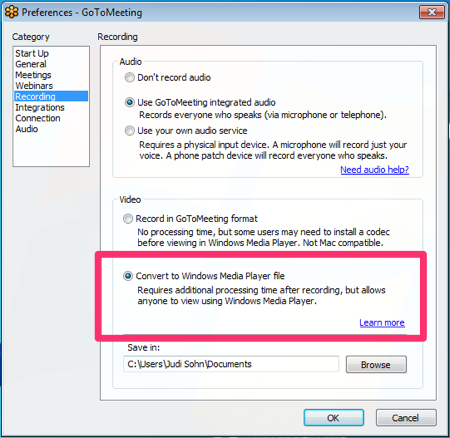


5 responses to “Converting GoToMeeting recording to something you can actually use”
Thanks for the great tip. One little setting makes all the difference between a simple process and a very complex one. Anyone who can’t take advantage of the TechSoup deal for nonprofits can still get a deal on GoToMeeting or GoToWebinar by using a promo code or a promo link such as the one at http://promo-code.org/promo/gotomeeting/.
Hi Judi, sorry for all the frustration you experienced, glad my blog post was able to help. I’ll update it to point out you need to have the GoToMeeting codec installed on the PC you are processing the recording on with Expression Encoder 3. I will also make sure all of the support agents update their copies of the guide.The good news is we will be giving the recording feature a complete over haul which will make all of this unnecessary in the future as well as add support for recording when presenting from a Mac.
Thanks, Glenn. I did have the GTM codec on the PC where I was using Expression Encoder, so that wasn’t it. The CSR I spoke to seemed unaware that the previous command-line trick no longer worked. The instructions he sent me had different steps for working with Any Video Converter and that caused some confusion until I figured it out.
Hi Judi, Thanks for the blog – we are having the same problem (down to attending Dreamforce and looking for alternate providers but finding out that dimdim was bought by Salesforce and not taking new customers). We actually have been deliberately setting our files to convert to Windows Media files but the files are still not working on most people’s computers who haven’t downloaded codex. In addition, now gotowebinar has been erroring out in the conversion process after the webinar is over. I’ve contacted Citrix’s support but they have been no help and have acted like we are crazy. I’m wondering if you’ve had any additional progress? Found other options?Thanks….
Hi Judi,Thanks for posting this!! We had the same problem with one of our Goto Meeting webinars. This page did the trick!-R