AI Prompts to Jumpstart Your End-of-Year Fundraising
sgEngage
AUGUST 22, 2023
AI can’t replace the time you’ve put into understanding your donor’s needs, the importance of your mission, or the voice that you’ve honed for your organization. Open that blank doc and start by answering questions like: “What impact can our donors make by contributing to our mission this year?” Let’s achieve greatness together!”



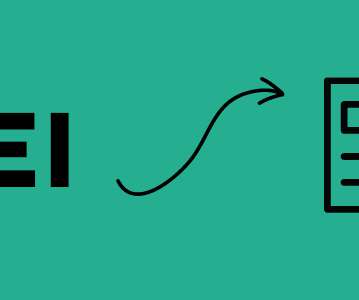





























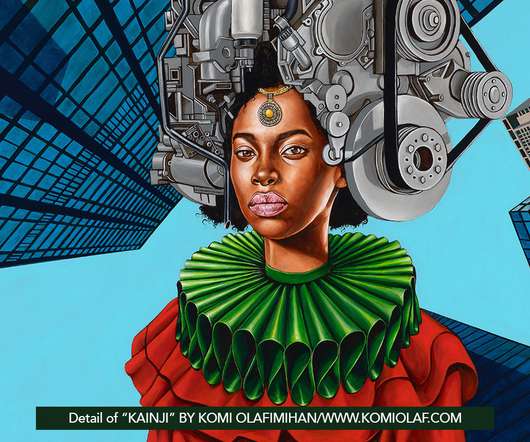






Let's personalize your content