Tip: How to add leading zero for zip codes in Google Docs
Judi Sohn
JUNE 26, 2011
When Excel (or Google Docs) sees just numbers in a field, it assumes you want the field to be a number. But if you want to bring that spreadsheet to Google Docs, all that goes out the window because there’s no special setting in Google for zip codes. Go to Google Doc’s Edit menu and select “Paste Values Only&#.




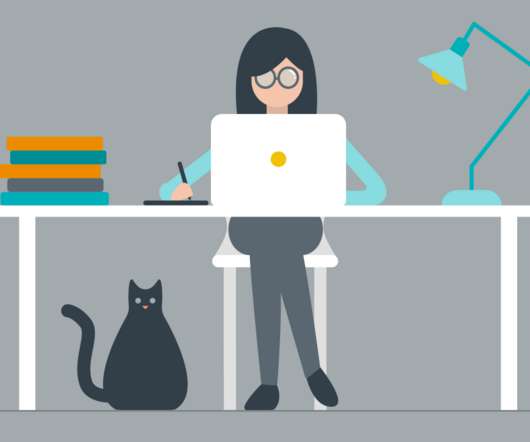






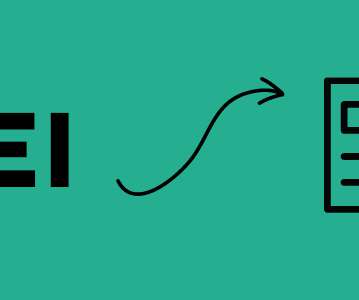








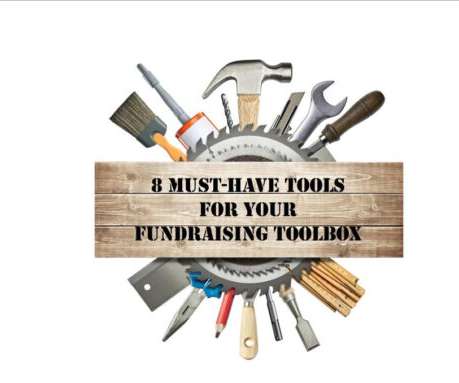



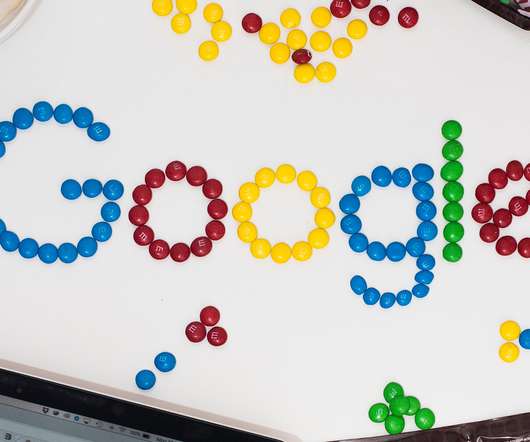






















Let's personalize your content