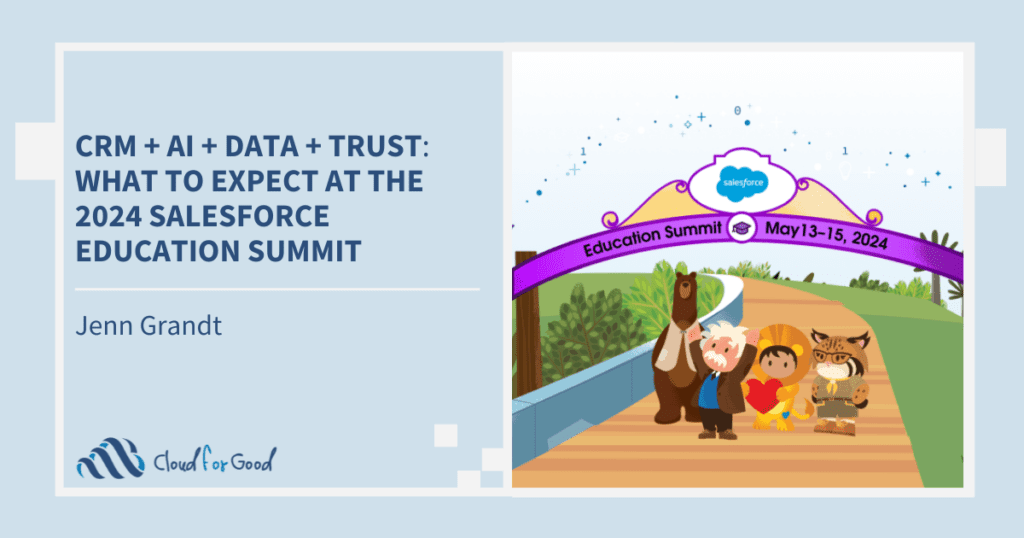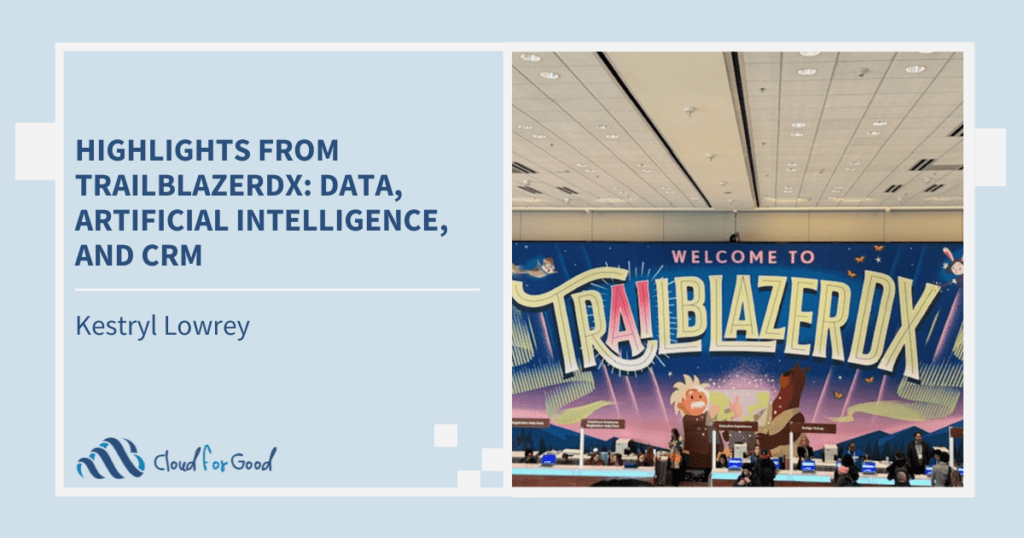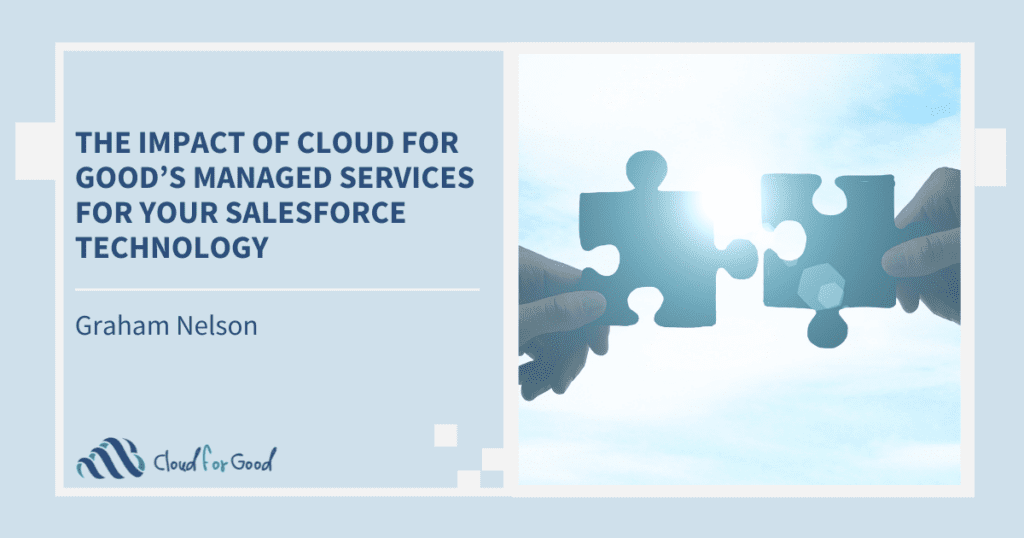Cloud for Good has successfully completed over 2,500 Salesforce implementations since our inception in 2010. Many of these implementations have taken place transitioning nonprofit and higher education institutions over from Blackbaud to Salesforce.
While we, as a Salesforce implementation partner, take the intentional steps necessary to ensure every client migrating from Blackbaud CRM (BBCRM) to Salesforce is comfortable with their new technology, we understand that such a massive change can come equipped with a certain level of adjustment and acclimating to new concepts for new users. But don’t worry, as part of our commitment to bettering business processes and supplying transformational value through technology, we’d like to explore some of the major conceptual and terminological differences between Blackbaud and Salesforce.
If you’ve just migrated from Blackbaud onto Salesforce, you’ve made the right choice, and we’re here to help ease your transition. If you’re still using Blackbaud and are considering a change, take this as your sign that there’s a better, simpler, far more effective way of handling your technology.
Enhanced Configurability + Analytics
One of the major differences between Salesforce and BBCRM is the capability and intuitive interface of native reporting. Combined with the ability to use Business Intelligence (BI) platforms through advanced integration capabilities, Salesforce is truly unparalleled in its analytics capabilities. Let’s start with native reporting.
When users on BBCRM need a complex report created, they go to the Database (DB) Administrator to create it, which is far from intuitive – and not everyone has a “database mindset.” The seamless drag and drop interface of Salesforce native reporting is much easier than what is found in any Blackbaud product to interact with. Ease of use precipitates streamlined effectiveness and is something Salesforce exceeds at.
Further, when report complexity eclipses what the native reporting tool in Blackbaud is capable of (which is frequent), even the DB Administrators will need to go to a more advanced tool: Crystal Reports. Not only is the need to utilize an auxiliary reporting tool cumbersome, but Blackbaud has also discontinued support for Crystal Reports.
This puts BBCRM users in a tight spot, as they can’t access the reporting they require, so they often find themselves going to a completely standalone BI tool, like PowerBI, to do things that the CRM should just be able to do. While Salesforce can connect to BI tools like PowerBI as well, it isn’t required.
Superior Reporting Flexibility
For starters, Salesforce is an object-oriented database platform (vs. a relational DB, like BBCRM). Think of an object, like you think of a table, but with a vastly greater number of connections between that object and other objects. For example, a donation is related to a donor, a payment, a fund, ledger entries, soft credits, contacts tied to this donation, and many other objects. So, this means that there is a far greater degree of flexibility and depth of what you can report on natively in Salesforce.
Now, a report is based on a report type. That is, a definition of the objects on which you want to report. For example, if you want to report on Household Accounts and Activities, you choose an Accounts and Activities report. In Salesforce, users possess the inherent ability to not only report on the account itself, but also the contacts (people) in that account, as well as the relationships, addresses, giving summary values, and everything else that is connected to the account object. That’s the beauty of an object-oriented platform, and the sheer depth of reporting you’re able to achieve, just by choosing to report on accounts and activity. When compared to BBCRM, Salesforce features much greater flexibility of reporting for end users without the need for additional admin support.
Salesforce includes a vast number of report types right out of the box, but you can also create your own. So, if you decide you want to report on Events, Accounts, and Activities, you can create your own report type, and away you go. Additionally, if you need to combine two reports, you can create what’s called a joined report, yet another native reporting functionality. And, even without joining the report, the ability to slice & dice on multiple axes with a matrix report is an additional level of functionality BBCRM does not possess.
Greater Intuition + Customization
So, not only is Salesforce’s reporting capability vastly superior to Blackbaud, but it’s also innately intuitive. Simply choose the report type based on your objects, and those related to the objects, and you now have a vast number of fields from which to choose as you build your report outline. Users simply drag and drop those fields into the report columns area, drag and drop the filters, customize the grouping, and then watch the report come together before their eyes. Next, simply choose what the chart should look like, how it should be labeled, and save.
You can save a report in your own personal report folder, either because only you care about that output, or perhaps you want to fine-tune it, before putting it into a public folder accessible by others in your organization. Finally, let’s say you’ve got a meeting with senior leadership on a weekly basis. The VP doesn’t have time to log in and run that report, they just want to see it for the meeting. You can simply choose to “subscribe” to that report (or even a collection of reports, in a dashboard), choose when you want the report emailed to you, and add that VP as a recipient too; and you both get that report automatically delivered to your inbox, in time for review in the weekly meeting.
As previously mentioned, due to Salesforce’s incredible integration capabilities, you can indeed expand the capabilities of your analytics, by integrating a BI tool, like Tableau, PowerBI, and others. Let’s say you wanted to do more with your reporting – not necessarily in terms of greater capability, but perhaps more data sources. If, for instance, you’re a human services organization wanting to measure the output and impact of your services, benchmarked against regional or national numbers, you can use your data, as inputs to dashboards and reports, commingled with that data from external sources and view it all right in Salesforce. Now, you’ve got the perfect solution for any analytical problem you’re trying to solve (Check out this webinar that shows this solution in action).
Salesforce is an infinitely configurable and scalable system for managing data, no matter your industry or field of business. Built to integrate, natively mobile, and endlessly adaptable, Salesforce is a platform designed to transform the way you work. Unlike Blackbaud’s suite of products, Salesforce is built to work the way you work, not the other way around. For a flexible platform ready to empower your users and elevate your processes and profitability, look no further than Salesforce.