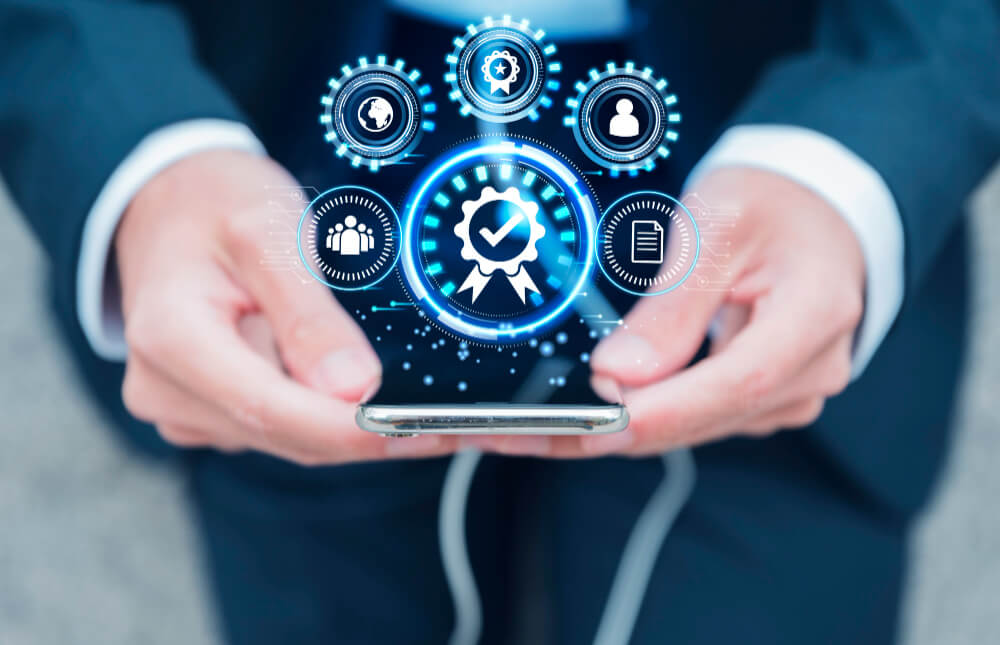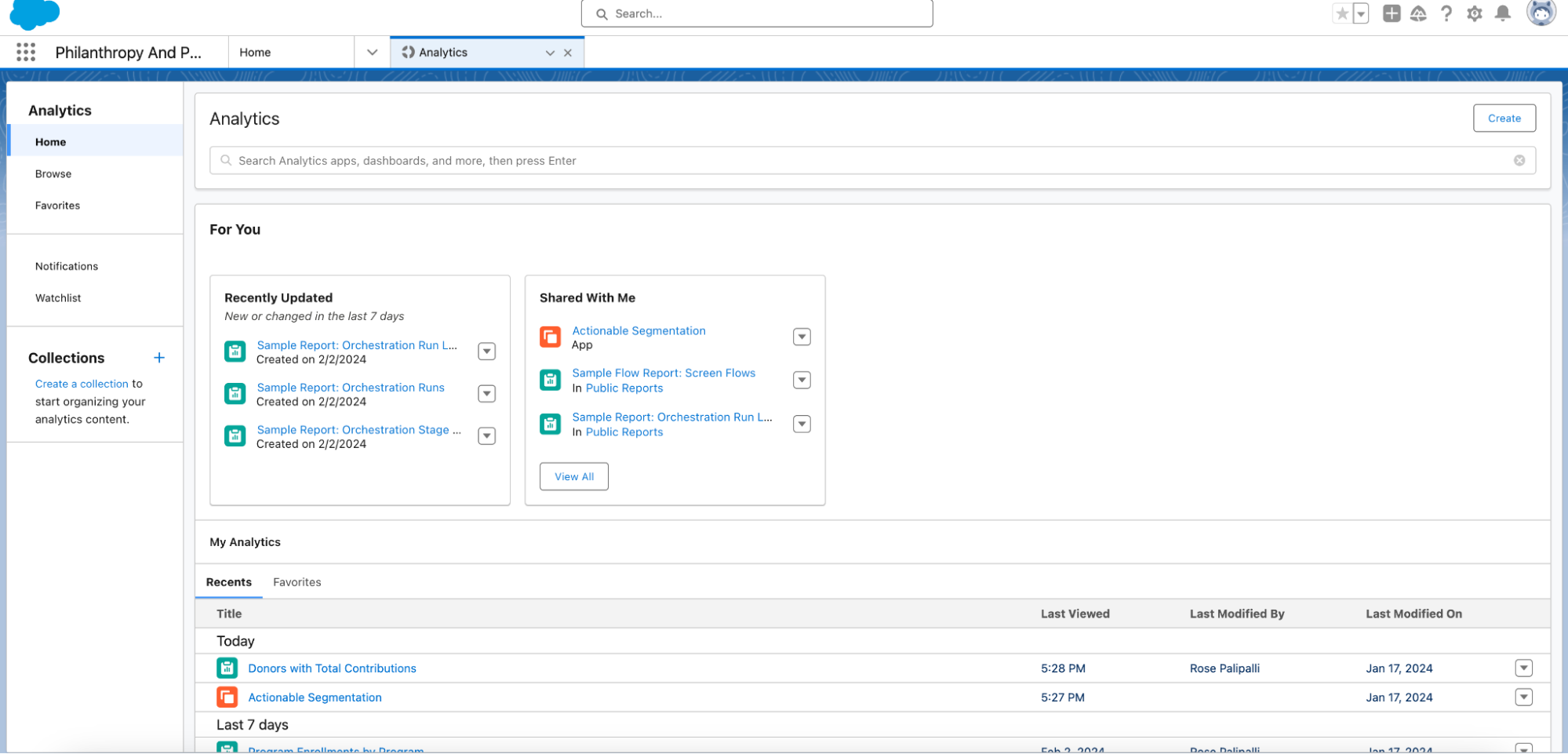As a nonprofit, keeping track of your supporters and donors and managing member relationships is an essential part of how you fulfill your mission. And whether you have a few people entering and maintaining data or a large team with their own areas of speciality, locking in the best practices for database management is key to making sure your database works for you, not against you.
From ensuring you have the right degree of system administration support to the role database administration plays in cybersecurity, here’s everything you need to know about database management for nonprofits.


 In a nutshell, nonprofits should have a database because it is the central hub for recording and keeping information about their members, donors and supporters.
In a nutshell, nonprofits should have a database because it is the central hub for recording and keeping information about their members, donors and supporters. Although not every database and team will face the same challenges, there are certain best practices to follow when it comes to database management.
Although not every database and team will face the same challenges, there are certain best practices to follow when it comes to database management. A large part of database management also comes down to which database you choose for your organization. And when choosing a database, it’s important to look out for features like an ecosystem with readily available support, regular and seamless updates, and compatibility with a wide range of tools.
A large part of database management also comes down to which database you choose for your organization. And when choosing a database, it’s important to look out for features like an ecosystem with readily available support, regular and seamless updates, and compatibility with a wide range of tools.