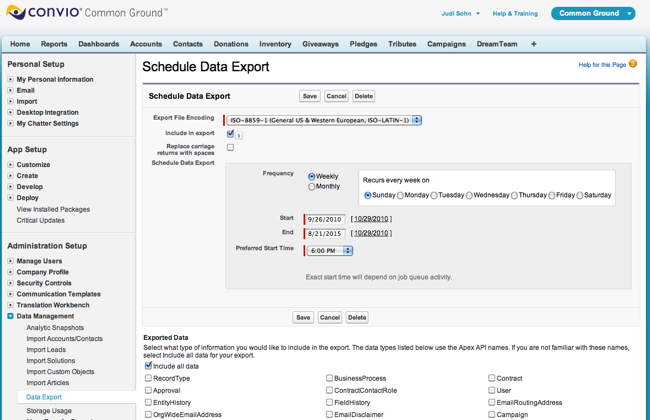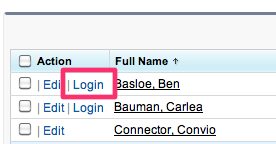I just got back from 3 fabulous days in Baltimore at the Convio Summit user conference.
This year, there were enough nonprofit organizations already on Common Ground to warrant a session or two aimed at users, rather than just to sell existing Convio clients to the application as was found at previous Summits.
I am so excited about the direction Convio is taking with Common Ground. They understand what nonprofits of all shapes and sizes need and want in a database, and I think they're making really intelligent decisions about how to implement it in the Salesforce ecosystem.
Victoria Miller from Trisomy 18 Foundation and I presented a session on Tuesday afternoon we called Getting Maximum Bang out of Your Common Ground Bucks.
Victoria and I designed the session together, and I presented the content for most of it. Trisomy 18 Foundation is a very small organization that looks much larger than it is, mostly thanks to Victoria's efforts. She's an amazing woman who was a pleasure to work with. Our session was aimed squarely at the nonprofit recently launched on Common Ground, which at this point is most folks currently on Common Ground. Our persona for the attendee in our session: The implementation partner just left, and now the nonprofit is trying to live with this tool day-to-day.
I wanted to show them just how easy it is to do little things that make a big difference, so they could save their consultant resources for the big stuff. And we did as much as we could live, using a vanilla demo version of Common Ground, to show attendees exactly where and how to do what I was talking about. I figured that at 4:15 pm folks have had enough PowerPoint for the day. I'd say half the room fit our target perfectly, which helped make the session successful. I was grateful the other half were consultants or Convio employees who also positively participated in the discussion, which was more of an open exchange than a lecture. Victoria and I even demonstrated how you can take an everyday engagement strategy and turn it into a process in Common Ground. The feedback I got after the session was incredible, and I enjoyed every second of it.
Part of my presentation was a slide that I framed as "Judi's top 5 things every Common Ground administrator should know or do that your implementation partner or Convio may have forgotten to tell you." I was asked afterwards to post this content on the private Convio Common Ground community forum, which I will do. But I thought it might make a good post here too. Nothing huge or mind-blowing here. The "if I knew then…" stuff that a seasoned Salesforce admin will think is no-brainer…but this wasn't a session for seasoned Salesforce admins, and I'm mostly self-taught in this world.
Please feel free to add your own tips in the comments.
1. Turn on the Weekly Backup
Setup -> Administration Setup -> Data Management -> Data Export
There are other tools for backing up Salesforce data that are far more robust. But this is simple, included with Salesforce, and doesn't require special software to read/use the data. You get an email once a week with a link to download a .zip file. That file is only available for 48 hours. When decompressed, the folder is a .csv of every object in the Salesforce instance. You can get this export weekly or monthly. If you want a backup more frequently than that, you'll have to use another tool.
In addition to all the standard best practice reasons for having a backup, I sometimes use these spreadsheets to help me understand the data that's in our Salesforce. I find it's much easier to open an object file .csv in Excel and figure out/remind myself what requires a Salesforce ID, what's a checkbox, etc. than to poke around in the interface or export on demand.
2. Get Users to Grant Administrator Access
Ask your users to visit Setup -> My Personal Information -> Grant Administrator Access and put in a date some time in the future that you don't have to worry about it for a few years. Then you can login as them from the Manage Users section:
Why would you want to do this? No, administrators don't want to peek at anyone's data. We don't care. I logged in as Carlea just yesterday as she was getting an error in an application that I had to figure out whether it was a problem with her account or her computer/browser. I couldn't recreate the error, so it was an issue on her computer. Nice time saver. I also will log in as a user in order to build my tutorials, as my administrator view can sometimes be very different and I want my screenshot-based lessons to show what they see. Finally, on some objects we have some semi-complex sharing rules to make sure certain users can edit records even if they don't own them, and logging in as a user helps me make sure that everything is where it should be.
3. Get DemandTools
When in doubt, "use DemandTools" is the answer to almost any question when it comes to massaging data in Salesforce. Best of all, the wonderful and generous folks at CRM Fusion match the Salesforce Foundation grant, so this tool is freely available to nonprofit organizations who qualify for the Salesforce grant. As a Mac user, this is the reason why I have a VMWare Fusion virtual machine so I can run Windows XP.
Here's a little demo video I found if you're not familiar with it:
4. Surf the AppExchange
Almost seemed too obvious, until I talked to new Common Ground clients who had no clue that either 1. the AppExchange existed or 2. that they could use it to get apps to run right alongside Common Ground.
I often have to explain that Common Ground itself is on the AppExchange and the process for installing nearly any app is the same as it is to upgrade Common Ground (which folks were already familiar). Pay special attention to the free and discounted for nonprofits sections.
5. Join NPSF
Bit of a shameless plug as I've been co-moderator of the Nonprofit Salesforce Practitioners listserv for a couple of years now. As of this moment there are 1134 members representing nonprofits, consultants, vendors – even a few Salesforce.com employees. The only thing we all have in common is that it's Salesforce and nonprofits. It's a great place learn about new apps or to figure out a new way to tackle an old problem that's still relevant to nonprofits but outside of the Common Ground application.
What did I miss?