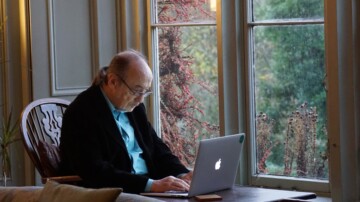Get Your CRM System to Become the Best Version of Itself

What is your CRM System’s purpose?
Organizations that use a Constituent Relationship Management (CRM) system will typically rely on it everyday. Critical information gets added here such as a new gift, a breakthrough conversation with a potential donor, or the assignment of a fundraiser to manage the relationship with a major donor. The documentation of these details is essential for an organization to move forward with goals and maintain existing relationships with supporters. When a team is efficiently able to move throughout the CRM system other things begin to fall into place: better communication efforts, greater engagement, higher turnout at events, happy employees, and a happy community.
So, how do we achieve this happy team and community?
The health of the CRM system needs to be prioritized. Once this state of the system is achieved users can search for the exact record they need, know where to document the variety of details they are researching, and trust the reports they are generating. Ideally this is something prioritized from implementation, but that isn’t always the situation teams find themselves in. A reliable CRM system can still be accomplished with proper steps.
We have your 5 keys to a healthy CRM system here:
1. Develop a habit to search
It’s easy to get excited about a new prospect we have discovered or met in person. Before we go right to adding this new record we should use searching tools to scan the CRM system for potential duplicates. Take advantage of searching wildcards that help expand the possible results in your search. Think about any potential versions of one’s name that can be in your system already. Have you searched in at least 3 ways? Still unsuccessful with finding a record? Go ahead and add. Duplicates might be the number one crime in a CRM system, but with proper searching skills instilled in your team and duplicate check settings, you’ll stay one step ahead of another duplicate coming in.
2. Establish naming conventions for anything and everything
In our CRM systems we are adding new events, appeals, organizations, or campaigns on a regular basis. Wouldn’t it be ideal to view a list of these individual records and notice some sort of pattern? Golf Tournament 2021, Golf Tournament 2022, and I think we know what we will name the Golf Tournament this year, right? This allows us to find what we need easily. We get to avoid more duplicates with this. Our reports can even be read efficiently because we will develop a naming convention.
Year-to-date revenue by Appeal
| 2023 Winter Appeal | $3,670 |
| 2023 Spring Appeal | $5,879 |
| 2023 Summer Appeal | $2,542 |
| 2023 Fall Appeal | $4,895 |
| 2023 End of Year Appeal | $10,068 |
3. Evaluate users’ security access
Each user of a system is provided with a username, a password, and the exact access rights they need to accomplish their daily tasks – at least, that’s what we hope! For the individual(s) who grant the rights to users, it’s important to answer questions like:
- What does this user need to perform on a weekly basis?
- What tools can be the most helpful to them?
- What information do they need to see?
- What information should they not be able to see?
The answers to these questions can point the administrator in the right direction for what access rights the user needs. The goldilocks of user rights if you will, not too much and not too little.
4. Who gets to be a constituent?
Organizations are interacting with constituents on a daily basis. For a museum, there could be hundreds of people walking through the front entrance each day. Are they all 100% qualified to be records in our CRM system? Potentially. Is this something we need to discuss as a team? Yes. Every organization is going to have their own definition for who and what needs to be a constituent record. Criteria could touch on giving potential, affinity, contact information, or the purchase of a book at the gift shop. Each organization needs to standardize this so there is consistency to the records in the system and a clear answer to the question: do I need to add a constituent record?
Ideal fields for a new constituent:
- First and last name
- Communication preferences
- Contact information
- Affinity to organization
5. Do a clean sweep of old or unused records
The collection of queries in a CRM system can be overwhelming. Users are building new segments for all sorts of reasons. There could even be some queries that are outputting the same results, well that can be the result of not searching before adding or even not having naming conventions, can’t it? That aside, there could be queries built and not processed since 2013. Are those still something we want to have? That query isn’t harming anything, but it’s another that we have to scroll past and have appear in our searches. Evaluate what is in current use and what perhaps can be removed. Beyond queries, your system may have old events or funds still appearing in drop down menus. Best to inactivate those so you can analyze past years and hold on to that historic information. Once these records are swept out of our way, data entry can be quicker.
Following these keys consistently will start you on your journey towards a healthier CRM system. Only focusing on these once in a while isn’t going to do the trick, they should be treated as commitments and influence your organization’s policies. As a bonus tip, make note and set a reminder to revisit your policies at least annually to check up on any needed adjustments or areas where change can contribute to a healthier CRM system.
The Nonprofit CRM Built for Fundraisers
Find out how Blackbaud’s Raiser’s Edge NXT® fits your organization.